Nokia E7-00 User Manual
Page 2
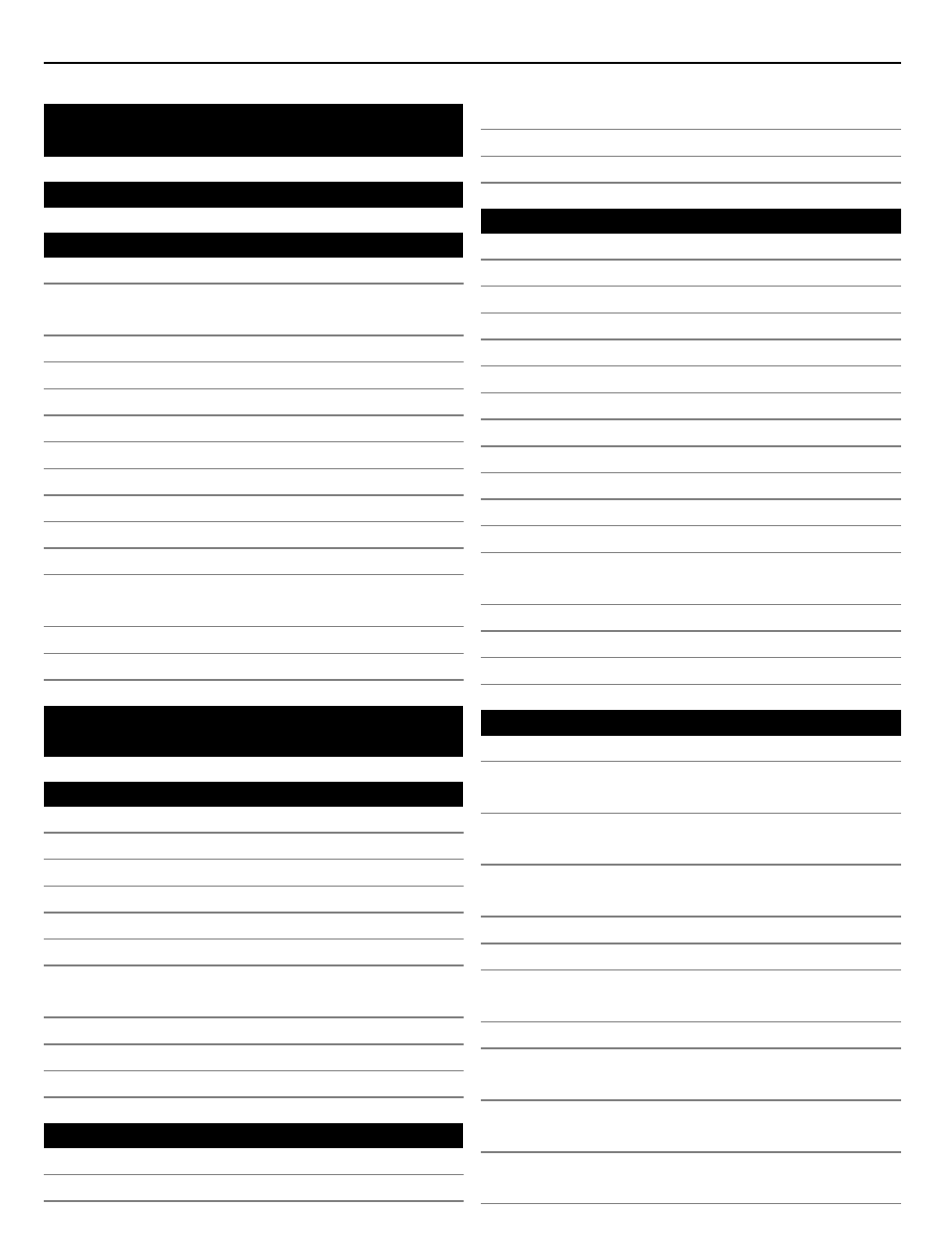
Contents
Change the volume of a call, song, or
Lock or unlock the keys and screen 10
Use your phone for the first time
Copy contacts or pictures from your
Use the user guide in your phone
Install Nokia Ovi Suite on your
Switch between open applications
Set the notification light to blink for
Search your phone and the internet 30
Call the numbers you use the most 43
Forward calls to your voice mailbox or
Prevent making or receiving calls
Allow calls only to certain numbers
Save a number from a received call or
Contact your most important people
Send your contact information using
Copy contacts from the SIM card to
Back up your contacts to Nokia
2
Contents
