Speed dialing, Answer when fold is opened, Calling card – Nokia 6165i User Manual
Page 82
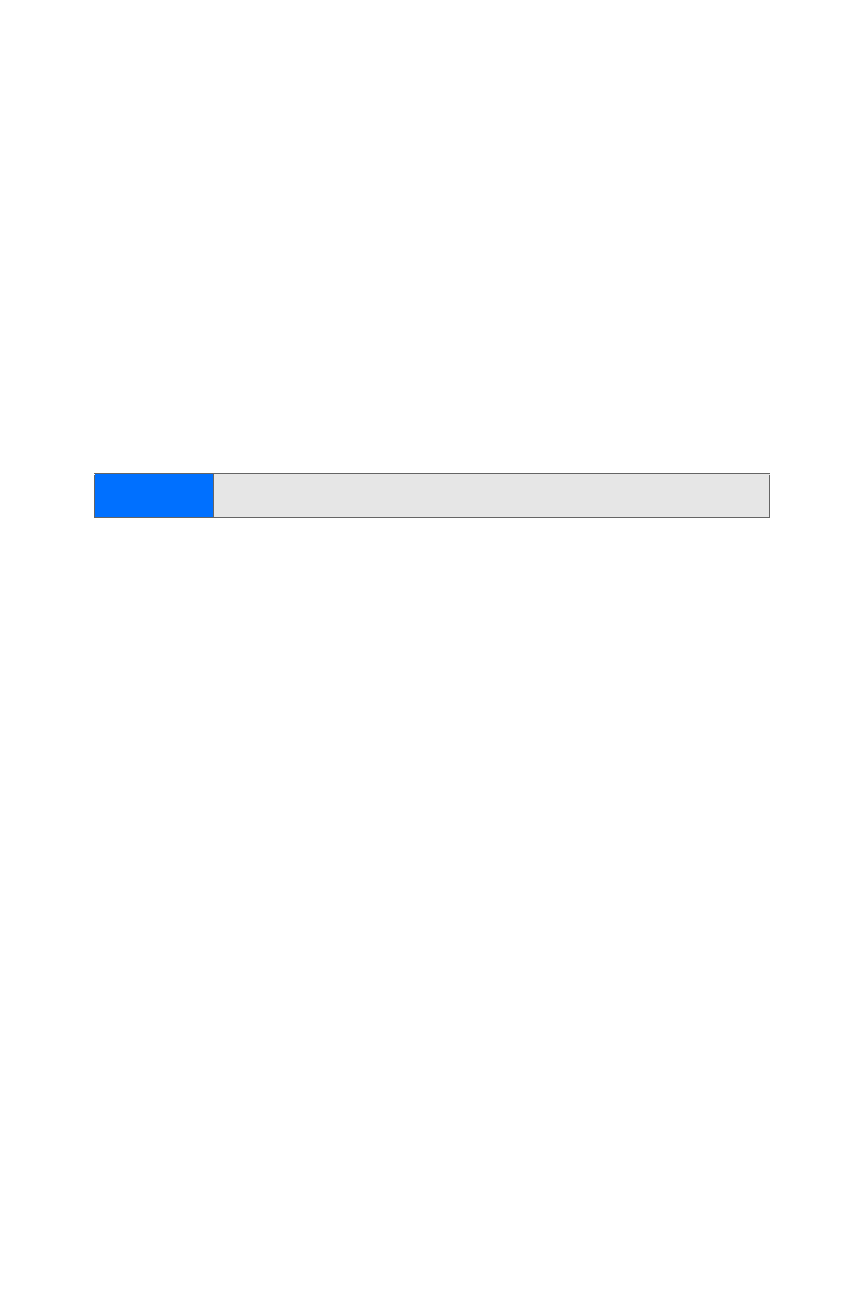
56
Section 2B: Controlling Your Phone’s Settings
To set automatic redial:
ᮣ
From standby mode, select Menu > Settings > Call >
Automatic redial > On or Off.
Speed Dialing
You can activate or deactivate speed dialing for Contacts.
With this feature, you can enter speed dial numbers using
one key press for locations 2-9.
To turn speed dialing on or off:
ᮣ
From standby mode, select Menu > Settings > Call >
Speed dialing > On or Off.
Answer When Fold Is Opened
You can set your phone to answer calls when the fold is
opened, rather than requiring a key press.
To set the answer mode:
ᮣ
From standby mode, select Menu > Settings > Call >
Answer when fold is opened > On or Off.
Calling Card
If you use a calling card for long distance calls, you can save
the calling card numbers in your phone. Your phone can store
up to four calling cards. Contact your calling card company for
more information.
To save calling card information:
1.
From standby mode, select Menu > Settings >
Call > Calling card.
2.
Enter your lock code, and then press OK.
3.
Scroll to one of the four card memory locations, and
select Options > Edit > Dialing sequence.
Tip
