Photo settings and options, Self-timer lights : select on or off – Nokia 6165i User Manual
Page 144
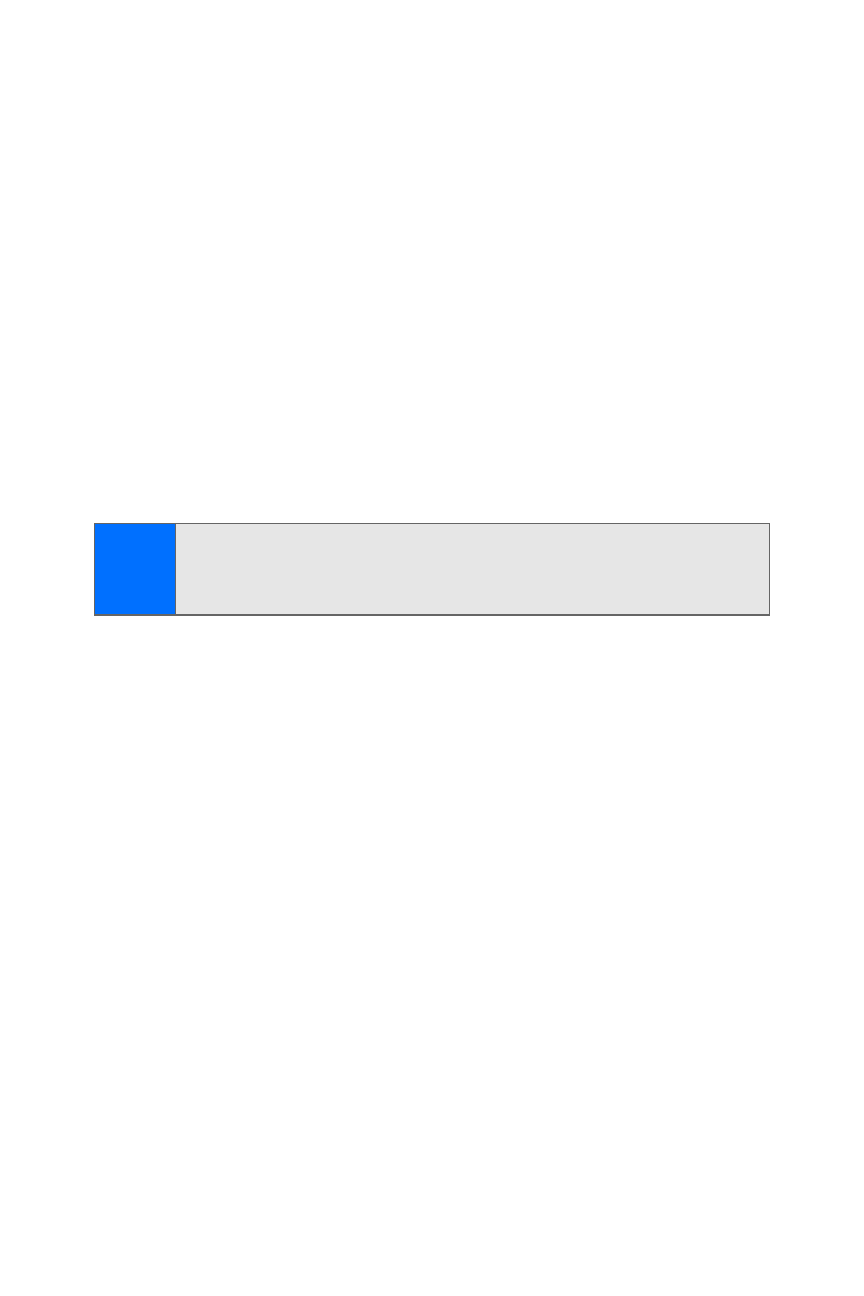
118
Section 2I: Using the Built-in Camera
Photo Settings and Options
When the phone is in camera mode, press Options and select
from the following:
ⅷ
Video switches to video camera mode. See “Recording a
Video Clip” on page 119.
ⅷ
Zoom lets you use the navigation key left and right to
adjust the camera’s zoom setting.
ⅷ
Night mode on or Night mode off turns night mode on or
off to select a low light setting. (This option is grayed out
when the flash is on.)
ⅷ
Flash on or Flash off turns the flash on or off. (This option is
grayed out when the night mode setting is on.)
ⅷ
Self-timer on or Self-timer off lets you use the self-timer to
delay capturing a photo for 10 seconds.
ⅷ
Settings lets you select from the following options:
Ⅲ
Image quality: Select from High, Normal, or Basic.
Ⅲ
Image size: Select from 1152x864, 800x600, or
320x240. (The higher the resolution, the larger the
image file size.)
Ⅲ
Camera sounds: Turn the camera “shutter” sound
On or Off.
Ⅲ
Self-timer lights: Select On or Off.
Ⅲ
Default title: Select Automatic to name each image
file “Imagexxx.” Select My title to enter your own
title text that will be used for images.
Note:
Keep a safe distance when using the flash. Do not use the
flash on people or animals at close range. Do not cover the
flash while taking a picture.
