Go to date to jump to another date, Go to today to jump to today’s date, Go to to-do list to jump to the to-do list – Nokia 6165i User Manual
Page 122
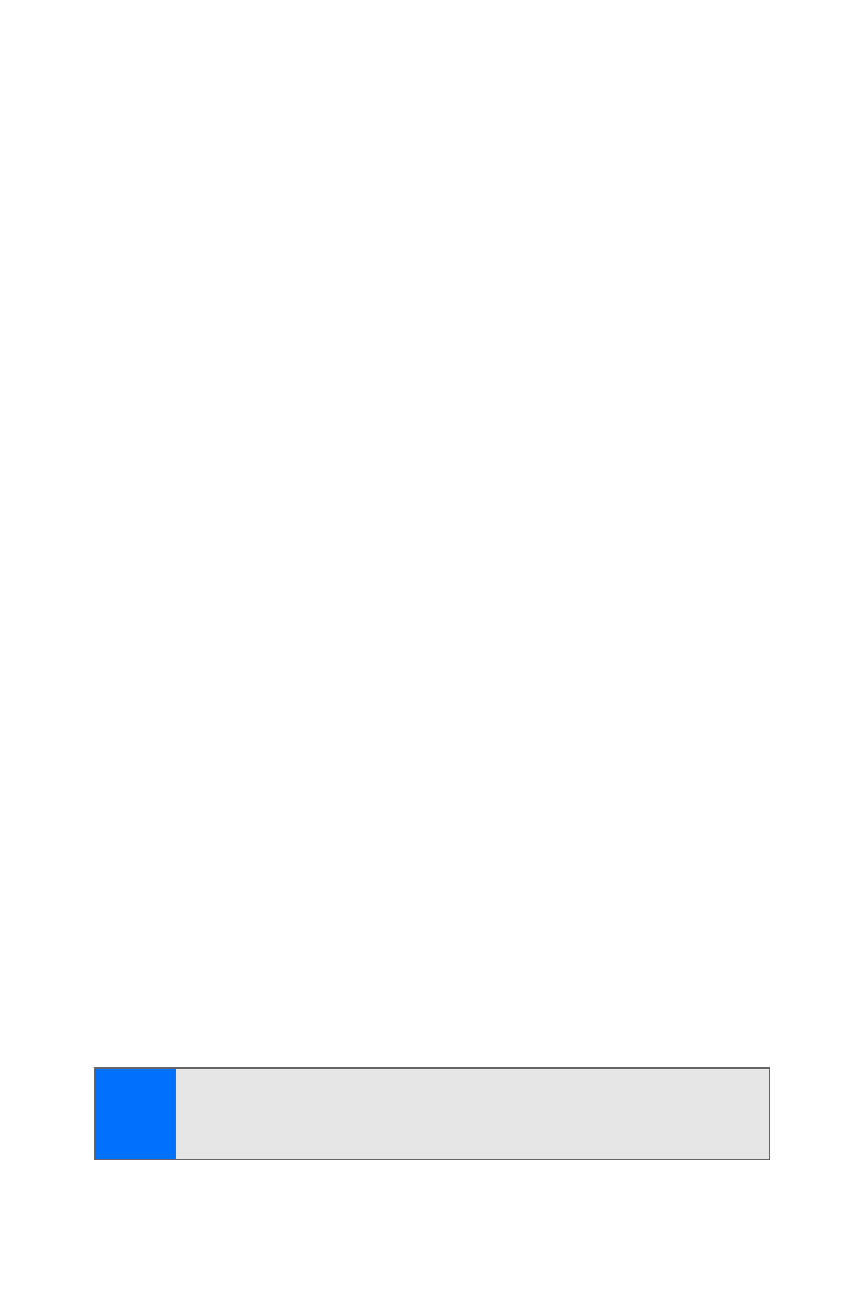
96
Section 2G: Using Your Phone’s Organizer
To access note options:
ᮣ
Highlight a note and select Options while viewing the
list of notes for a date to display the following:
Ⅲ
Make a note to create a new note for the
selected date.
Ⅲ
Delete to remove the note.
Ⅲ
Edit to make changes to the note.
Ⅲ
Use detail to use the note as the basis for a
new note.
Ⅲ
Move to move the note to another date.
Ⅲ
Repeat to set the note to recur on a regular basis
(daily, weekly, biweekly, monthly, and yearly).
Ⅲ
Go to date to jump to another date.
Ⅲ
Go to today to jump to today’s date.
Ⅲ
Send note to send the note to another device or in
calendar-to-calendar (vCal) format by way of
multimedia messages or SMS.
Ⅲ
Copy to make a copy of the note, which you can then
paste to another date.
Ⅲ
Settings to set the date and time, format, day each
week starts, and whether you want your notes to
auto-delete after a specified time.
Ⅲ
Go to to-do list to jump to the to-do list.
ᮣ
Highlight a note and select View > Options to access a
subset of the options above related to the note you are
currently viewing (Delete, Use detail, Move, Repeat,
Send note, Copy, Settings, Go to to-do list).
Note:
If you are deleting a recurring note, select
One occurrence
to erase a single occurrence, or
All occurrences
to erase all
occurrences of the note.
