Adding a phone number to a contact entry, Editing a contact entry’s phone number, Using c o ntac ts – Nokia 6165i User Manual
Page 111
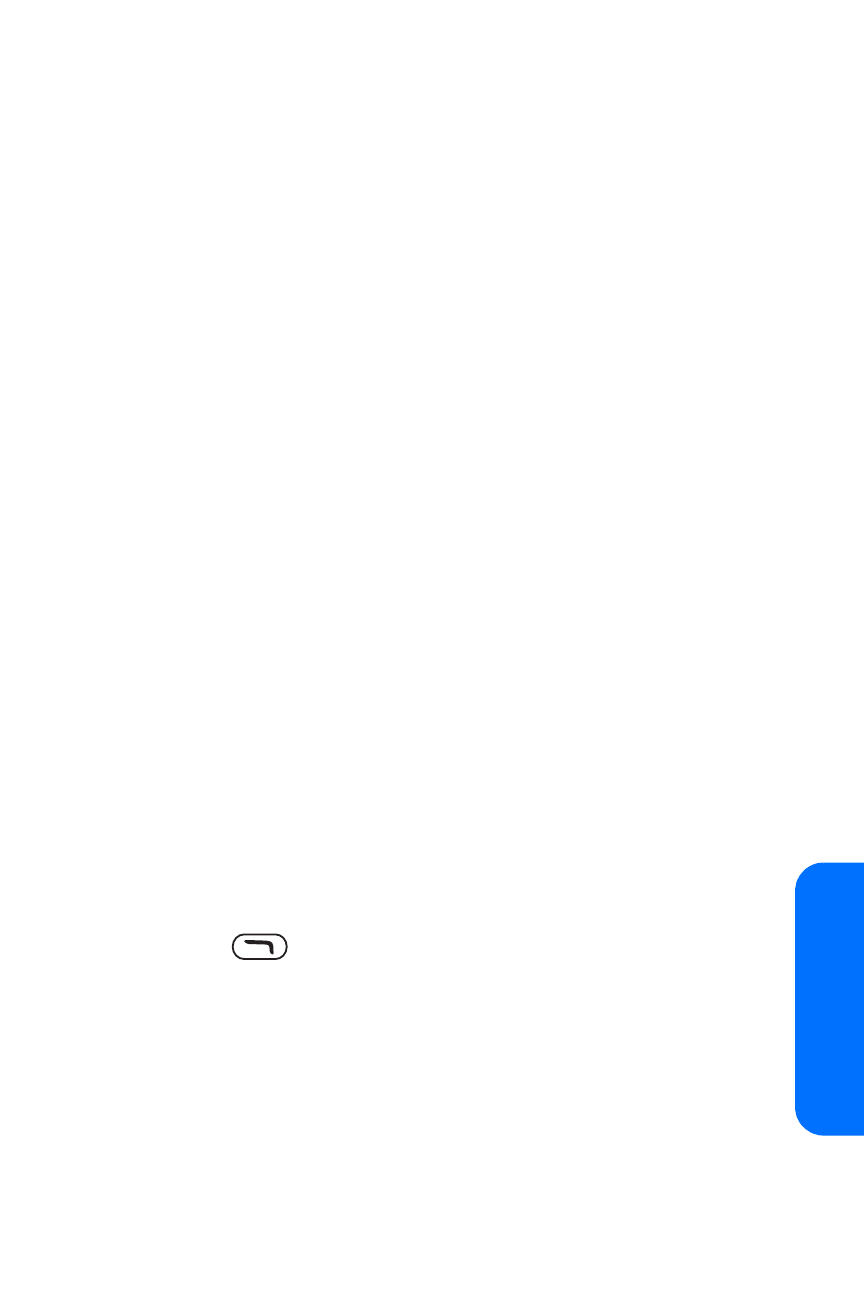
Section 2F: Using Contacts
85
Using C
o
ntac
ts
ⅷ
Send bus. card to send a business card to the entry, such as
to another phone, infrared or Bluetooth capable device.
ⅷ
Add to group to add the entry to a group.
ⅷ
Speed dial to assign a speed dial number to the
contact entry.
Adding a Phone Number to a Contact Entry
To add a phone number to an entry:
1.
Press Menu > Contacts > Names and highlight a
contact entry.
2.
Select Details.
3.
Select Options > Add detail > Number.
4.
Select a number type (General, Mobile, Home, Work,
or Fax).
5.
Enter the new phone number and press OK.
Editing a Contact Entry’s Phone Number
To edit an entry’s phone number:
1.
Press Menu > Contacts > Names and highlight a
contact entry.
2.
Select Details.
3.
Highlight the number you wish to edit.
4.
Press Options > Edit number.
5.
Press
to clear one digit at a time.
6.
Re-enter or edit the number and OK.
- 5510 (102 pages)
- 2310 (63 pages)
- 2310 (58 pages)
- 3660 (17 pages)
- 3660 (157 pages)
- N78 (368 pages)
- 5210 (106 pages)
- Nokia 1112 (56 pages)
- 7210 (185 pages)
- 2600 (66 pages)
- 2600 (2 pages)
- 2600 (185 pages)
- 6700 Slide (56 pages)
- 3510 (30 pages)
- 2100 (63 pages)
- 7020 (74 pages)
- 6300 (80 pages)
- E61i (241 pages)
- N97 (357 pages)
- N97 (130 pages)
- N71 (115 pages)
- 6510 (4 pages)
- 6670 (321 pages)
- N900 (283 pages)
- 2760 (99 pages)
- 2760 (69 pages)
- 9110i (26 pages)
- 8600 Luna (201 pages)
- 1616 EN (17 pages)
- 1616 (28 pages)
- 3109 (86 pages)
- E72 (150 pages)
- 9500 (112 pages)
- 3250 (2 pages)
- N72 (121 pages)
- XPRESSMUSIC 5220 (56 pages)
- 7370 (2 pages)
- 7370 (201 pages)
- 6170 (209 pages)
- E63 (143 pages)
- C3-00 (44 pages)
- 7610 (161 pages)
- 6310i (161 pages)
- 1280 (34 pages)
- 2690 (90 pages)
