Erasing call logs – Nokia 6165i User Manual
Page 107
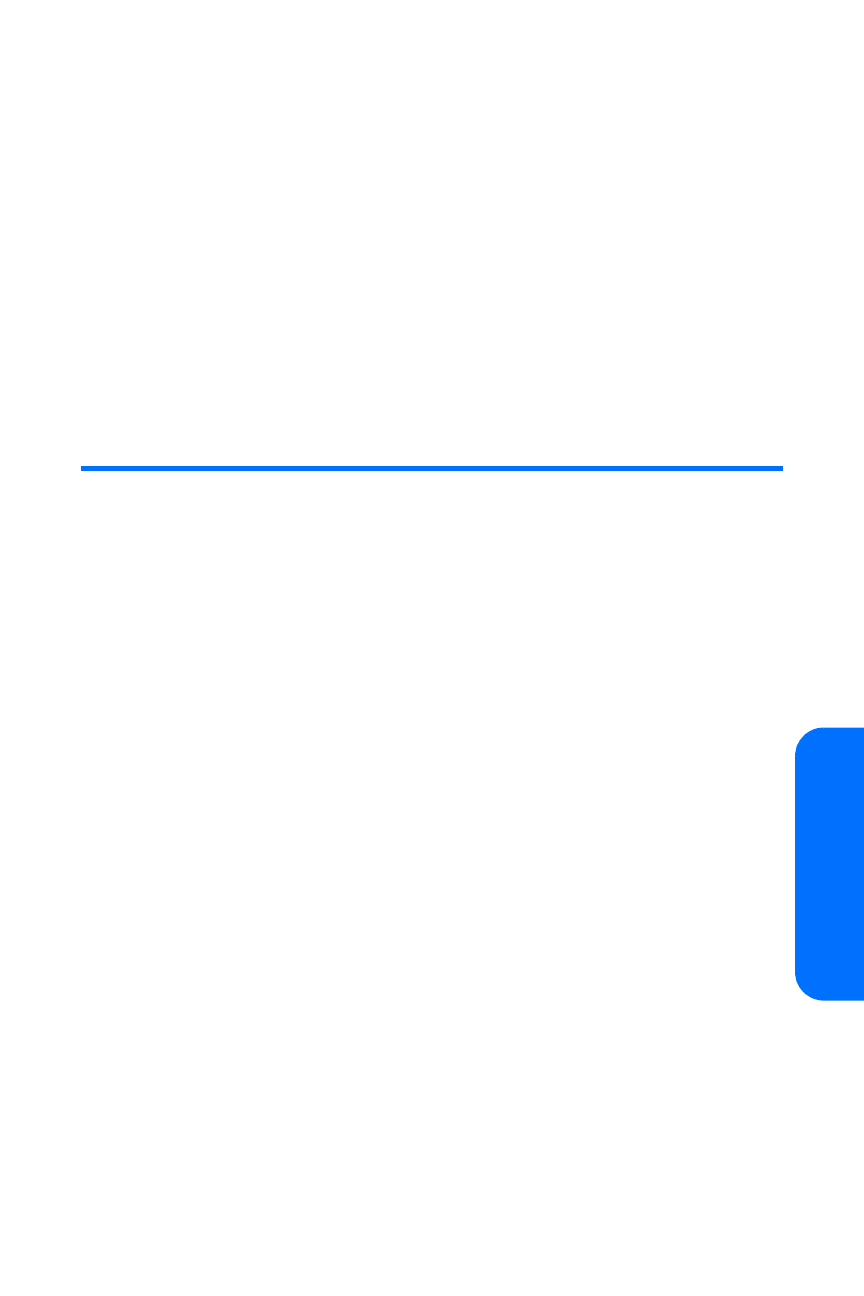
Section 2E: Managing Call Logs
81
Managing C
a
ll L
o
gs
3.
Add the number to an existing contact using one of the
following methods:
ᮣ
Select Options > Save. Enter an existing contact name
and press OK. Press Yes to add the number to the
contact information.
ᮣ
Select Options > Add to contact. Scroll to highlight the
contact entry you wish to modify and select Add.
Highlight an entry type (General, Mobile, Home, Work, or
Fax) and press Select.
Erasing Call Logs
You can erase individual call log entries, an entire call log, or
all call logs.
To erase call logs:
1.
Press Menu > Call logs > Clear log lists.
2.
Select All call lists, Missed calls, Incoming, Outgoing, or
Msg. recipients.
To erase a call log entry:
1.
Press Menu > Call logs.
2.
Select Missed calls, Incoming calls, Outgoing calls, or
Message recipients.
3.
Scroll to highlight the call log entry.
4.
Select Options > Delete > Yes.
- 5510 (102 pages)
- 2310 (63 pages)
- 2310 (58 pages)
- 3660 (157 pages)
- 3660 (17 pages)
- N78 (368 pages)
- 5210 (106 pages)
- Nokia 1112 (56 pages)
- 7210 (185 pages)
- 2600 (185 pages)
- 2600 (66 pages)
- 2600 (2 pages)
- 6700 Slide (56 pages)
- 3510 (30 pages)
- 2100 (63 pages)
- 7020 (74 pages)
- 6300 (80 pages)
- E61i (241 pages)
- N97 (130 pages)
- N97 (357 pages)
- N71 (115 pages)
- 6510 (4 pages)
- 6670 (321 pages)
- N900 (283 pages)
- 2760 (99 pages)
- 2760 (69 pages)
- 9110i (26 pages)
- 8600 Luna (201 pages)
- 1616 EN (17 pages)
- 1616 (28 pages)
- 3109 (86 pages)
- E72 (150 pages)
- 9500 (112 pages)
- 3250 (2 pages)
- N72 (121 pages)
- XPRESSMUSIC 5220 (56 pages)
- 7370 (2 pages)
- 7370 (201 pages)
- 6170 (209 pages)
- E63 (143 pages)
- C3-00 (44 pages)
- 7610 (161 pages)
- 6310i (161 pages)
- 1280 (34 pages)
- 2690 (90 pages)
