Switch positioning methods off, Save and share places, Save or view a place – Nokia 808 User Manual
Page 99: Sync your favorites
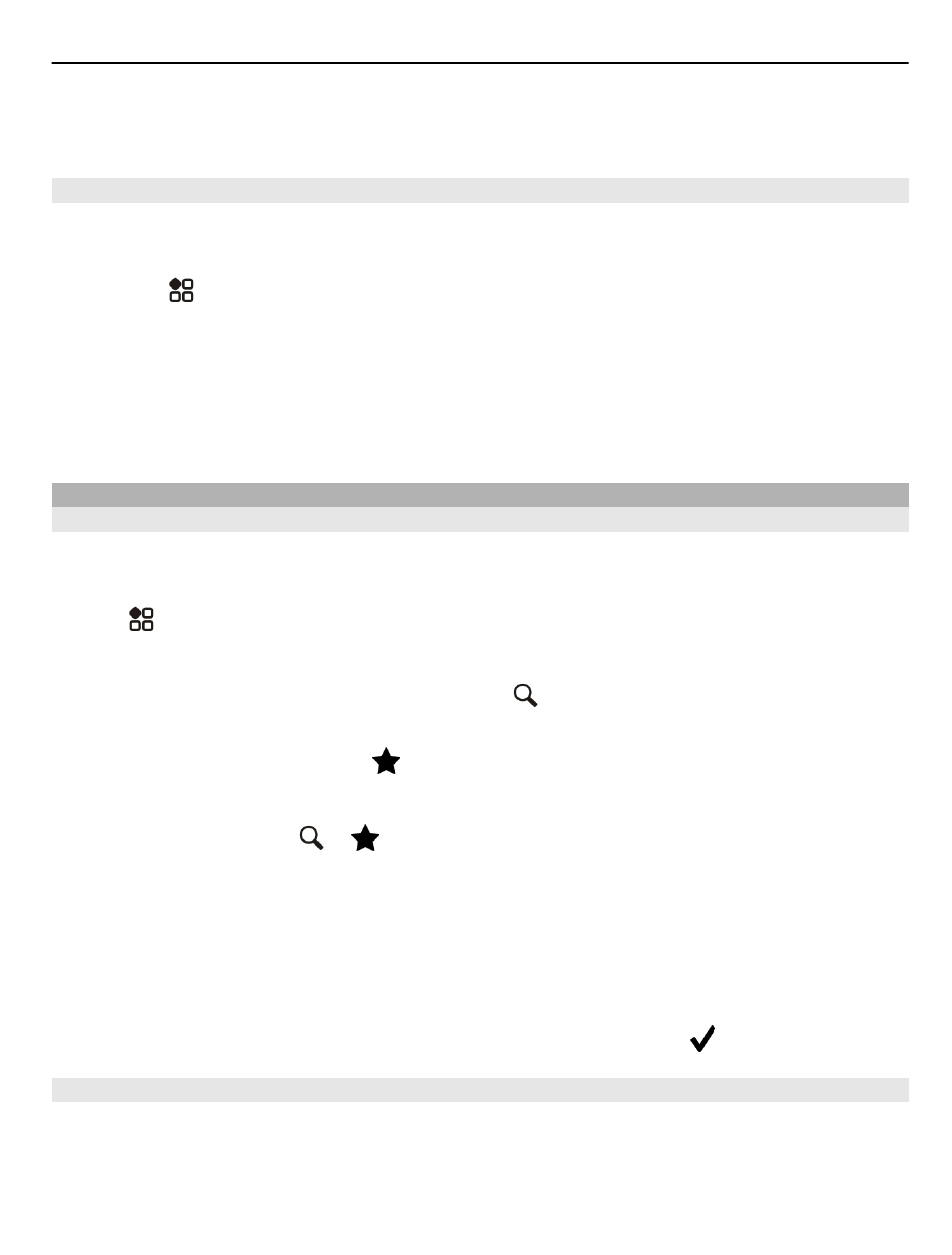
Depending on the available positioning methods, the accuracy of positioning may
vary from a few yards to several miles.
Switch positioning methods off
To save on data costs, especially when abroad, you can switch off assisted GPS (A-
GPS), Wi-Fi, or network (cell ID) positioning.
1 Select >
Settings
.
2 Select
Application settings
>
Positioning
>
Find my location
>
Positioning
methods
.
3 Switch off the positioning methods you don't want to use.
Working out your location may take much longer, the location can be more inaccurate,
and the GPS receiver can lose your location more frequently.
Save and share places
Save or view a place
To aid your travel planning, you can search for places, such as hotels, attractions, or
gas stations, and save them to your phone.
Select >
Maps
.
Save a place
1 To search for an address or place, select .
2 Select the place's info area at the top of the screen.
3 On the details page, select .
View a saved place
In the main view, select > >
Places
and the place.
Group the places into a collection, for example, when planning a trip.
Add a saved place to a collection
1 Select
Places
.
2 Select and hold the place, then select
Organize collections
.
3 Select
New collection
or an existing collection, then select .
Sync your Favorites
Plan a trip on your computer at the Nokia Maps website, sync the saved places with
your phone, and access the plan on the go.
1 Make sure you're signed in to your Nokia account.
Maps
99
