Write text, The on-screen keyboard and keypad, Add a writing language – Nokia 808 User Manual
Page 22: Write with the on-screen keyboard, Switch the keyboard on
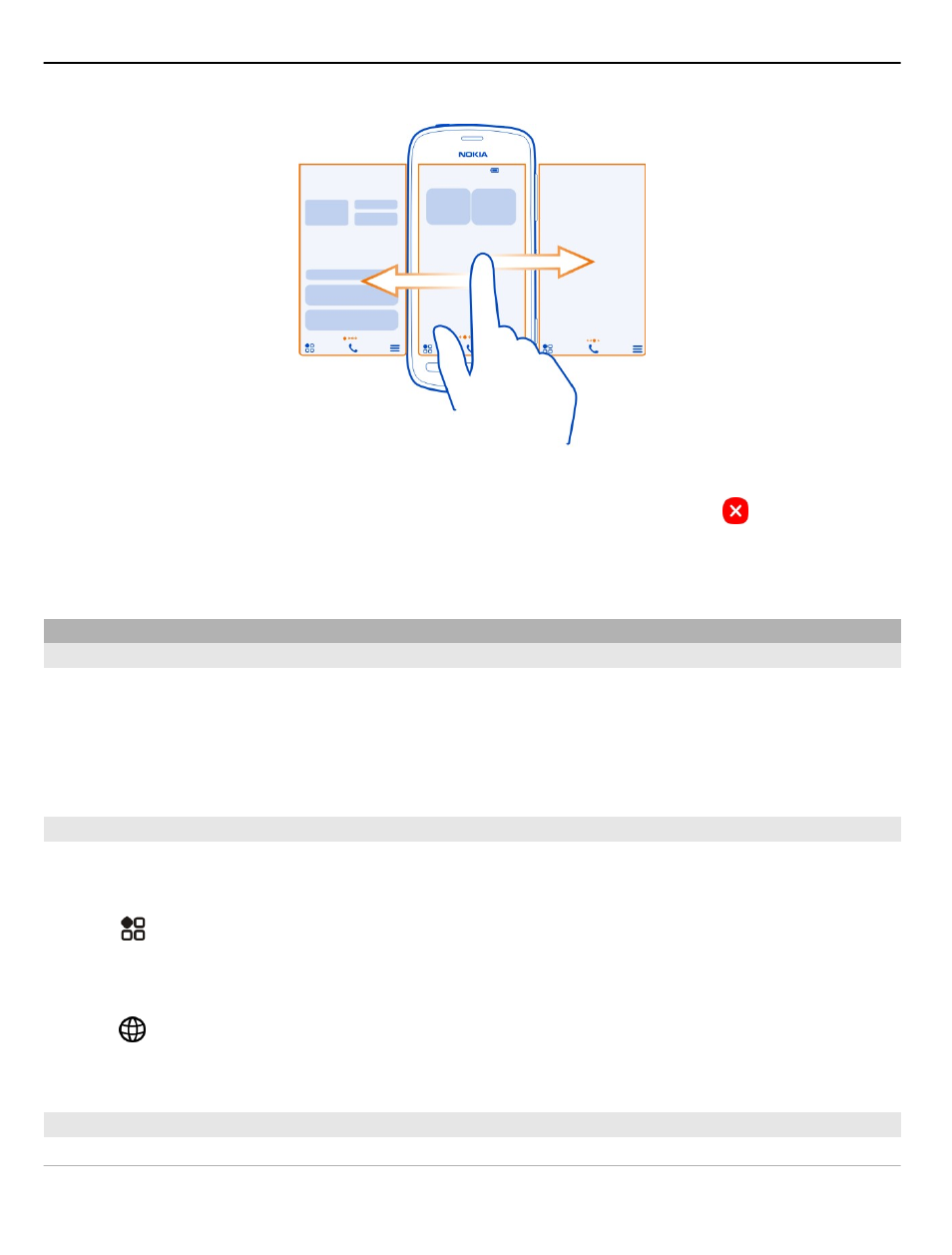
Applications running in the background increase the demand on battery power and
use memory. To close an application that you are not using, select .
Tip: To close all open applications, select and hold the task switcher, and from the
pop-up menu, select
Close all
.
Write text
The on-screen keyboard and keypad
You can write using the on-screen keyboard or on-screen keypad.
Some options can vary depending on whether you use the keyboard or keypad,
whether you hold the phone in landscape or portrait mode, or the language you want
to write in.
Add a writing language
Need to write in another language? You can easily switch between several writing
languages.
Select >
Settings
and
Phone
>
Language
>
Writing language
, and select the
language.
Switch between languages when writing
Select repeatedly, until the language you want is shown. The language key is only
shown when more than one writing language has been selected.
Write with the on-screen keyboard
Switch the keyboard on
You can use the on-screen keyboard both in landscape and portrait mode.
22
Basic use
