Delete photos and videos, View photos and videos on a tv – Nokia 808 User Manual
Page 42
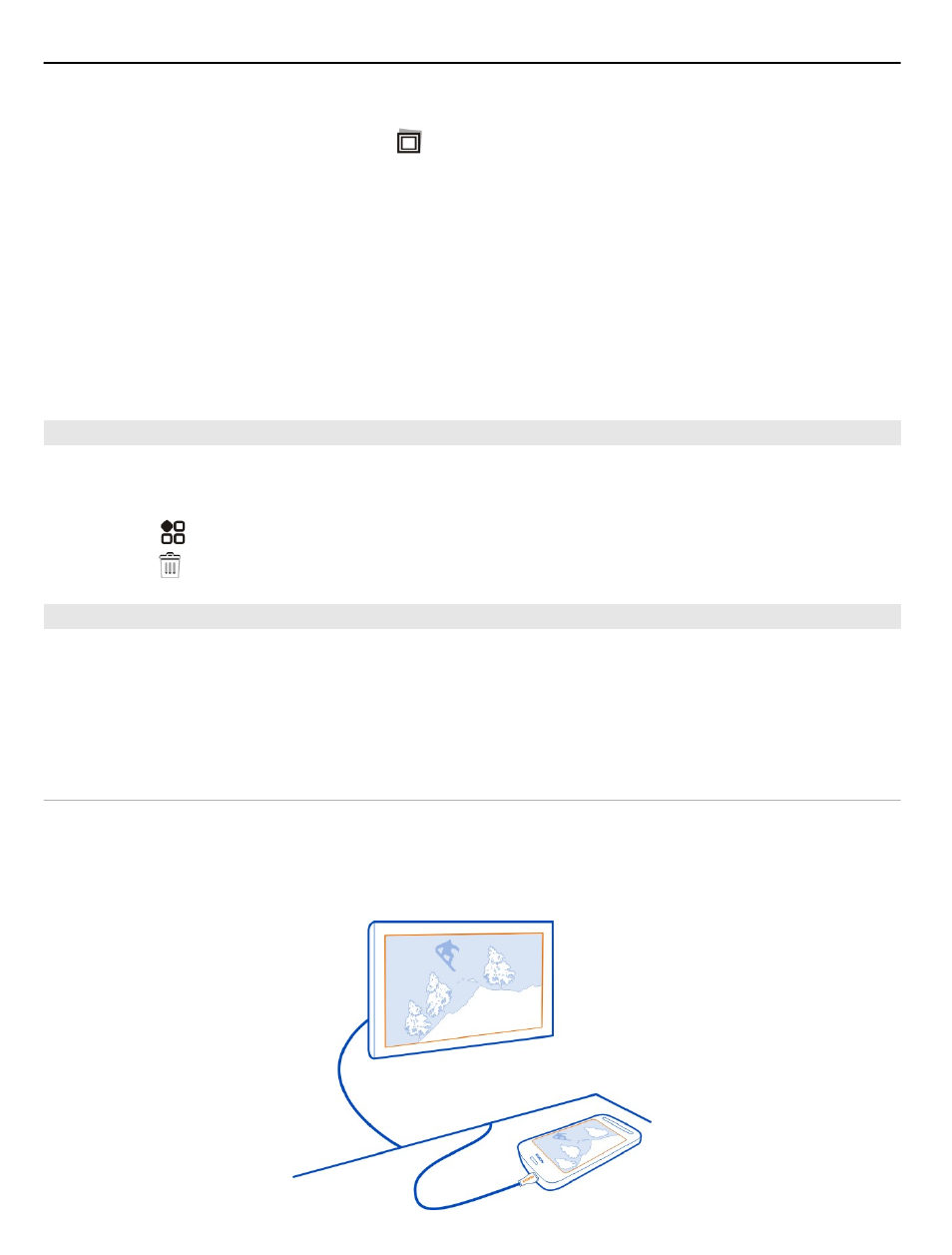
Tip: If you're already signed in to a social networking service, you can share
directly to that service. Select , tap the screen to show the toolbar, and select
the service icon on the photo toolbar.
When you share your photo or video for the first time, you may need to sign in to
the social networking service. You only have to sign in the first time you share
something.
3 Add a comment if you like, and select
Share
.
Tip: You can also share your photos and videos with another phone that supports
NFC. To share, select a photo or video, and touch the other phone with the NFC area
of your phone.
Delete photos and videos
If you've got a lot of photos and videos on your phone, you can get rid of the ones
that didn't turn out so well. You can easily delete them in Gallery.
1 Select >
Gallery
.
2 Select , mark the photos and videos, and select
Delete
.
View photos and videos on a TV
You can view photos and videos on a compatible TV, making it easier for you to show
them to your family and friends.
If your TV supports HDMI, you can use a compatible HDMI Micro Connector cable
(available separately) to connect your phone to your HD TV.
View photos and videos on your HD TV
Connect your phone to the TV
Connect the HDMI Micro Connector cable to the HDMI Micro Connector of your phone.
Connect the other end of the cable to the HDMI connector of the TV.
42
Camera and photos
