Contact a friend from a social networking service, Add an event to your phone calendar, Messages – Nokia 808 User Manual
Page 68: About messaging, Contact a friend from a social, Networking service, Add an event to your phone calendar 68
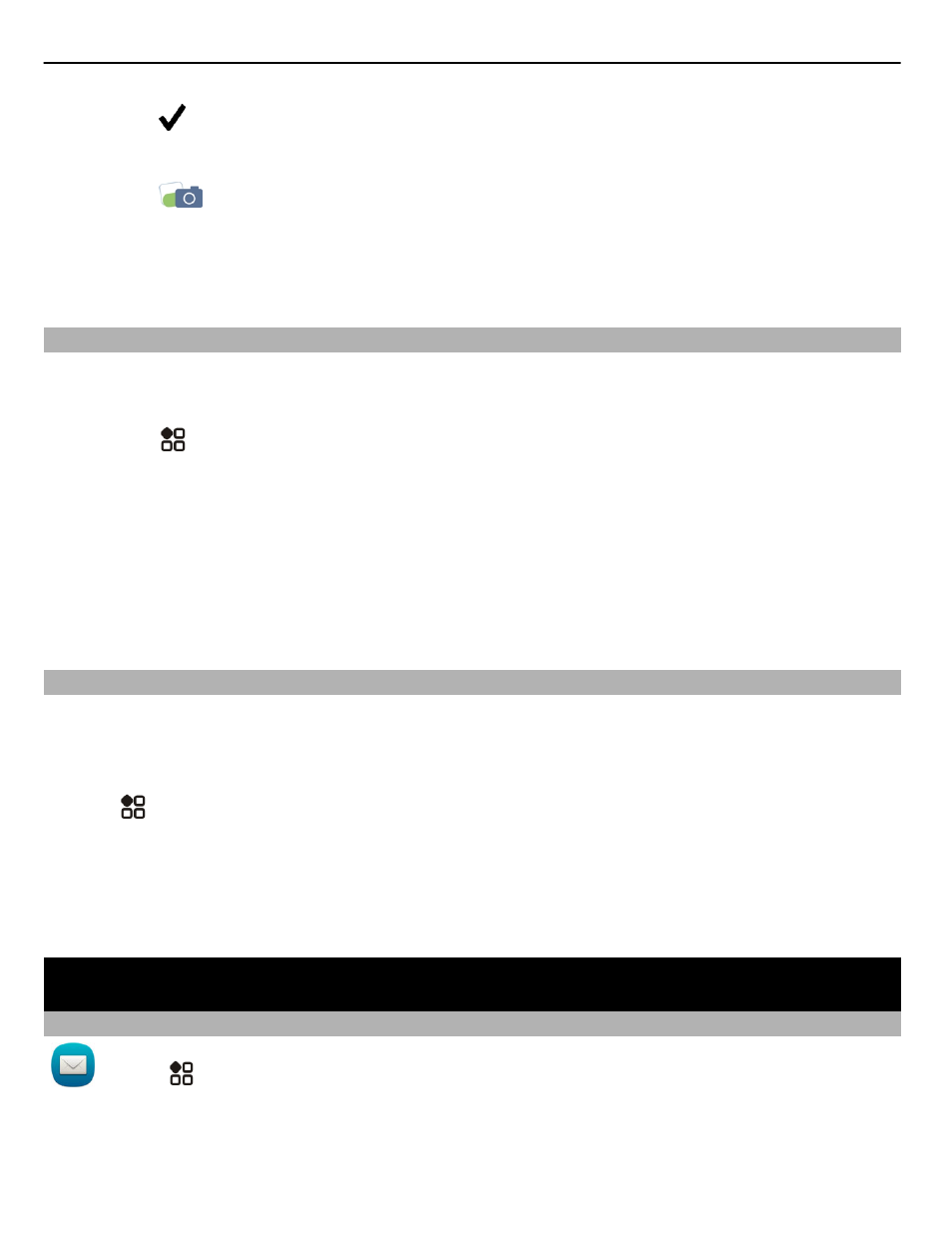
6 Select .
Take a photo and upload it
1 Select
.
2 Select the option for uploading a photo from the camera.
3 Take a photo.
4 Add a caption and a tag with a comment to a particular section of the photo.
Contact a friend from a social networking service
When commenting your friend's status is not enough, you can call or send a message
to the friend.
1 Select >
Social
.
2 Select a friend's profile picture, then select the communication method.
This feature is available if you have linked your online friends to their contact info in
your phone, or if your friends have added their own contact info to their details in the
service.
The available communication methods vary. To call or send a text message to a friend,
the feature needs to be supported by the service.
Add an event to your phone calendar
When responding to invitations to events in a social networking service, you can add
the events to your phone calendar, so you can view upcoming events even if you are
not online.
Select >
Social
and a service, and sign in.
1 Select an invitation to an event.
2 Add the event to your phone calendar.
This feature is available only if supported by the service.
Messages
About Messaging
Select >
Messaging
.
You can send and receive various kinds of messages:
•
Text messages
•
Audio messages
68
Messages
