Reorder the list of saved stations, Play a game with a friend using nfc, Pay with your phone – Nokia 808 User Manual
Page 83: Play a game with a friend using nfc 83
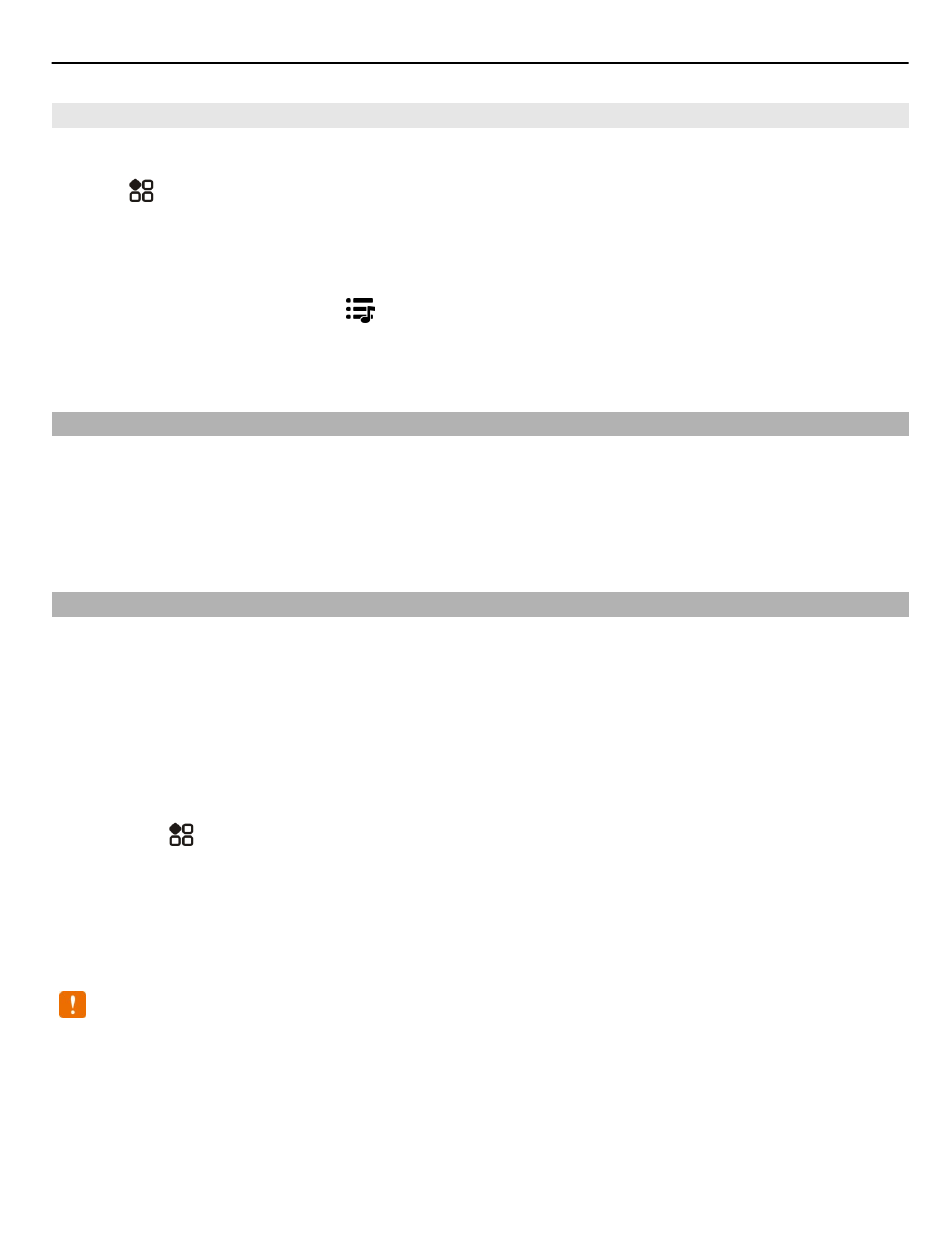
Reorder the list of saved stations
You can reorder the list of saved stations, so that your favorites are at the top.
Select >
FM radio
.
The stations you have saved are listed in the Station list view.
Move a station on the list
1 From the toolbar, select .
2 Select and hold the station title, and from the pop-up menu, select
Move
.
3 Select the new place on the list.
Play a game with a friend using NFC
Want to have fun playing games with a friend? If you and a friend both have a
compatible phone that supports NFC, you can play games against each other.
1 Open a game that supports NFC.
2 Follow the in-game instructions.
Pay with your phone
Forgot your wallet or purse at home? Not a problem – you can pay with your phone
or use it as a ticket, if supported by your network service provider.
To find out which services are available in your area, contact your network service
provider. You need a SIM that supports NFC. The services are tied to your SIM.
Get started
1 To activate the service, contact your network service provider.
2 Select >
Settings
.
3 Select
Connectivity
>
NFC
>
Cards
>
On
.
Set your phone to ask before allowing any card transactions
Select
Ask before using cards
>
Yes
.
Note: If this setting is off, your phone doesn't ask for confirmation before allowing
card transactions, not even when your phone or keys and screen are locked.
Pay with your phone
1 Touch the reader with the NFC area of your phone.
2 To allow the card transaction, select
Yes
. After the confirmation, you have a short
time to make the payment.
Entertainment
83
