Use traditional text with the keypad, Copy or paste text – Nokia 808 User Manual
Page 26
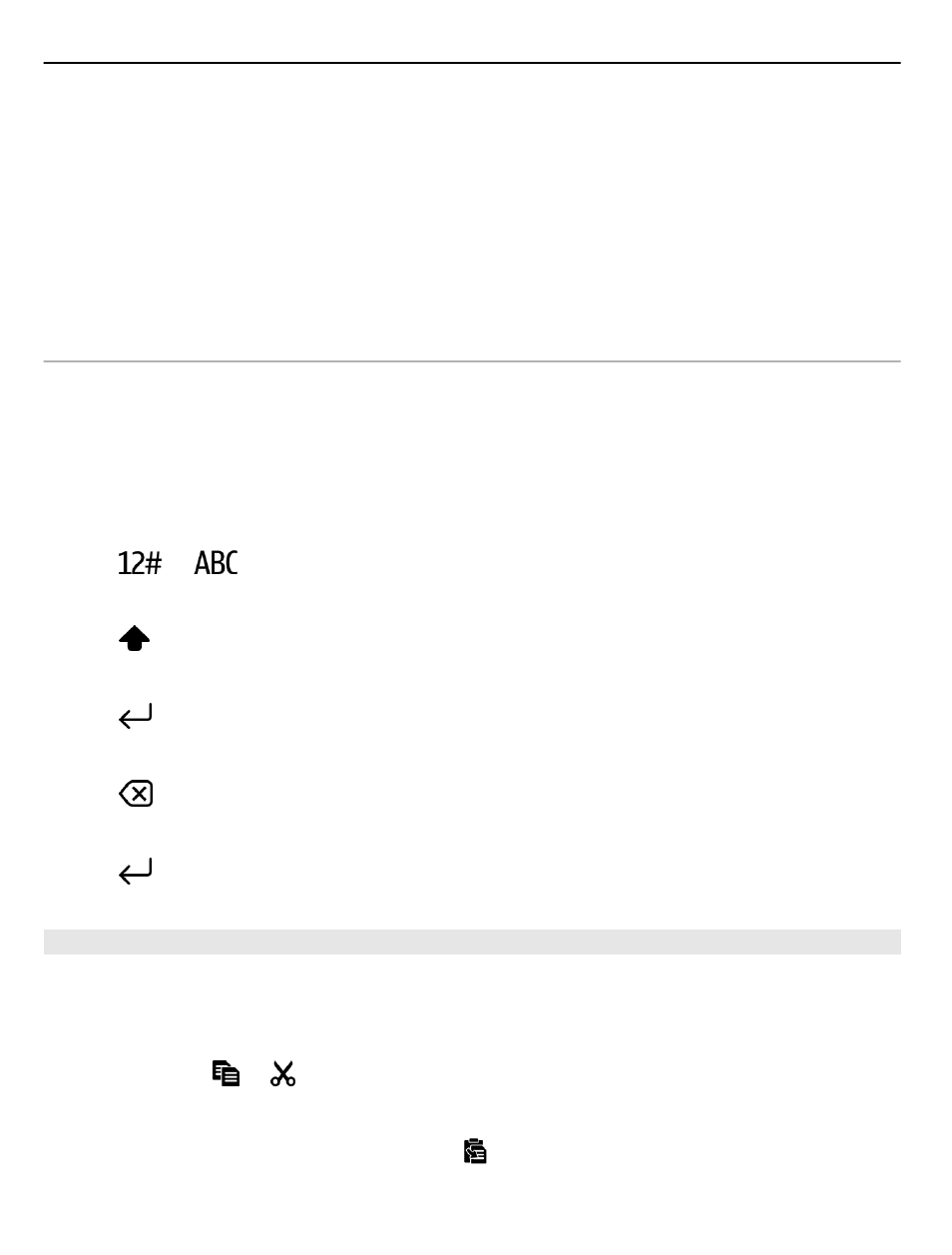
Use predictive text when writing
1 Start writing a word.
2 Your phone suggests possible words as you write. When the correct word is
shown, select the word.
Add a new word to the dictionary
Select the word you have written in the candidate bar.
Use traditional text with the keypad
Type in a character
1 Select a character key repeatedly until the character is shown. There are more
characters available than are shown on the key.
2 If the next letter is on the same key, wait until the cursor is shown, then select
the key again.
Switch between number and letter mode
Select
or
.
Switch between character cases
Select
.
Type in a space
Select
.
Delete a character
Select
.
Move the cursor to the next row
Select
.
Copy or paste text
Want to edit your text more quickly? Copy, cut, and paste to rearrange text easily.
Copy or cut text
Select and hold a word, drag the cursor to highlight the section you want to copy or
cut, then select or .
Paste text
Select and hold the text box, then select .
26
Basic use
