Title - section 13: tools, Title - voice commands, Section 13: tools – Nokia 7705 Twist User Manual
Page 51: Voice commands
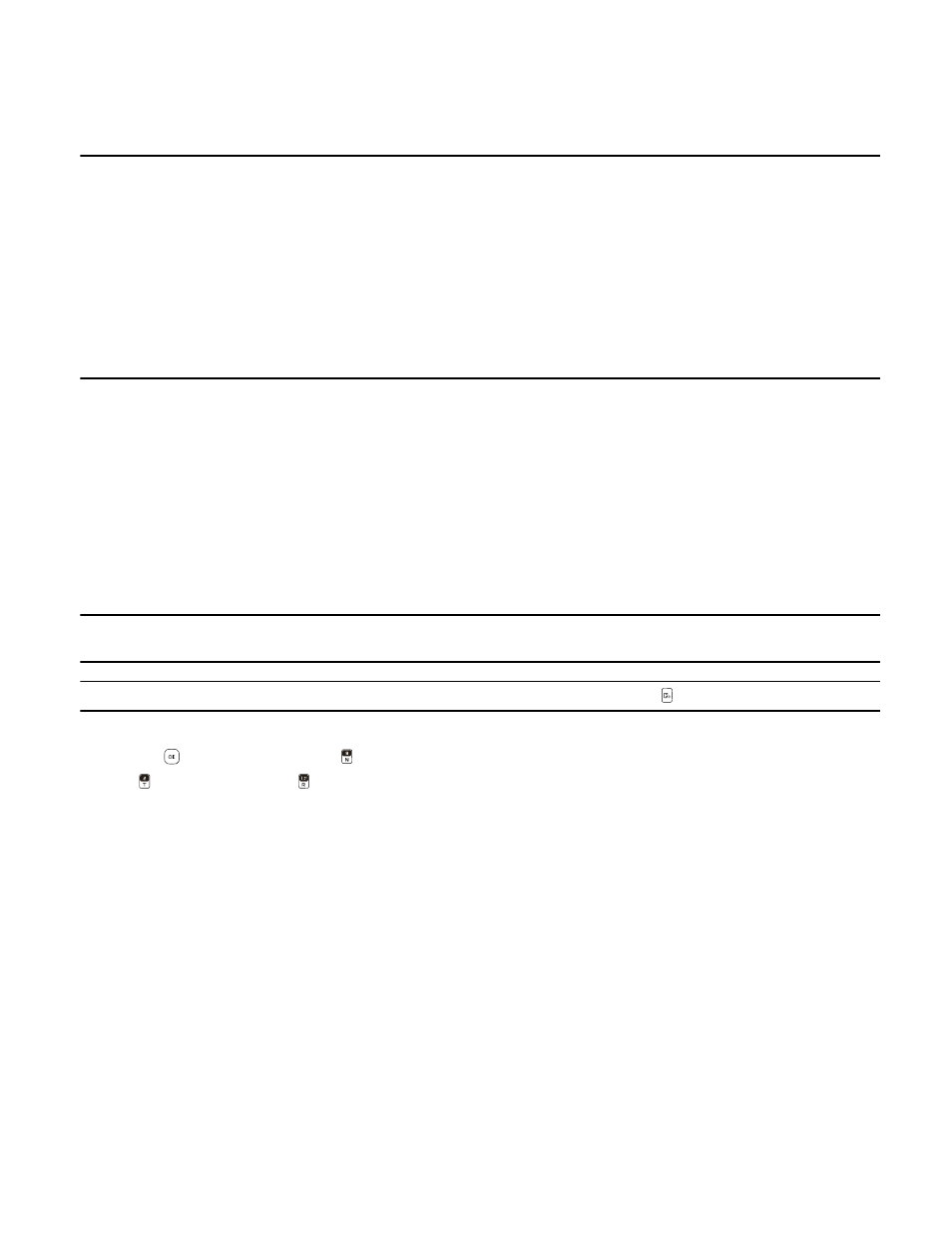
V o i c e C o m m a n d s
Tools
50
Section 13: Tools
Topics Covered
• Voice Commands
• Calculator
• Calendar
• Calendar Preview
• Alarm Clock
• Stopwatch
• World Clock
• Notepad
• USB Mass Storage
This section describes how to access the voice commands, calculator, tip calculator, calendar, calendar preview, alarm
clock, stopwatch, world clock, notepad, and converter.
Voice Commands
Voice commands transform your device into your own virtual personal assistant, letting you use your voice to, for
example, make phone calls or look up contacts.
Before using voice services, note the following:
• Voice commands are language-dependent. They are not dependent on the speaker’s voice.
• For language setting, see "Language," p. 45.
• Very short names are not accepted. Use long names, and avoid similar names for different numbers.
Note: Using voice commands may be difficult in a noisy environment or during an emergency, so you should not rely
solely upon voice dialing in all circumstances.
Tip: To quickly access Voice Commands from Idle Mode, press the Voice Commands Key
.
1. Swivel open the phone to reveal the full QWERTY keypad.
2. Press the
Key (
MENU
), and press
Settings & Tools
.
3. Press
Tools
, and then press
Voice Commands
, and from the following:
•
Call
— Say "Call" and then a name or a phone number from your Contact List. For example, "Call Tom
Smith", "Call Tom Smith’s mobile", or "Call 617 515 212".
•
Send
— Say "Send Message" and you are asked for the type of message. After choosing the message type,
you are asked for the contact name or number.
If you say a full-sentence command, such as "Send text to Tom", you are asked to confirm the message and give the
contact number. The corresponding message editor opens.
•
Go To
— Say "Go To" to open the list of shortcut options on your device and select the shortcut you want. Or
say a full command with the application name (for example, "Go To Contacts").
•
Check
— Say "Check" and you are asked for a list of items. Or say "Check status" to hear all status information of
your device, including phone status, voicemail, messages, number of missed calls, time and date, battery level, signal
strength, and volume.
•
Contact
— Say "Contact" and then a name from your Contact List to view information of the saved contact.
•
Redial
— Say "Redial" to call the last dialed number.
•
Play
— Say “Play All Songs” or say “Play” and then an individual playlist to play your songs.
•
My Verizon
— Say "My Verizon" to access your Verizon Wireless account information.
•
Help
— Say "Help" to see instructions on how to use these commands.
