Title - send a group message, Title - speed dials, Title - assign a speed dial location – Nokia 7705 Twist User Manual
Page 33: Title - edit a speed dial location, Title - remove a speed dial location, Speed dials
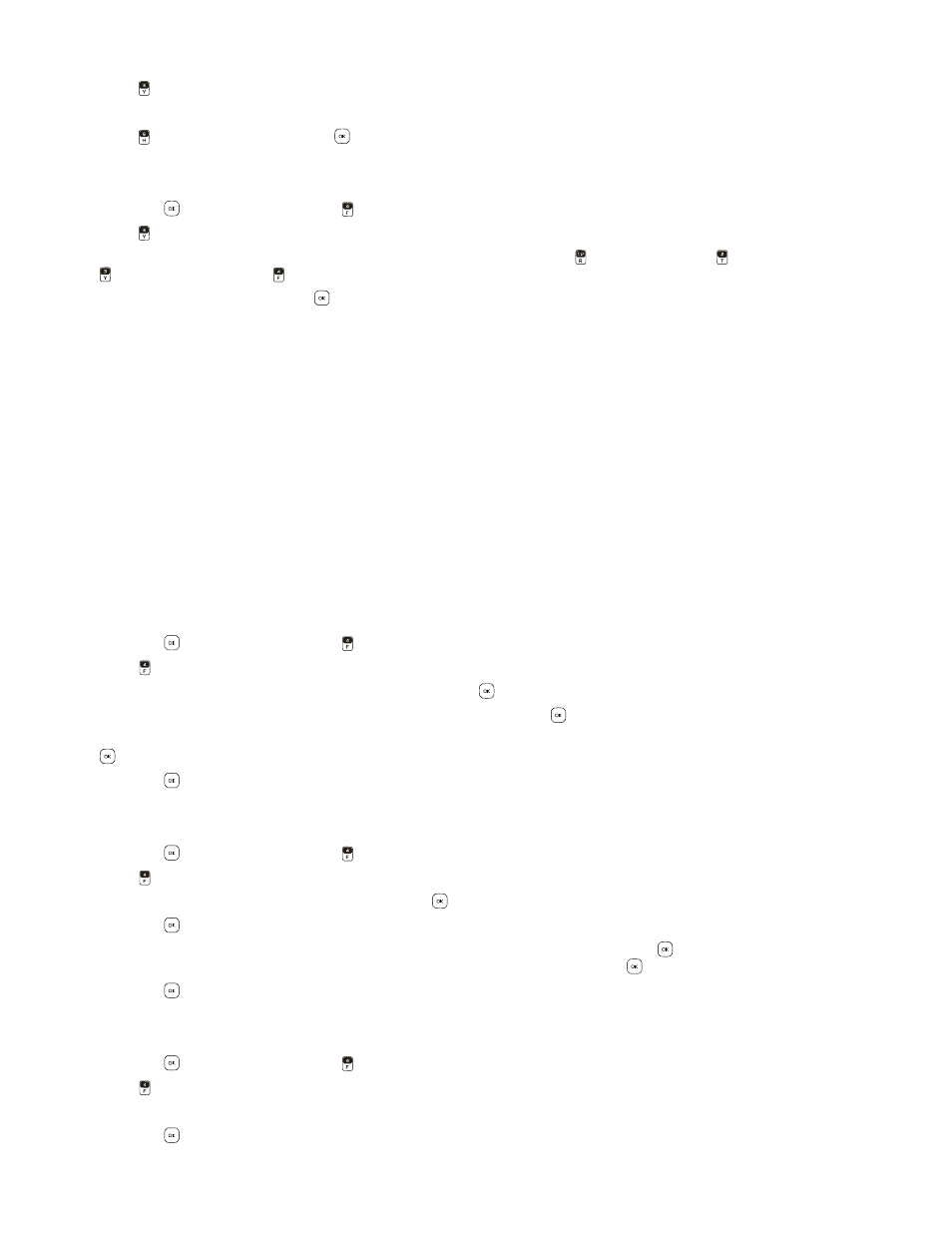
S p e e d D i a l s
Contacts
32
3. Press
Groups
.
4. Scroll to the group you want to erase (except the default groups), and press the Right Soft Key (
Options
).
5. Press
Erase Group
, and press the
Key to select
Yes
.
Send a Group Message
1. Swivel open the phone to reveal the full QWERTY keypad.
2. Press the
Key (
MENU
), and press
Contacts
.
3. Press
Groups
.
4. Scroll to the desired group, press the Right Soft Key (
Options
), and press
New TXT Message
,
New Picture Message
,
New Video message
, or
New Voice Message
.
5. Create a message, and press the
Key (
SEND
).
Speed Dials
You can associate any mobile, home, or work phone number in the Contact List with a speed dial location from 2 to 999
(network service).
• Voicemail is assigned to speed dial location 1.
• Speed dial location 95 (#Warranty Center) is used to contact Verizon Warranty Center.
• Speed dial location 96 (#DATA) is used to check your data usage.
• Speed dial location 97 (#BAL) is used to check your billing balance.
• Speed dial location 98 (#MIN) is used to check your Verizon Wireless usage.
• Speed dial location 99 (#PMT) is used to make a bill payment.
• Speed dial location 411is used to check the directory listing database information.
To use speed dials, you must first ensure the one touch dial feature is enabled. See "One Touch Dial," p. 48.
Assign a Speed Dial Location
1. Swivel open the phone to reveal the full QWERTY keypad.
2. Press the
Key (
MENU
), and press
Contacts
.
3. Press
Speed Dials
.
4. Scroll to an unassigned speed dial location, and press the
Key (
SET
).
5. To select a contact entry, scroll to the desired contact, and press the
Key.
6. To select a number for speed dial for a contact with more than one number, scroll to the desired number, and press the
Key.
7. Press the
Key to select
Yes
.
Edit a Speed Dial Location
1. Swivel open the phone to reveal the full QWERTY keypad.
2. Press the
Key (
MENU
), and press
Contacts
.
3. Press
Speed Dials
.
4. Scroll to an assigned speed dial slot, and press the
Key (
SET
).
5. Press the
Key to select
Yes
to overwrite the existing speed dial number.
6. Scroll to the contact you want assigned to the selected speed dial slot, and press the
Key. To select a number for a
contact with more than one number, scroll to the desired number, and press the
Key.
7. Press the
Key to select
Yes
and set the speed dial number to the new contact.
Remove a Speed Dial Location
1. Swivel open the phone to reveal the full QWERTY keypad.
2. Press the
Key (
MENU
), and press
Contacts
.
3. Press
Speed Dials
.
4. Scroll to an assigned speed dial slot, and press the Right Soft Key (
Remove
).
5. Press the
Key to select
Yes
.
