Title - section 8: email, Title - mobile email, Title - save an email account – Nokia 7705 Twist User Manual
Page 36: Title - corporate email, Title - mobile web mail, Section 8: email, Mobile email corporate email mobile web mail, Mobile email, Corporate email, Mobile web mail
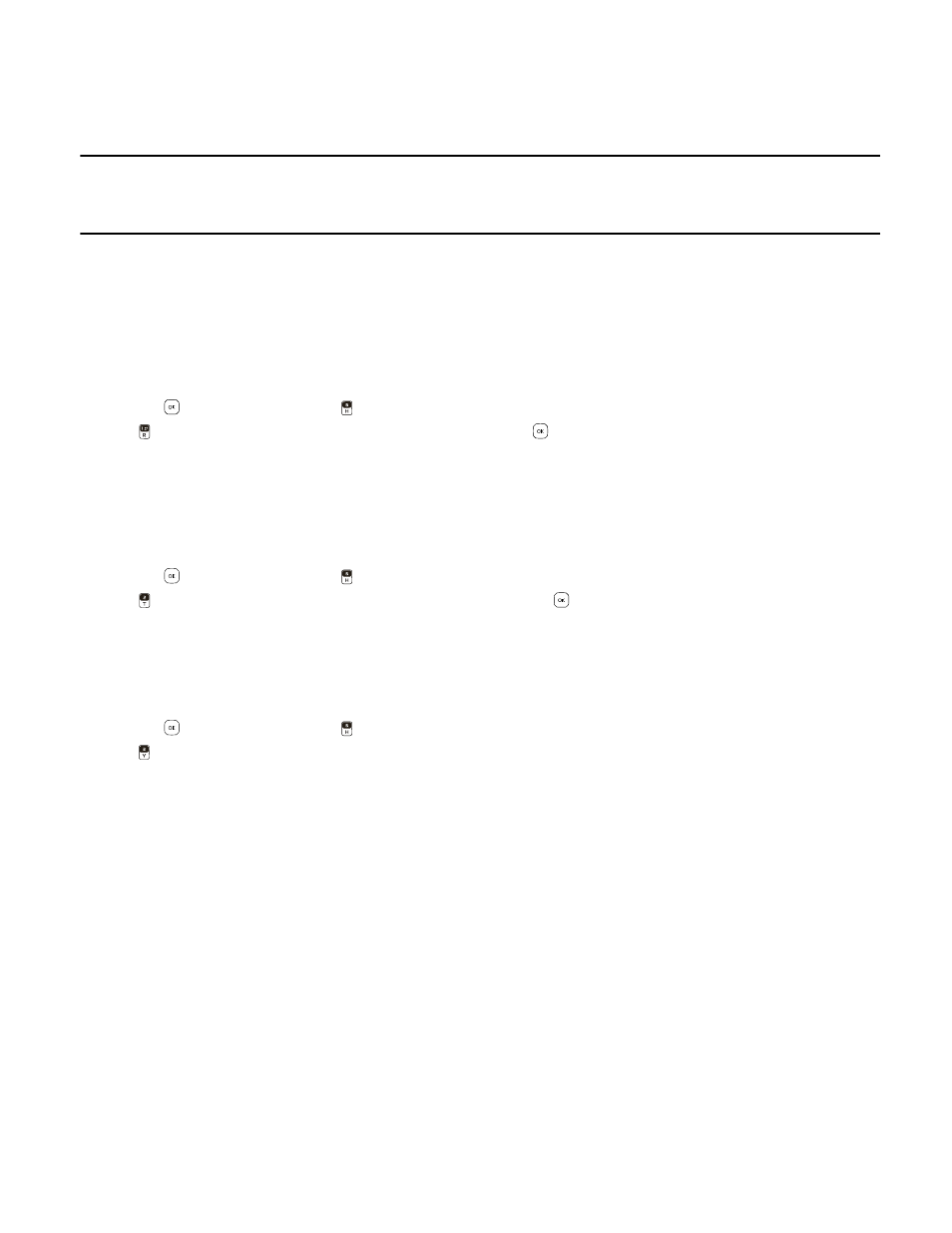
M o b i l e E m a i l
35
Section 8: Email
Topics Covered
• Mobile Email
• Corporate Email
• Mobile Web Mail
This section describes how to log into your email account, and send email messages. You can save up to five email
accounts for sending and receiving email messages. These are network services.
Mobile Email
You can use Mobile Email to access your preferred email service provider. You can log in to receive and send emails.
Save an Email Account
1. Swivel open the phone to reveal the full QWERTY keypad.
2. Press the
Key (
MENU
), and press
.
3. Press
Mobile Email
. Listen to the voice instruction, or press the
Key to begin a browser session and follow the on-
screen prompts.
Corporate Email
You can use Corporate Email to access your email account, calendar appointments, and Microsoft Outlook contacts
information.
1. Swivel open the phone to reveal the full QWERTY keypad.
2. Press the
Key (
MENU
), and press
.
3. Press
Corporate Email
. Listen to the voice instruction, or press the
Key to begin a browser session and follow the
on-screen prompts.
Mobile Web Mail
You can use Mobile Mail to access the Verizon Wireless homepage, browse the internet, and access your email accounts.
1. Swivel open the phone to reveal the full QWERTY keypad.
2. Press the
Key (
MENU
), and press
.
3. Press
Mobile Web Mail
. A Mobile Web session starts.
• To change browser settings, send a URL link in a new text message, or view web page and browser information, press
the Right Soft Key (
Menu
), and select from the available options.
• To browse the internet, press the Left Soft Key (
Navigate
), and select from the available options.
