Multimedia messages, Receive and save, Compose and send – Nokia 3155i User Manual
Page 29
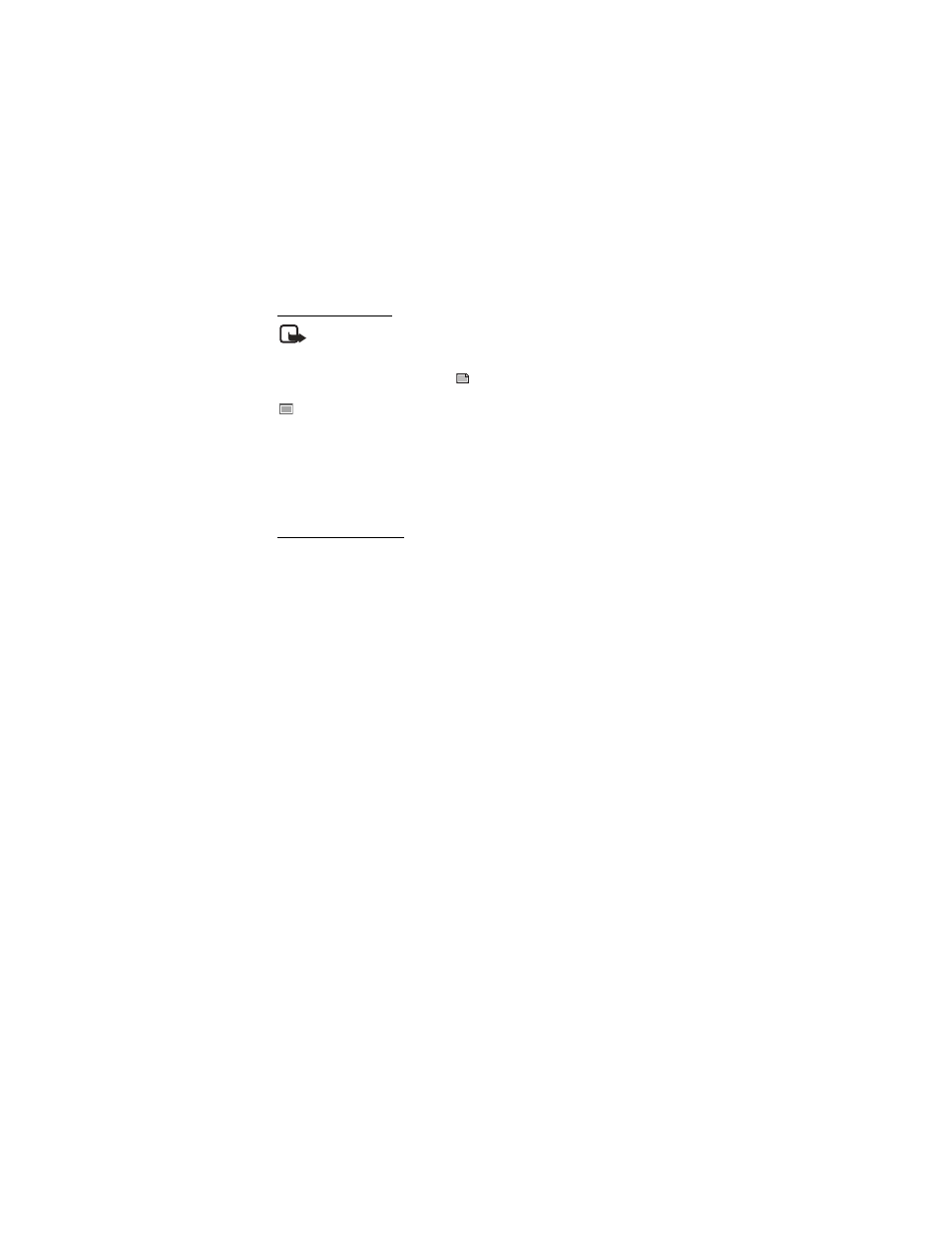
M e s s a g e s
28
Receive and save
Note: Only compatible devices that offer picture message features can
receive and display picture messages.
When you receive a picture message, your device beeps and displays a message
notification with the messaging icon
in the upper left corner in the standby
mode as a reminder. When you have unopened picture messages in your inbox,
appears.
Select
Show
to view the picture message or
Exit
to view the picture message in
your inbox later. If you have more than one picture message, scroll to and select
the message you want to view. Scroll to view the whole picture if necessary.
To save a received picture in your templates folder, select
Options
>
Save picture
.
Enter a title, and select
OK
. If your templates folder is full of pictures, scroll to
and select a picture you want to replace.
Compose and send
When you insert a standard picture into a message, the number of characters you
can add changes as shown in the upper right corner of the display screen.
1. In the standby mode, select
Menu
>
Messages
>
Text messages
>
Create message
.
2. Write the message, and select
Options
>
Insert picture
.
3. Scroll to a picture, and select
Use
or
View
>
Insert
.
To replace with another picture, select
Options
>
Change picture
, scroll to
another picture, and select
Use
or
View
>
Insert
.
4. Select
Send to
>
Send to number
,
Send to many
, or
Send to distrib. list
if
distribution list exists.
5. Enter the phone number of the recipient, or select
Search
to retrieve a
number from contacts list.
To view, change, or delete the picture, select
Options
>
Preview
,
Change picture
,
or
Delete picture
.
■ Multimedia messages
A multimedia message (MMS) can contain text, sound, a picture, and a video clip.
Your device supports multimedia messages up to 300 KB. With the maximum size
exceeded, the device may not be able to receive the message. Depending on your
network, you may receive a message that includes an Internet address where you
can go to view the multimedia message. Pictures are scaled to fit the display area
of the device. Your device has a multimedia message viewer for playing messages
and a multimedia folder for storing saved messages. When you save the multimedia
message, you can use the image as a screen saver or the sound as a ringing tone
unless protected by copyright.
