Phone settings, Standalone mode," p. 65 – Nokia 6205 User Manual
Page 66
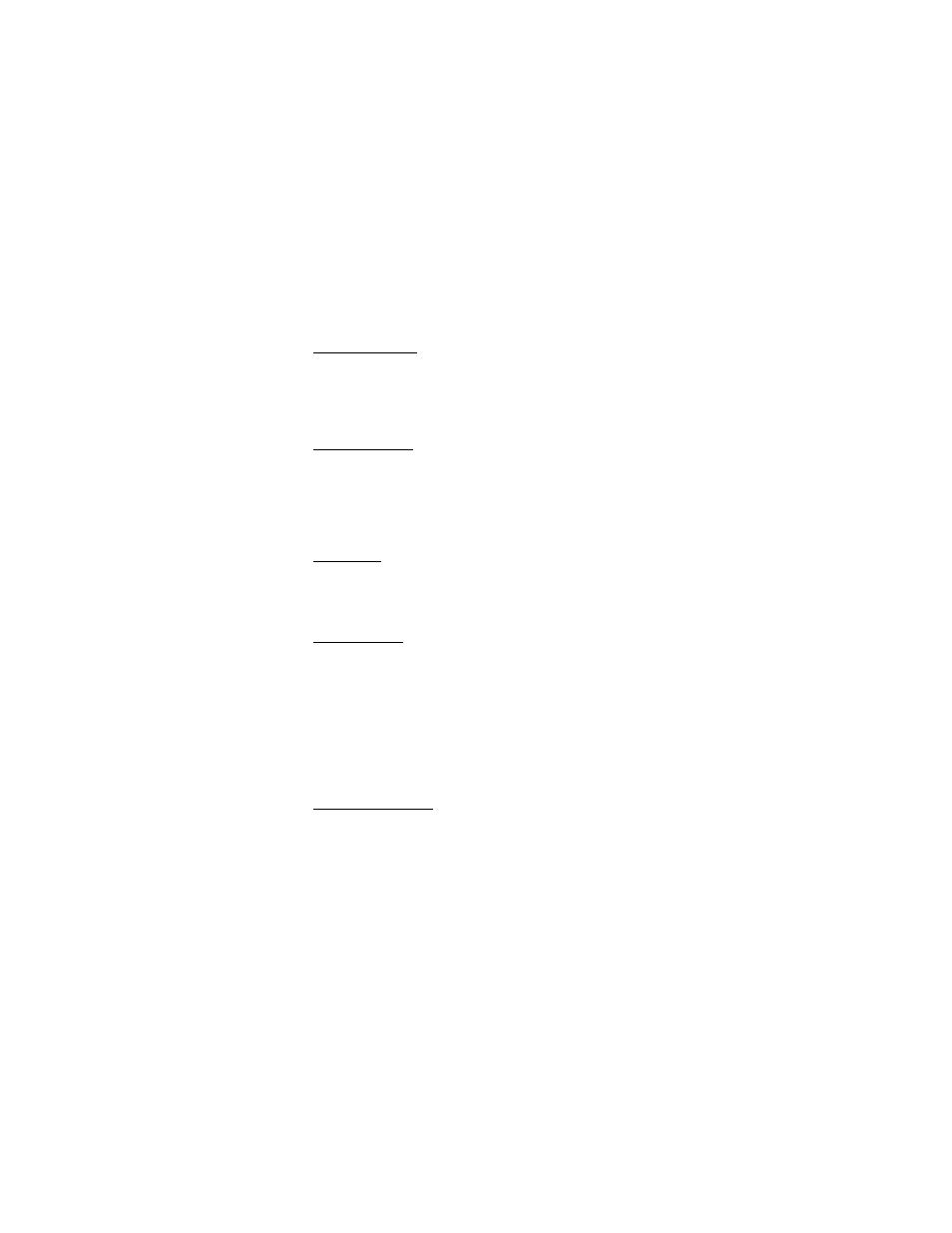
S E T T I N G S & T O O L S
65
Display Themes
To choose the color theme of the background screen, select MENU >
SETTINGS & TOOLS > Display Settings > Display Themes, select the
desired theme from the available options, and SET. Select Preview
to
view the highlighted theme
.
Menu Settings
To set the layout of the menu screen, select MENU > SETTINGS &
TOOLS > Display Settings > Menu Settings > Tab or List. Select Preview
to view the highlighted layout. To choose the menu type, select List > OK >
Personalizing or Productivity. These two types offer you more choices in
menu screen. The choices are default settings and cannot be changed.
Dial Fonts
To set the font size of the characters displayed on the screen when
entering a phone number, select MENU > SETTINGS & TOOLS >
Display Settings > Dial Fonts > Normal or Large.
Clock Format
To set the clock format on your phone’s main display or front display,
select MENU > SETTINGS & TOOLS > Display Settings > Clock Format >
Main Clock > select the desired clock format, or Front Clock > Digital,
Analog, or Off.
■ Phone Settings
The Phone Settings menu allows you to designate specific network
settings and operational modes for your phone.
Standalone Mode
The Standalone Mode disables your phone from receiving radio
frequencies. Functions on your telephone that do not require network
service can still be used. To activate Standalone Mode, select MENU >
SETTINGS & TOOLS > Phone Settings > Standalone Mode > On.
