Silent mode, Vibrate mode, Other options during a call – Nokia 6205 User Manual
Page 25: Mute function
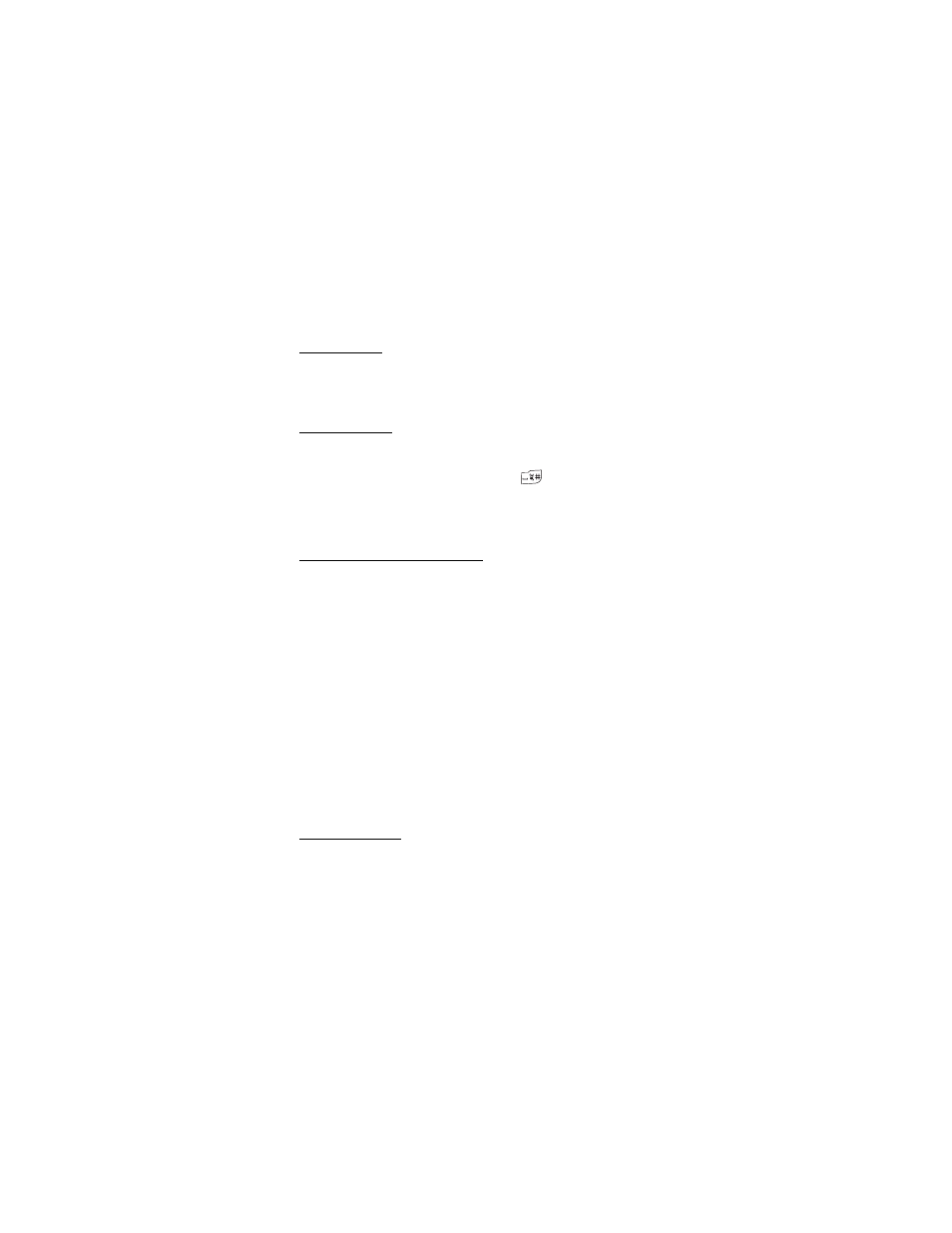
S e t U p Y o u r P h o n e
24
Silent Mode
Open the flip, and press the Volume keys Down until All Sounds Off is
displayed. To turn sounds back on, press the Volume keys Up until the
desired level is reached.
Vibrate Mode
To set your phone to vibrate and silence all other sounds, open the flip and
press the Volume keys Down to reduce the volume until Vibrate Only is
displayed. Or press and hold the Vibration key
(see "Phone at a
To turn Vibrate Mode On with a ringtone, select MENU > SETTINGS &
TOOLS > Sounds Settings > Call Sounds > Call Vibrate > On > OK.
Other options during a call
Select Options for one of the following when you are on a call:
Messaging — send or retrieve messages.
Contact List — search your Contact List.
Recent Calls — check recent calls.
Bluetooth Menu — utilizing a Bluetooth headset, select this option.
Audio to Phone or Audio to Device — this option is available if a Bluetooth
headset is connected. Select Audio to Phone to hear the other party
from the phone, or Audio to Device to hear the other party from a
Bluetooth headset.
Main Menu — use Main Menu.
Voice Privacy On or Voice Privacy Off — protect or not protect privacy of
the conversation.
Notepad — open the notepad.
Voice Record — record voice call.
Mute Function
When answering an incoming call, to prevent the other party from
hearing your voice, while allowing you to hear the other party, utilize
the Soft key to select Mute. Select Unmute to turn off this feature.
