Change the default number, Set up phone numbers with pauses – Nokia 6205 User Manual
Page 48
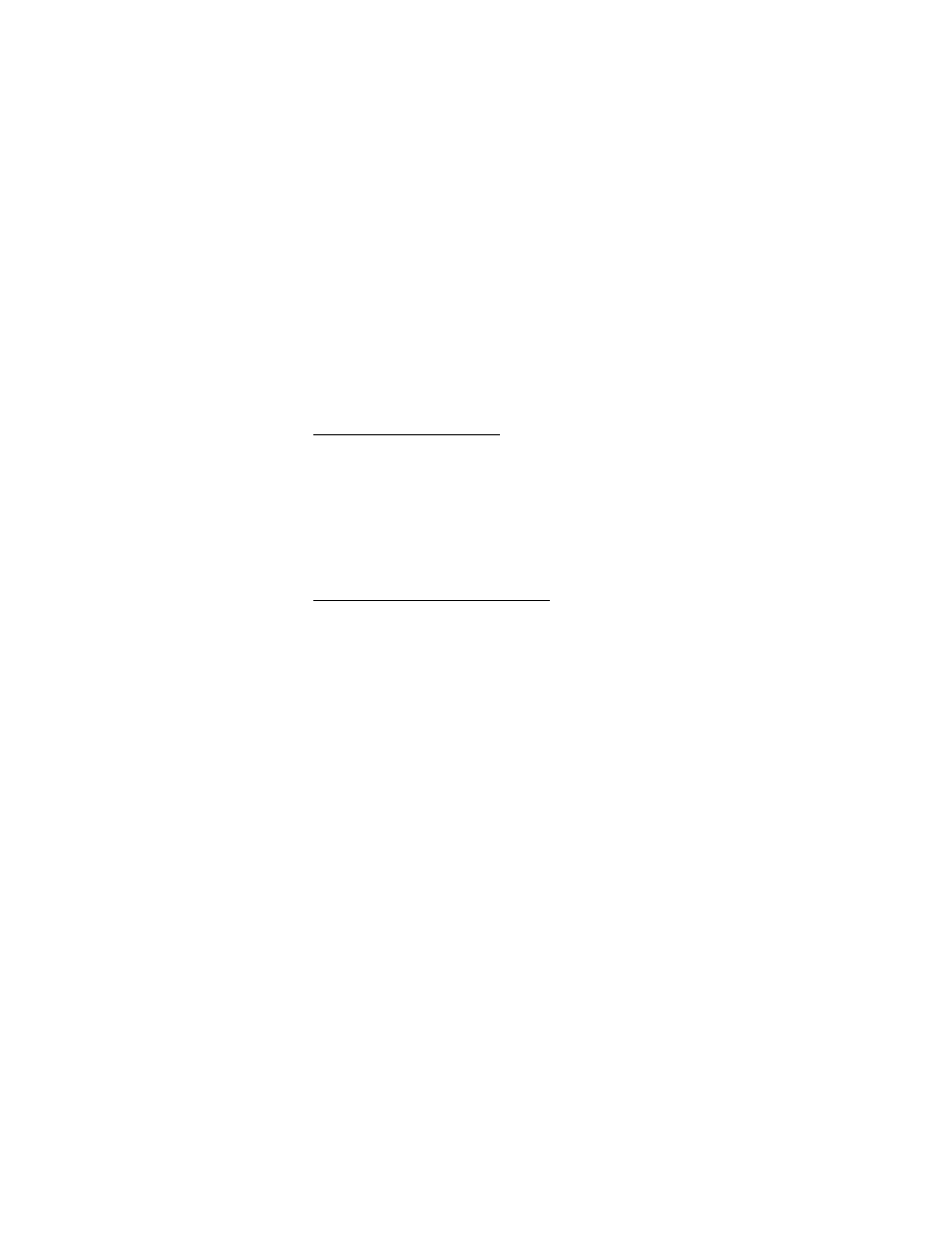
C O N T A C T S
47
You can also quickly create a contact in the Standby Mode by entering
the number and selecting Save > Add New Contact. If no name is
entered, the default phone number or address is displayed in the
Contact List.
Change the default number
The default number is the contact number that is called when you dial
by contact name. To change the default number when multiple
numbers are assigned to a single contact, do the following:
1. Select Contacts, scroll to the contact you want to modify, and Edit.
2. Highlight the Mobile 1:, Mobile 2:, Home:, Work:, or Fax: number
you want to set as the default number, and select Options > Set As
Default > OK > Yes or No > OK.
Set up phone numbers with pauses
Pause Codes instruct the receiving system to pause or wait before
entering the numbers that follow them in the dialing string. You can
insert a wait or pause to separate additional digits (for example, a
password or extension) from the main phone number.
To add a Pause Code to a new phone number in the Standby Mode, do
the following:
1. Enter the number. Select Options and one of the following:
2-Sec Pause — to set the device to pause for two seconds before
dialing the secondary numbers. "P" appears in the dialing string.
You can enter as many pauses as you need to accommodate the
timing on automated answering services.
Wait — to set the phone to wait for you to send (or manually enter)
the secondary numbers. "W" appears in the dialing string.
2. Select Save > Add New Contact to add a new contact that includes
the new number or Update Existing to modify an existing contact.
