Contacts, Create new contacts, E "create new contacts," p. 46 – Nokia 6205 User Manual
Page 47
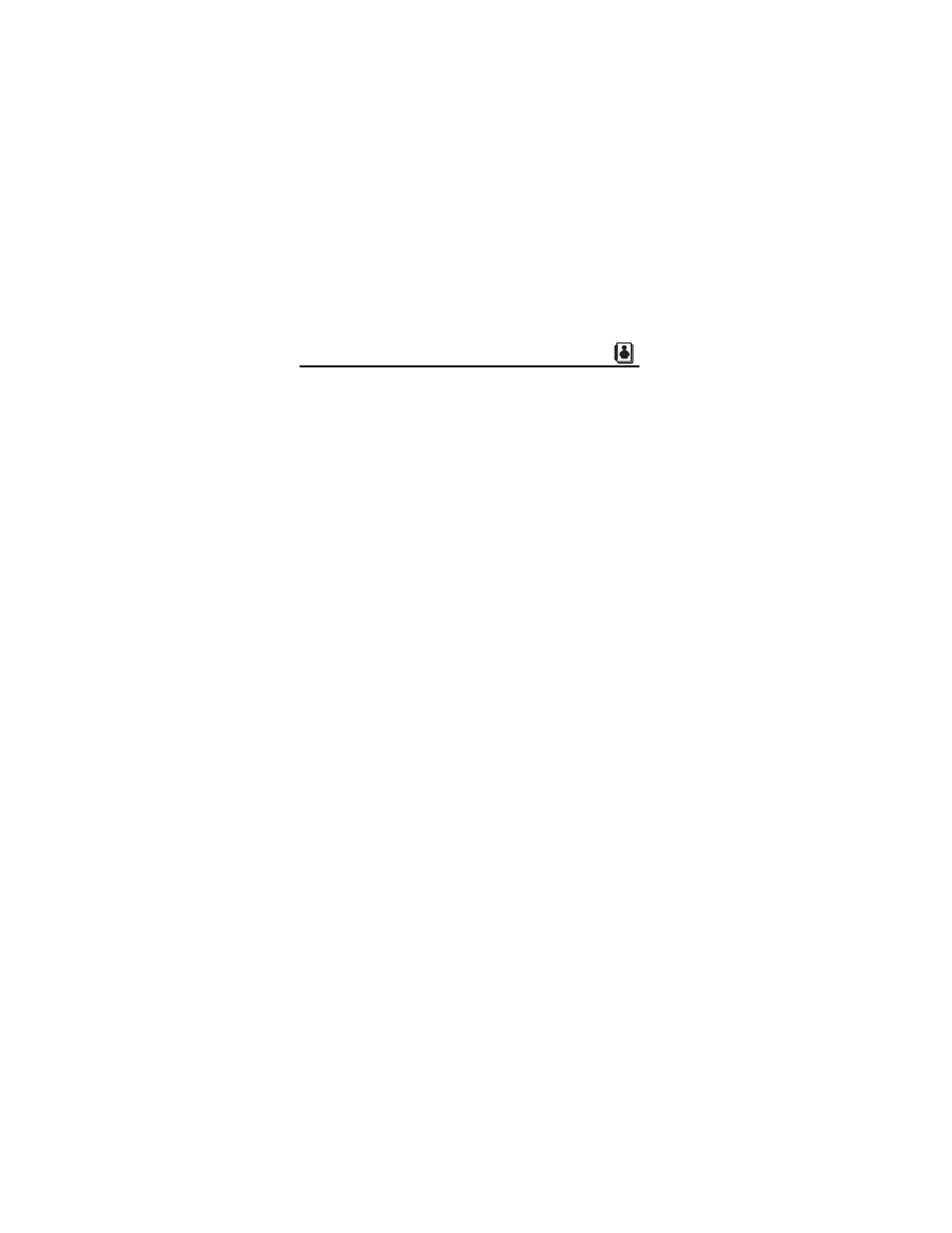
C O N T A C T S
46
6. CONTACTS
You can keep track of contact information in Contacts. Contact names
are saved in Contacts memory and each contact entry can contain
multiple phone numbers and e-mail addresses. Contact entries can be
assigned to speed dials, picture IDs, ringtones, and caller groups.
■ Create New Contacts
To add a contact to your Contact List, do the following:
1. Select Contacts > Options > New Contact > OK (or select MENU >
CONTACTS > New Contact > OK).
2. Scroll to each field and enter the contact information for any of
the following:
Name: — the name of the contact to be displayed in the Contact
List. If no name is entered, the default phone number or address is
displayed in the Contact List.
Mobile 1: — the primary mobile phone number for the contact. This
is the default number for the contact.
Home: — the home phone number for the contact.
Work: — the business phone number for the contact.
Email 1: — the primary e-mail address for the contact.
Group: — a caller group for the contact. See "Edit caller groups," p. 50.
Picture: — a picture ID for the contact. See "Assign Picture ID," p. 48.
Ringtone: — a distinctive ringtone for the caller. See "Add a
Ringtone," p. 48.
Mobile 2: — the secondary mobile phone number for the contact.
Fax: — the fax number for the contact.
Email 2: — the secondary e-mail address for the contact.
3. Select SAVE.
