Synch music – Nokia 6205 User Manual
Page 31
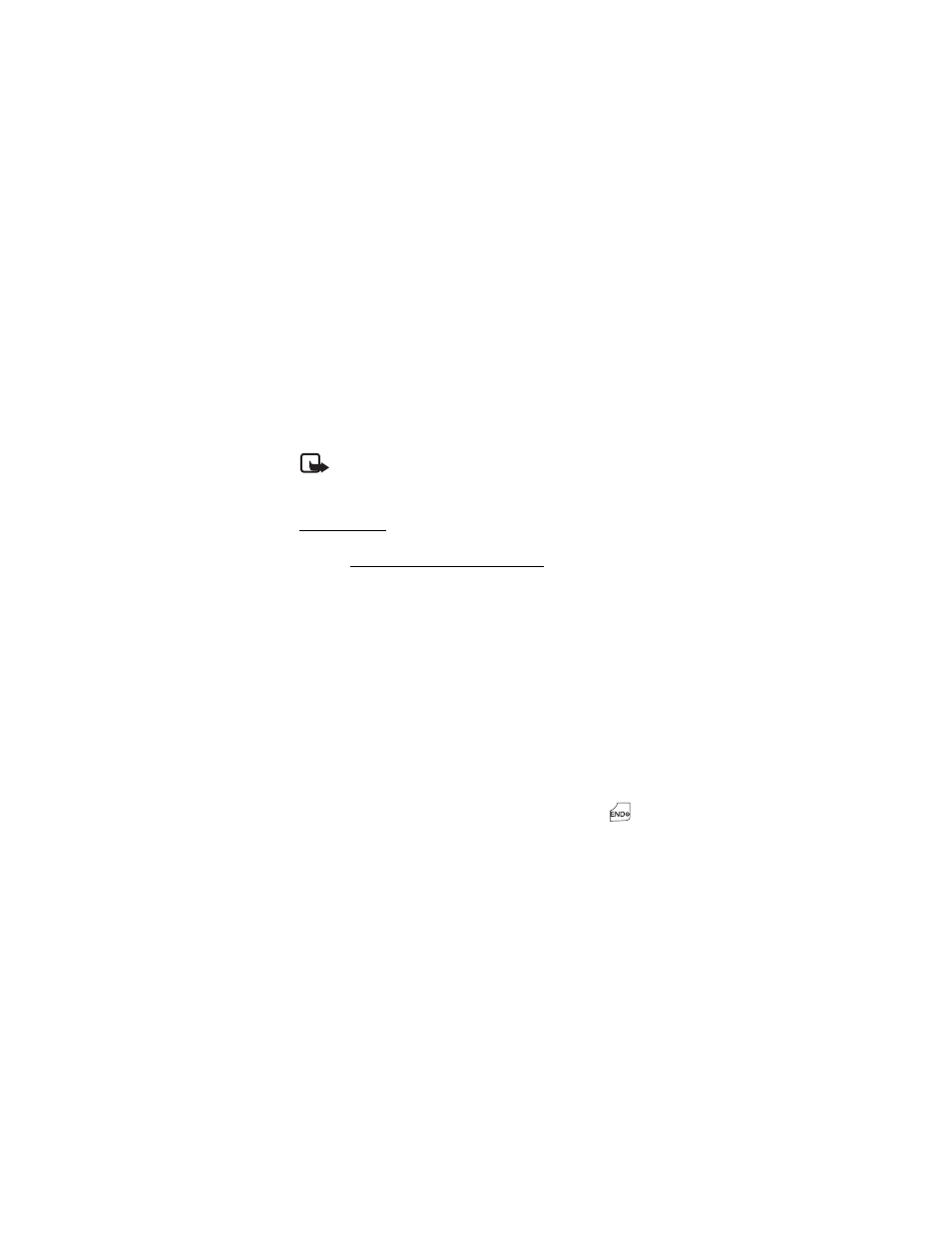
G E T I T N O W
30
5. Songs that you’ve purchased but have not yet downloaded are
indicated by an icon in the “d/l” column on the right-hand side of
the list of songs.
6. Check the box(es) of songs you wish to download.
7. Select “Download”.
8. To play the song, open the Music On My PC tab.
Note: V CAST Music will only work with Windows XP, Windows
VISTA operating systems with Windows Media Player 10 or
higher. Mac OS operating system is not supported.
Synch Music
1. Open Music Manager. Don't have Music Manager? Download it for
free at Follow the prompts.
2. From the standby screen, press the Directional key to the right
once, then press down on the Directional key to highlight Get It
Now, then press the OK key to select it.
3. Press the OK key to select Music & Tones.
4. Press down on the Directional key to highlight Sync Music and
press the OK key to open it.
5. Plug in the USB cable (purchased separately) to your phone and
connect it to a USB port on your PC. Open Music Manager on your PC.
6. Drag and drop the song(s) you want to sync into the Sync List
window, and Synchronization of the song(s) begins.
7. From the home screen on your phone, the SYNC MUSIC V CAST
MOBILE PHONE display appears. Your phone should display the
message: Connected.
8. Once Synchronization is complete, press the END/Power key
and disconnect the USB cable (purchased separately) from your
phone and exit Music Manager.
