Nokia 7210 User Manual
Page 40
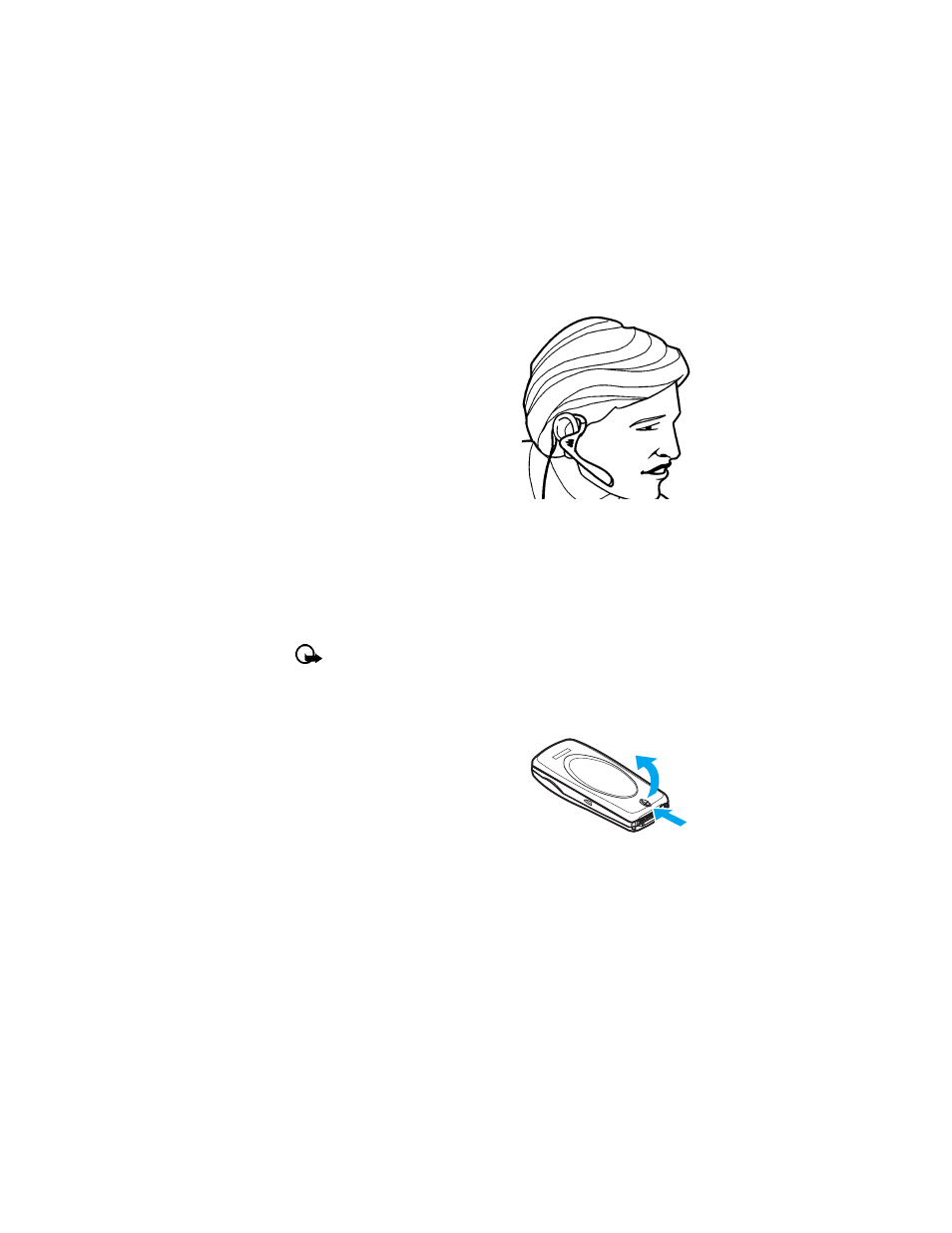
[ 31 ]
Basic operations
2
Position the headset on your ear
as it appears in the illustration to
the right.
With the headset connected, you
can make, answer, and end calls
as usual.
•
Use the keypad to enter numbers
•
Press
t
to place a call
•
Press
e
to end a call
Adjust display brightness
1
Press Menu 4-4-5 (Settings - Display settings - Display brightness).
After a brief pause, a bar chart appears in the display indicating the
current brightness level.
2
Press
l
or
r
to adjust the brightness to your preference.
Change the Xpress-on
TM
covers
Important: Before changing covers, ensure the phone is powered
off and disconnected from the charger or any other device. Always
store and use the phone with the covers attached.
REMOVE THE BACK COVER
1
Push the back cover release toward
the top of the phone.
2
Lift the back cover away from the
phone to remove.
- 5510 (102 pages)
- 2310 (58 pages)
- 2310 (63 pages)
- 3660 (17 pages)
- 3660 (157 pages)
- N78 (368 pages)
- 5210 (106 pages)
- Nokia 1112 (56 pages)
- 2600 (66 pages)
- 2600 (2 pages)
- 2600 (185 pages)
- 6700 Slide (56 pages)
- 3510 (30 pages)
- 2100 (63 pages)
- 7020 (74 pages)
- 6300 (80 pages)
- E61i (241 pages)
- N97 (130 pages)
- N97 (357 pages)
- N71 (115 pages)
- 6510 (4 pages)
- 6670 (321 pages)
- N900 (283 pages)
- 2760 (99 pages)
- 2760 (69 pages)
- 9110i (26 pages)
- 8600 Luna (201 pages)
- 1616 EN (17 pages)
- 1616 (28 pages)
- 3109 (86 pages)
- E72 (150 pages)
- 9500 (112 pages)
- 3250 (2 pages)
- N72 (121 pages)
- XPRESSMUSIC 5220 (56 pages)
- 7370 (2 pages)
- 7370 (201 pages)
- 6170 (209 pages)
- E63 (143 pages)
- C3-00 (44 pages)
- 7610 (161 pages)
- 6310i (161 pages)
- 1280 (34 pages)
- 2690 (90 pages)
