Nokia 7210 User Manual
Page 118
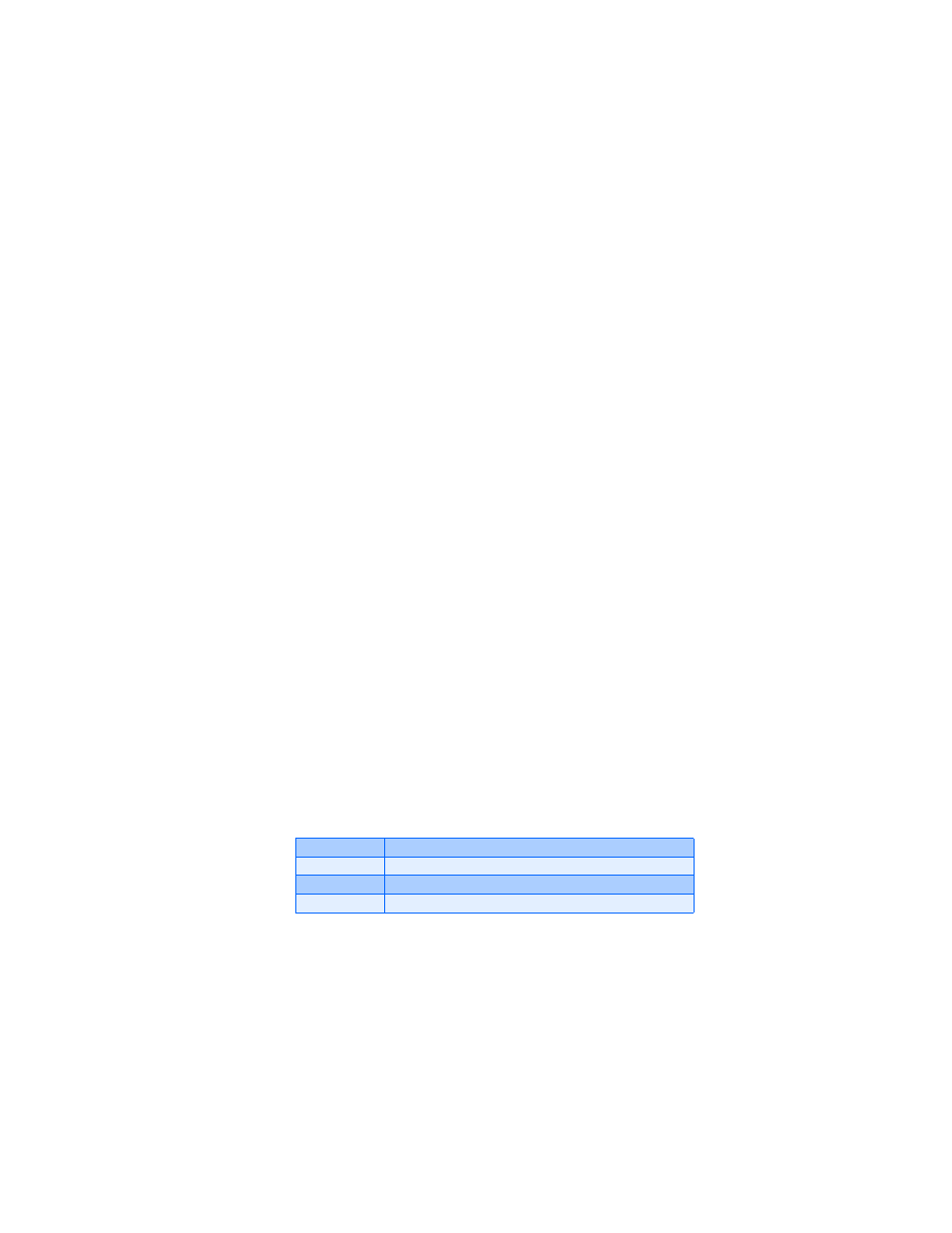
[ 109 ]
Menu functions
•
For a Call note, you’re prompted to enter a phone number, a name,
and the time. You’re then given the option to set an alarm.
•
For a Birthday note, you’re prompted to enter the person’s name, and
year of birth. You’re then given the option to set an alarm.
•
For a Memo note, you’re prompted to enter a subject and then an end
date. You’re then given the option to set an alarm.
•
For a Reminder note, you’re prompted to enter the subject you wish
to be reminded about, you’re then given the option to set an alarm.
View calendar notes - the Day view
After you’ve created some calendar notes, you can view them as follows:
1
At the Start screen, press Menu 8-1 (Organizer - Calendar).
After a brief pause, the monthly view appears in the display with the
current date highlighted. Any dates that contain calendar notes will
be in bold font.
2
Use four-way scrolling to go to the date containing the note.
3
Press Options, scroll to View day, and press Select. Any notes you
have for the day will appear in a list format.
4
To view the body of a highlighted note, press Options, scroll to View
and press Select.
Options while viewing a list of notes
1
Press Options while viewing a day’s notes to display those options
listed in the following table.
2
Scroll to an option. Press Select to activate the option or to enter
its submenu.
Calendar note options
View
View the full note
Make a note
Make another note for the selected date
*Delete
Delete the note
*Edit
Edit the note
