Install the sim card – Nokia 7210 User Manual
Page 20
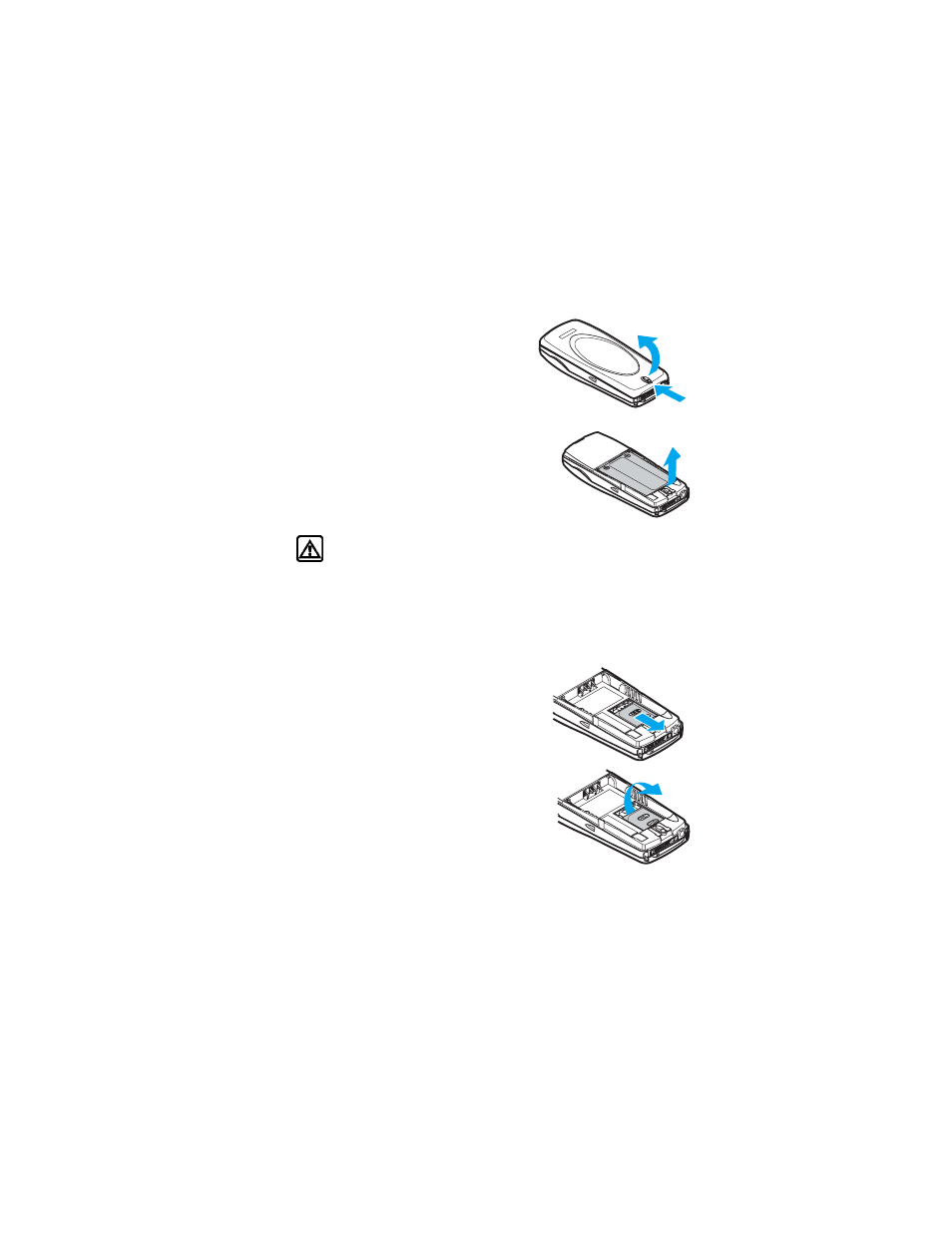
[ 11 ]
Welcome and quick guide
REMOVE THE BACK COVER
1
With the back of the phone facing you,
push the back cover release button.
2
Lift the bottom of the back cover
to remove.
REMOVE THE BATTERY
3
After you’ve removed the back cover, insert
your finger into the finger grip and lift the
battery from its compartment.
Install the SIM card
Warning: Keep all SIM cards out of reach of small children.
•
The SIM card and its contacts can easily be damaged by scratches or
bending, so be careful when handling, inserting or removing the card.
•
Before installing the SIM card, always make sure that the phone is
switched off and that you’ve removed the cover and battery.
1
Slide the SIM card holder toward the
bottom end of the phone until it
unlocks.
2
Swing the SIM card holder open.
1
2
1
2
- 5510 (102 pages)
- 2310 (63 pages)
- 2310 (58 pages)
- 3660 (17 pages)
- 3660 (157 pages)
- N78 (368 pages)
- 5210 (106 pages)
- Nokia 1112 (56 pages)
- 2600 (66 pages)
- 2600 (2 pages)
- 2600 (185 pages)
- 6700 Slide (56 pages)
- 3510 (30 pages)
- 2100 (63 pages)
- 7020 (74 pages)
- 6300 (80 pages)
- E61i (241 pages)
- N97 (357 pages)
- N97 (130 pages)
- N71 (115 pages)
- 6510 (4 pages)
- 6670 (321 pages)
- N900 (283 pages)
- 2760 (69 pages)
- 2760 (99 pages)
- 9110i (26 pages)
- 8600 Luna (201 pages)
- 1616 EN (17 pages)
- 1616 (28 pages)
- 3109 (86 pages)
- E72 (150 pages)
- 9500 (112 pages)
- 3250 (2 pages)
- N72 (121 pages)
- XPRESSMUSIC 5220 (56 pages)
- 7370 (2 pages)
- 7370 (201 pages)
- 6170 (209 pages)
- E63 (143 pages)
- C3-00 (44 pages)
- 7610 (161 pages)
- 6310i (161 pages)
- 1280 (34 pages)
- 2690 (90 pages)
