Set up your phone – Nokia 7210 User Manual
Page 39
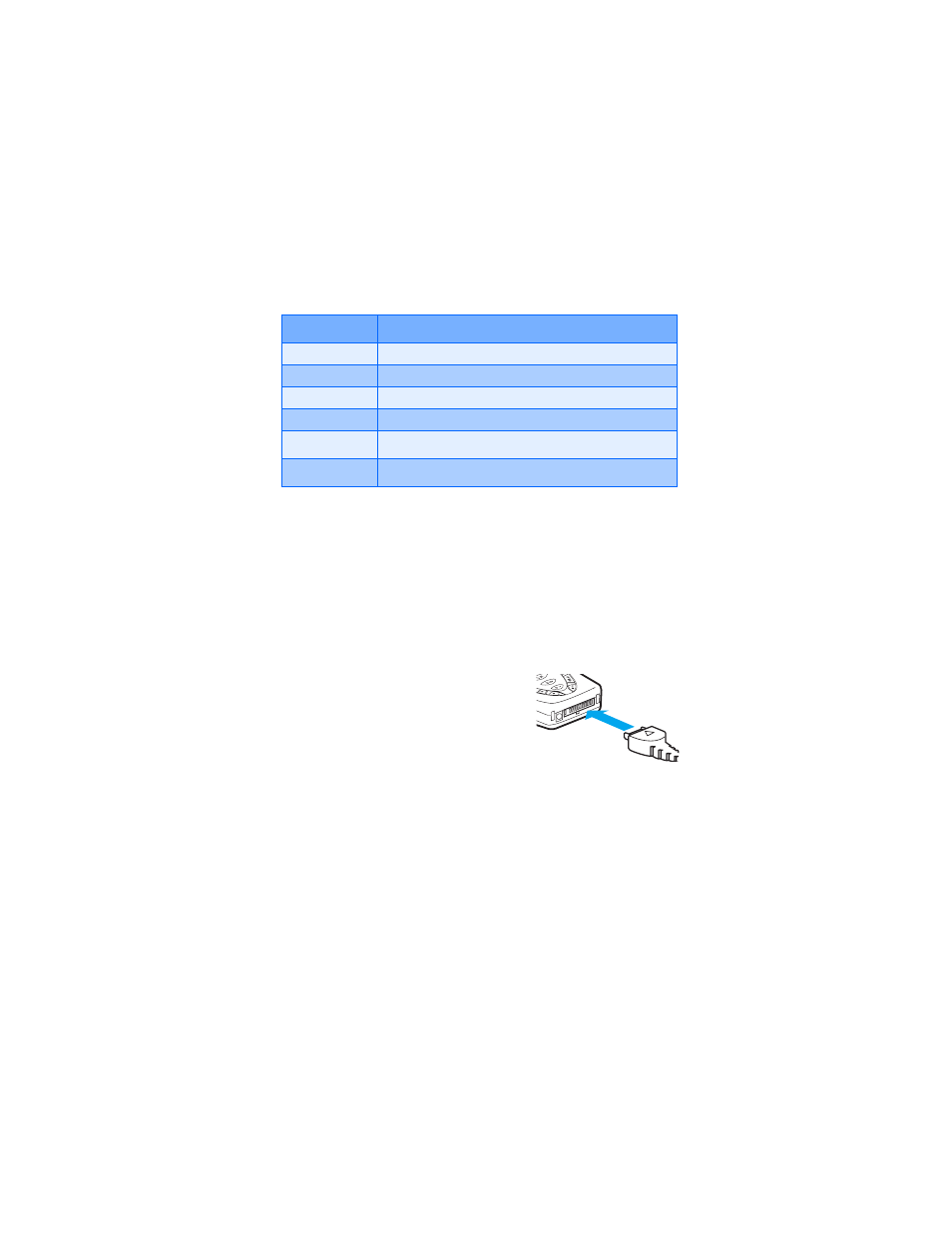
[ 30 ]
Press Swap to switch between the active call and the call on hold,
Transfer to connect a call on hold, and
e
to disconnect yourself from
all calls.
• SET UP YOUR PHONE
Use the Optional headset
The HDB-4 may be purchased with your phone or separately as
an accessory.
Connect the headset
1
Plug the headset jack into the
Pop-Port
TM
connector at the bottom end
of your phone.
Answer
Answer another incoming call
Reject
Reject a call; the calling party receives a busy signal
Loudspeaker
Enable the handsfree feature in your phone
Handset
Disable handsfree and return to normal use (earpiece)
Touch tones
Send touch tones generated by your phones keypad
Swap
Switch between the active call and the call on hold
Option
Function
See also other documents in the category Nokia Mobile Phones:
- 5510 (102 pages)
- 2310 (63 pages)
- 2310 (58 pages)
- 3660 (17 pages)
- 3660 (157 pages)
- N78 (368 pages)
- 5210 (106 pages)
- Nokia 1112 (56 pages)
- 2600 (66 pages)
- 2600 (2 pages)
- 2600 (185 pages)
- 6700 Slide (56 pages)
- 3510 (30 pages)
- 2100 (63 pages)
- 7020 (74 pages)
- 6300 (80 pages)
- E61i (241 pages)
- N97 (130 pages)
- N97 (357 pages)
- N71 (115 pages)
- 6510 (4 pages)
- 6670 (321 pages)
- N900 (283 pages)
- 2760 (99 pages)
- 2760 (69 pages)
- 9110i (26 pages)
- 8600 Luna (201 pages)
- 1616 EN (17 pages)
- 1616 (28 pages)
- 3109 (86 pages)
- E72 (150 pages)
- 9500 (112 pages)
- 3250 (2 pages)
- N72 (121 pages)
- XPRESSMUSIC 5220 (56 pages)
- 7370 (201 pages)
- 7370 (2 pages)
- 6170 (209 pages)
- E63 (143 pages)
- C3-00 (44 pages)
- 7610 (161 pages)
- 6310i (161 pages)
- 1280 (34 pages)
- 2690 (90 pages)
