Toshiba Satellite L30 (PSL33) User Manual
Page 84
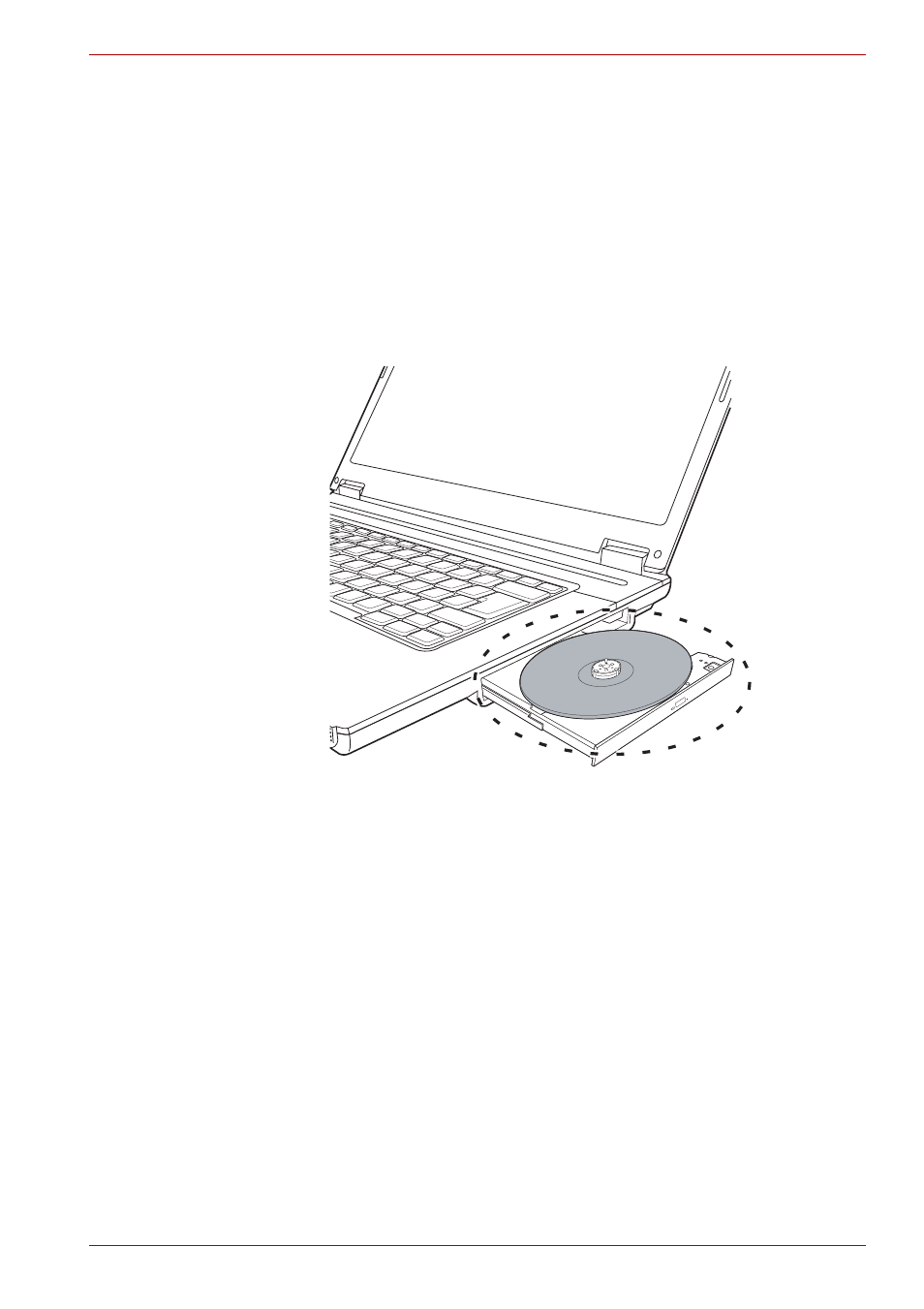
User’s Manual
4-22
Operating Basics
■
If a CD/DVD is in the drive, remove it. Also make sure the drawer is
securely closed.
■
Turn off the power to the computer.
■
Disconnect the AC adaptor and all peripherals before moving the
computer.
■
Close the display. Do not pick up the computer by its display panel.
■
Use the carrying case when transporting the computer.
■
When carrying your computer, be sure to hold it securely so that it does
not fall or hit anything.
■
Do not carry your computer by holding protruded portions.
Protruded portion
