Toshiba Satellite L30 (PSL33) User Manual
Page 31
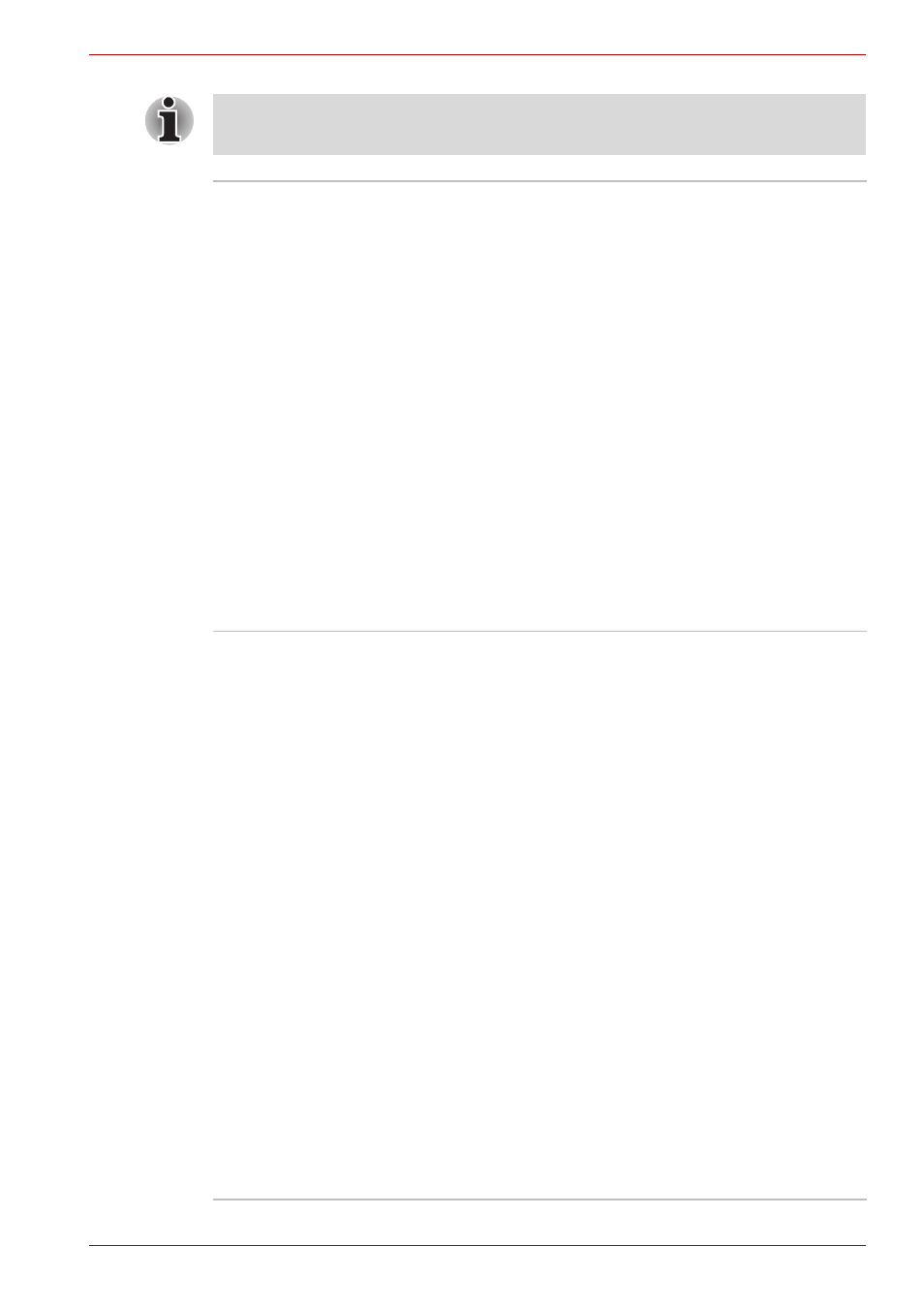
User’s Manual
1-4
Introduction
Computers in this series can be configured with a fixed optical media drive.
The available optical media drives are described below.
DVD-ROM & CD-R/RW
Drive
Some models are equipped with a full-size,
DVD-ROM & CD-R/RW drive module that lets you
run CD/DVDs without using an adaptor. It reads
DVD-ROM's at maximum 8 speed and CD-ROM's
at maximum 24 speed. It writes CD-R's at up to
24 speed and CD-RW's at up to 24 speed.
This drive supports the following formats:
■
CD-R
■
CD-RW
■
DVD-ROM
■
DVD-Video
■
CD-DA
■
CD-Text
■
Photo CD™ (Single/multi-session)
■
CD-ROM Mode 1, Mode 2
■
CD -ROM XA Mode 2 (Form1, Form 2)
■
Enhanced CD (CD-EXTRA)
DVD Super Multi drive
(Supporting DVD±R
Double Layer)
Some models are equipped with a full-size DVD
Super Multi drive module that lets you record data
to rewritable CD/DVDs as well as run either 12cm
(4.72") or 8cm (3.15") CD/DVDs without using an
adaptor. It reads DVD-ROM's at maximum
8 speed and CD-ROM's at maximum 24 speed.
It writes CD-R's at up to 24 speed, CD-RW's at up
to 10 speed, DVD-R's at maximum 8 speed,
DVD-RW's at maximum 4 speed. DVD+R's at
maximum 8 speed, DVD+RW's at maximum
4 speed, DVD+R(DL) discs at maximum
2.4 speed and DVD-R(DL) discs at maximun
2 speed.
DVD-RAM at maximum 5 speed. This drive
supports the following formats in addition to
DVD-ROM & CD-R/RW drive.
■
DVD+R
■
DVD+RW
■
DVD-RAM
■
DVD-R
■
DVD-RW
■
DVD+R (DL)
■
DVD-R (DL)
