Toshiba Portege A600 User Manual
Page 41
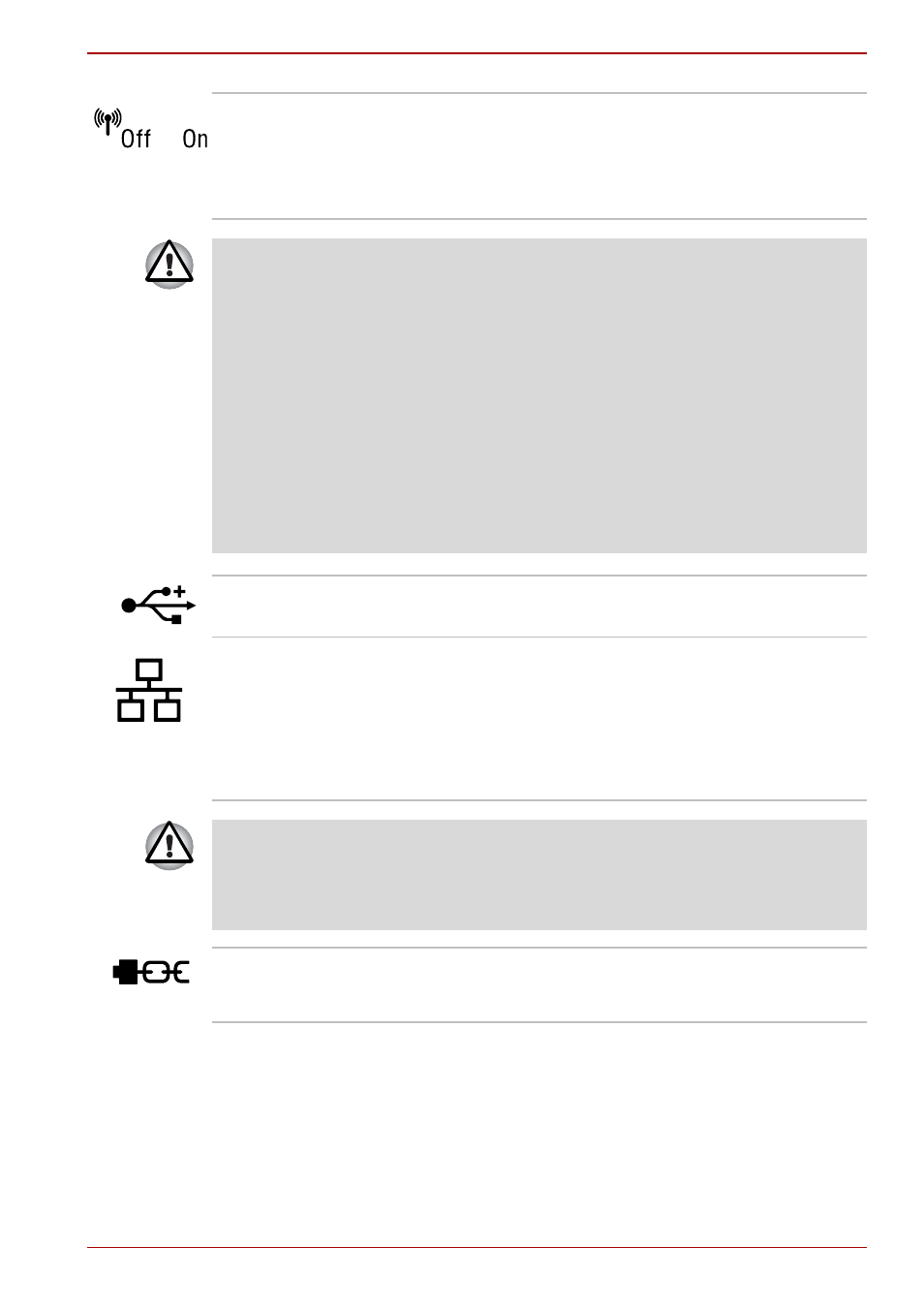
User’s Manual
2-5
The Grand Tour
Wireless
communication
switch
Slide this switch to the left to turn off Wireless
LAN, Bluetooth™ and Wireless WAN functions.
Slide it to the right to turn on the functions.
Only some models are equipped with Bluetooth,
Wireless LAN and Wireless WAN functions.
■
Do not use the Wireless LAN (Wi-Fi
®
) or Bluetooth functionalities near
a microwave oven or in areas subject to radio interference or magnetic
fields. Interference from a microwave oven or other source can disrupt
Wi-Fi or Bluetooth operation.
■
Turn all wireless functionalities off when near a person who may have
a cardiac pacemaker implant or other medical electric device. Radio
waves may affect pacemaker or medical device operation, possibly
resulting in serious injury. Follow the instruction of your medical device
when using any wireless functionality.
■
Always turn off wireless functionality if the computer is near automatic
control equipment or appliances such as automatic doors or fire
detectors. Radio waves can cause malfunction of such equipment,
possibly resulting in serious injury.
Universal Serial Bus
(USB 2.0) port
One Universal Serial Bus port is on the right side.
section, for details.
LAN jack
This jack lets you connect to a LAN. The adaptor
has built-in support for Ethernet LAN (10
megabits per second, 10BASE-T), Fast Ethernet
LAN (100 megabits per second, 100BASE-TX)
and Gigabit Ethernet LAN (1000 megabits per
second, 1000BASE-T). Refer to Chapter 4,
, for details.
■
Do not connect any cable other than a LAN cable to the LAN jack. It
could cause damage or malfunction.
■
Do not connect the LAN cable to a power supply. It could cause
damage or malfunction.
Security lock slot
A security cable can be attached to this slot and
then connected to a desk or other large object in
order to deter theft of the computer.
