Toshiba SATELLITE M30X User Manual
Page 39
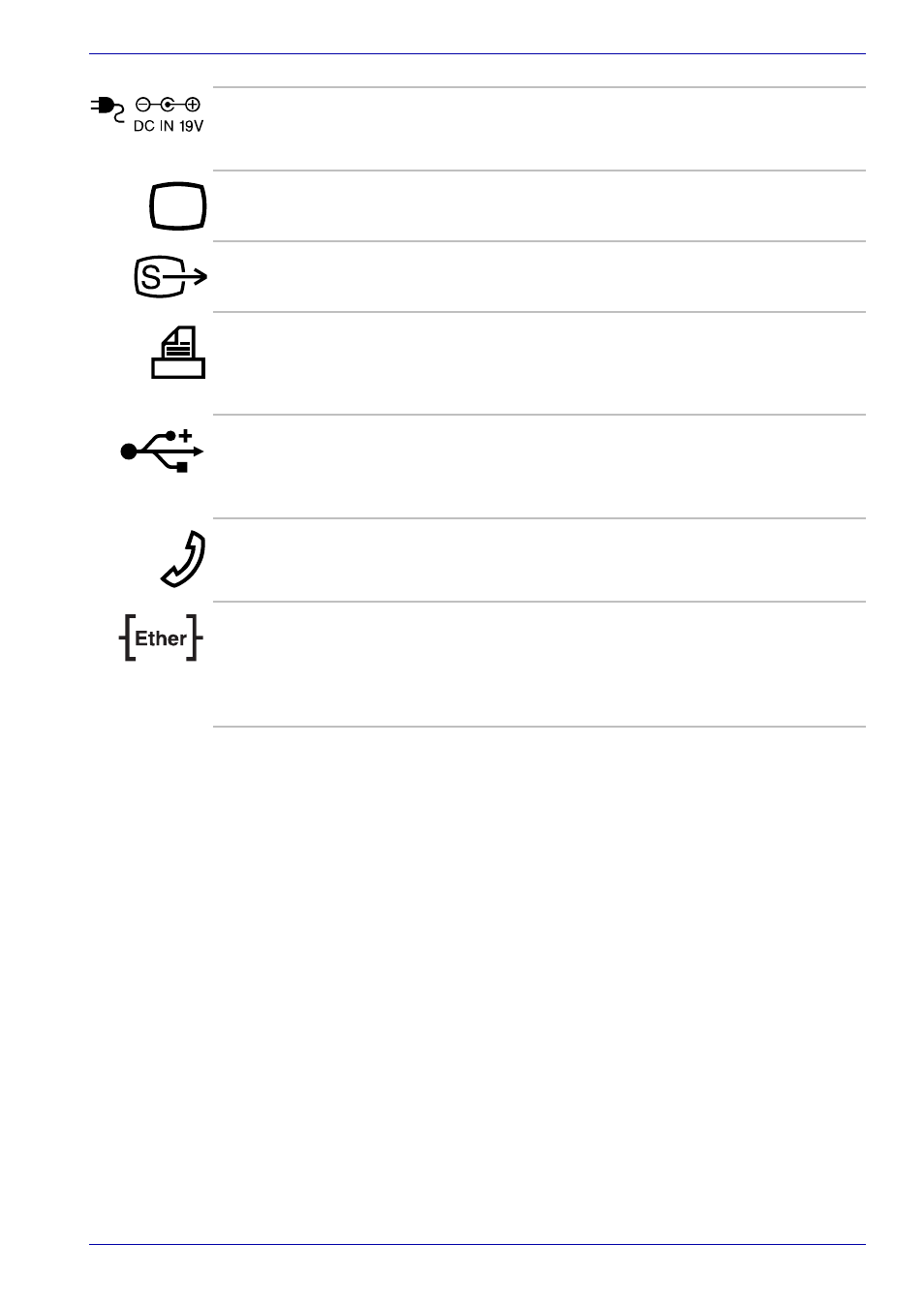
User’s Manual
2-5
The Grand Tour
DC-IN 19V Jack
The DC-IN socket is where you plug in the AC
adapter.
External Monitor
Port
This 15-pin port lets you connect an external
video display to the computer.
TV Out
Plug a 4-pin S-video cable into this connector for
the output of either an NTSC or PAL signal.
Parallel Port
This Centronics-compatible 25-pin parallel port is
used to connect a parallel printer or other parallel
device. This port supports the Extended
Capabilities Port (ECP) standard.
Universal Serial Bus
(USB) Port
The Universal Serial Bus (USB 2.0 and 1.1) port
enables connection of USB-equipped devices
(such as keyboards, mice, hard drives, scanners,
and printers).
Modem Jack
The modem jack lets you use a modular cable to
connect the modem directly to a telephone line.
LAN Jack
This jack lets you connect to a LAN. The adaptor
has built-in support for Ethernet LAN (10
megabits per second, 10BASE-T) and Fast
Ethernet LAN (100 megabits per second,
100BASE-TX).
- MK4007GAL (9 pages)
- DVD-ROM DRIVE SD-M1712 (16 pages)
- OIS40R (2 pages)
- IVP8 (71 pages)
- MK8016GSG (2 pages)
- Tecra 061215 (38 pages)
- G9 ETB006Z (1 page)
- SD-R2412 (12 pages)
- OIS50 (2 pages)
- PCX1000 (18 pages)
- MK6026GAX (11 pages)
- Entone 95-810500-00 (14 pages)
- SD-R1002 (16 pages)
- 512E (1 page)
- T2N (272 pages)
- MK3004GAH (9 pages)
- AR-B1375 (69 pages)
- AUXILIARY CABINET 431B (64 pages)
- MK1016GAP (11 pages)
- MK1234 (4 pages)
- A305 (3 pages)
- 1.8-INCH HARD DISK DRIVE MK6006GAH (9 pages)
- MK3006GAL (153 pages)
- AF 512E (2 pages)
- MK8007GAH (9 pages)
- BCN002Z (16 pages)
- DRIVE MK6022GAX (11 pages)
- MK2003GAH (9 pages)
- MK6006GAH (157 pages)
- XM-6802B (15 pages)
- Parani UD100 (1 page)
- V.90 (102 pages)
- MK4025GAS (11 pages)
- MK5002MPL (9 pages)
- SD-R1512 (17 pages)
- Rockbox F Series (177 pages)
- (HDD2188) (11 pages)
- Low Voltage Motors VR Series (2 pages)
- MK1214GAP (11 pages)
- SD-M2012C (16 pages)
- 480082-D0 (9 pages)
- SD-C2712 (12 pages)
- HDD2188 MK8025GAS (11 pages)
- Electromagnetic Flowmeter Converter TIC-LF232A (8 pages)
- P000233790 (53 pages)
