Left side, Left side -2 – Toshiba Equium A100 (PSAA4) User Manual
Page 34
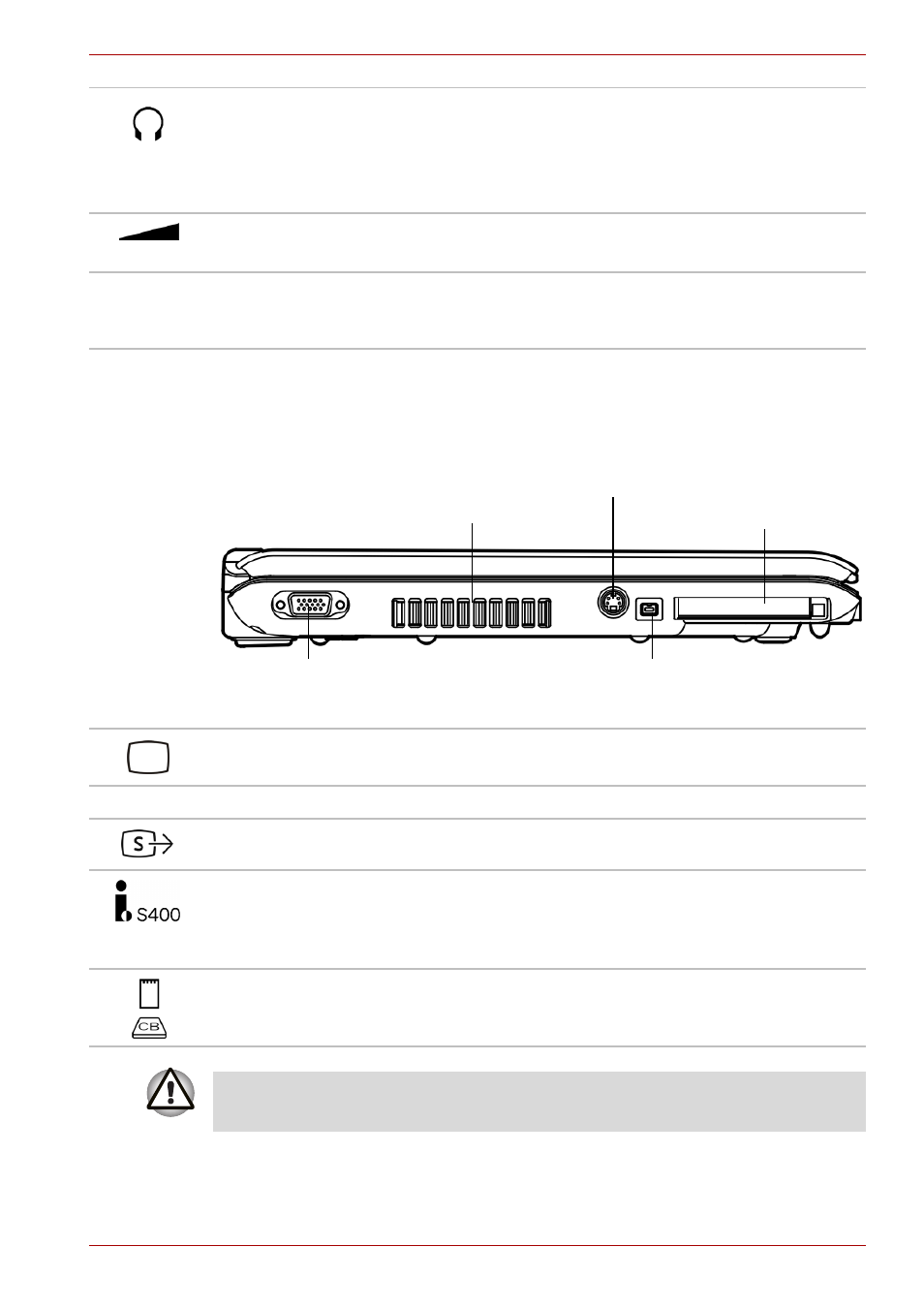
User’s Manual
2-2
The Grand Tour
Left side
The figure below shows the computer’s left side.
The left side of the computer.
Headphone jack
A standard 3.5 mm mini headphone jack enables
connection of a stereo headphone (16 ohm
minimum) or other device for audio output. When
you connect headphones, the internal speaker is
automatically disabled.
Volume control
Use this dial to adjust the volume of the system
speaker and headphones.
System Indicators
Four LEDs let you monitor the DC IN, Power
status, Main battery and Disk. Details are in the
System indicators sections.
Fan vent
External monitor port
i.LINK (IEEE 1394) Port *
PC card slot
Video Out Jack
External monitor
port
This 15-pin port lets you connect an external
monitor.
Fan vent
Provides air flow for the fan.
Video-out jack
Plug a 4-pin S-Video connector into this jack.
i.LINK (IEEE 1394)
Port
Connect an external device, such as a digital
video camera to this port for high-speed data
transfer. Some models are equipped with a
i.LINK port. (Provided with some models.)
PC Card Slot
The PC card slot can accommodate one 5 mm
PC card (Type II). The slot supports 16-bit
PC card and 32-bit CardBus PC card.
Keep foreign objects out of the PC card slot or the fan vent. A pin or similar
object can damage the computer’s circuitry.
