Memory expansion, Memory expansion -3 – Toshiba Equium A100 (PSAA4) User Manual
Page 111
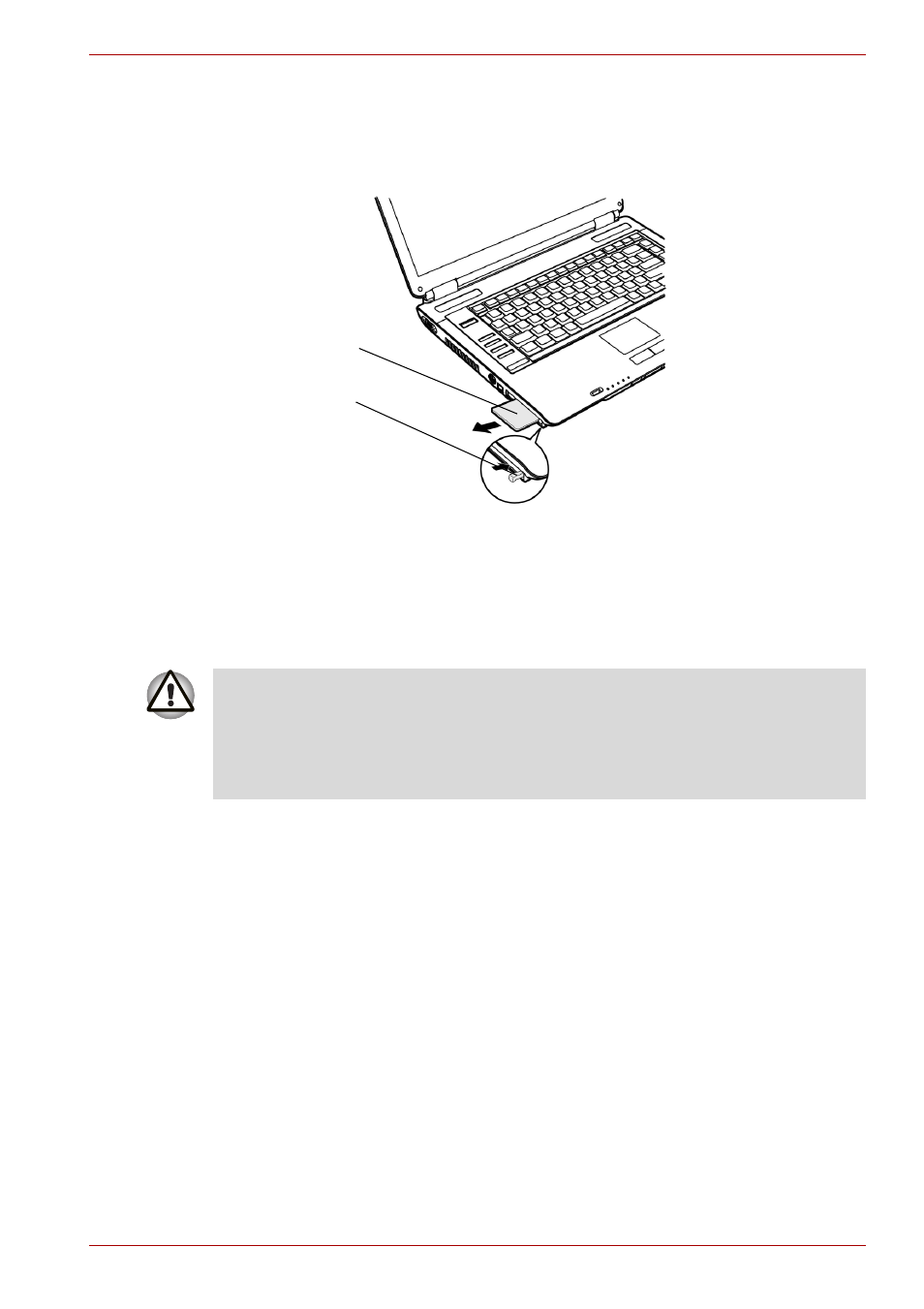
User’s Manual
8-3
Optional Devices
2. Press the eject button of the PC card you want to remove to extend the
button.
3. Press the extended eject button to pop the card out slightly.
4. Grasp the PC card and remove it.
Removing the PC card
Memory expansion
You can install additional memory in the computer’s memory module to
increase the amount of RAM.
Installing memory module
To install a memory module, make sure the computer is in boot mode then:
1. Turn the computer off in boot mode. Refer to the
section in Chapter 3.
PC card
Eject button
Only memory modules with the following parts numbers can be installed:
256 MB: PA3389U-1M25
512 MB: PA3412U-1M51
1 GB:
PA3411U-1M1G
This manual is related to the following products:
