Using the unit as a telephone -1, Manual dialing -1 one-touch dialing -1, Speed dialing -1 – Brother MFC 7550MC User Manual
Page 44: Using hold, pause, # with the telephone -1, Using the unit as a telephone
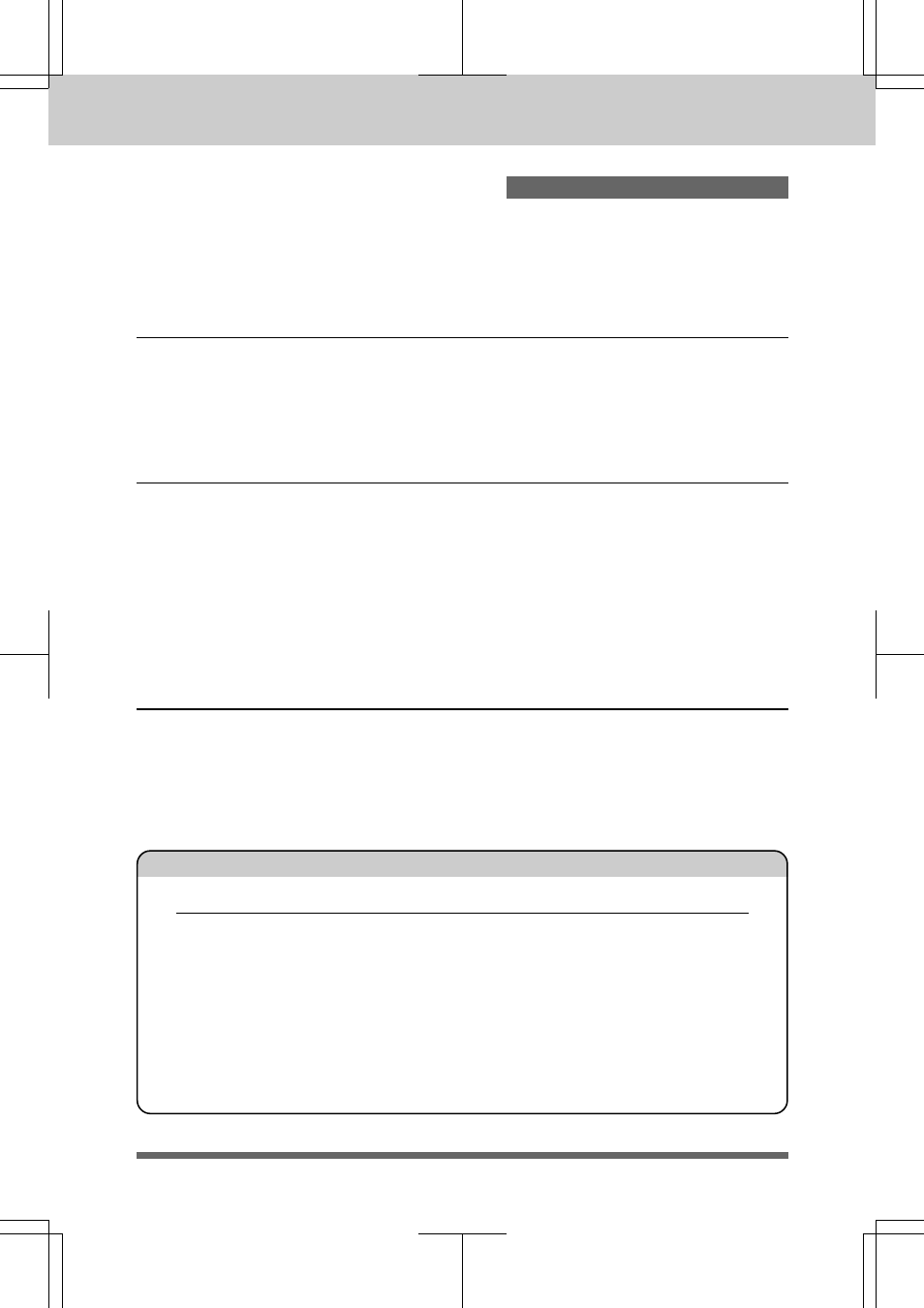
USING THE UNIT AS A TELEPHONE
4 - 1
MFC 4550/6550MC/7550MC
OP-US-5.0
4. USING THE UNIT AS A TELEPHONE
Your machine can be used to make regular telephone calls. You can dial numbers
manually, by pressing the number keys, or by using One-Touch or Speed-Dialing.
Manual Dialing
1. Pick up the handset, or press Hook.
2. When you hear a dial tone, you can begin dialing by pressing the number keys.
3. If you used Hook to dial, pick up the handset when the call is answered.
One-Touch Dialing
1. Pick up the handset, or press Hook.
2. When you hear a dial tone, press the One-Touch key.
3. If you used Hook, pick up the handset when the call is answered.
If you try to use a One-Touch number that has not been stored on the key you pressed,
you will hear a warning sound and the display will say, NOT REGISTERED. The
display will return to normal after 2 seconds.
Speed Dialing
1. Pick up the handset or press Hook.
2. When you hear a dial tone, press Speed-Dial and then press the two-digit Speed-
Dial number.
3. If you used Hook, pick up the handset when the call is answered.
Using Hold, Pause, # with the Telephone
-Press Redial/Pause to insert a 3.5 second pause between numbers.
-Press Hold to put a call on hold. You can replace the handset without
disconnecting the call. You must pick up the machine’s handset to release
the call from Hold.
-Press # to switch the dialing type from “pulse” to “tone” temporarily. This
key also is used for push-button services, such as those offered by banks,
credit card companies, or paging services.
FOR YOUR INFORMATION
