Regular maintenance – Brother MFC 7550MC User Manual
Page 193
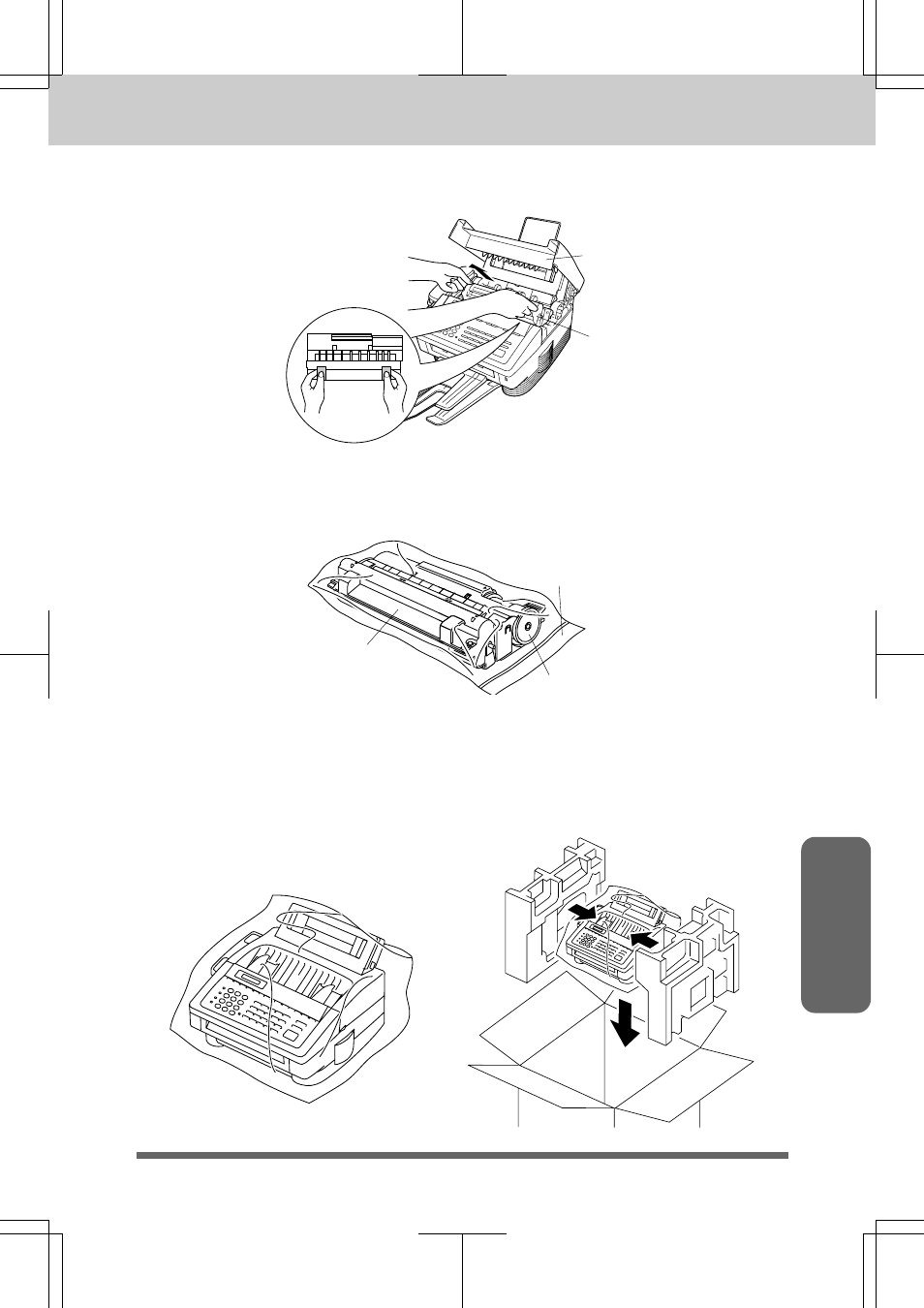
REGULAR MAINTENANCE
14-4
MFC 4550/6550MC/7550MC
OP-US-5.0
Maintenance
NOTE: Remove
the
drum
unit
and
toner
cartridge.
Leave
the
toner
cartridge
installed
in
the
drum
unit.
4. Place
the
drum
unit
and
toner
cartridge
assembly
into
the
zip
lock
bag
and
seal
the
bag
completely.
5. Close
the
top
cover.
Remove
the
wire
extension,
document
tray,
dust
cover,
paper
tray
and
handset
and
pack
them.
6. Wrap
the
machine
in
the
plastic
bag
and
place
it
in
the
original
carton
box
with
the
original
packing
material.
Top cover
Drum unit
Zip lock bag
Toner cartridge
Drum unit
See also other documents in the category Brother Printers:
- HL-2240 (522 pages)
- HL-2240 (21 pages)
- HL-2240 (150 pages)
- HL-2240 (2 pages)
- HL 5370DW (172 pages)
- HL-2170W (138 pages)
- HL 5370DW (203 pages)
- HL 2270DW (35 pages)
- HL 2270DW (47 pages)
- HL 5370DW (55 pages)
- HL-2170W (137 pages)
- HL-2170W (52 pages)
- PT-1290 (1 page)
- DCP-385C (122 pages)
- MFC 6890CDW (256 pages)
- DCP-585CW (132 pages)
- DCP-385C (2 pages)
- DCP-383C (7 pages)
- Pocket Jet6 PJ-622 (32 pages)
- Pocket Jet6 PJ-622 (11 pages)
- Pocket Jet6 PJ-622 (48 pages)
- Pocket Jet6Plus PJ-623 (76 pages)
- PT-2100 (58 pages)
- PT-2700 (34 pages)
- PT-2700 (62 pages)
- PT-2700 (90 pages)
- PT-2700 (180 pages)
- HL 5450DN (2 pages)
- DCP-8110DN (22 pages)
- HL 5450DN (168 pages)
- HL 5450DN (2 pages)
- DCP-8110DN (36 pages)
- HL 5470DW (177 pages)
- HL 5450DN (120 pages)
- DCP-8110DN (13 pages)
- HL 5470DW (34 pages)
- HL-S7000DN (9 pages)
- HL 5470DW (30 pages)
- MFC-J835DW (13 pages)
- HL-6050D (37 pages)
- HL-7050N (17 pages)
- HL-6050DN (138 pages)
- HL-6050D (179 pages)
- PT-1280 (1 page)
- PT-9800PCN (32 pages)
