Remote fax options – Brother MFC 7550MC User Manual
Page 113
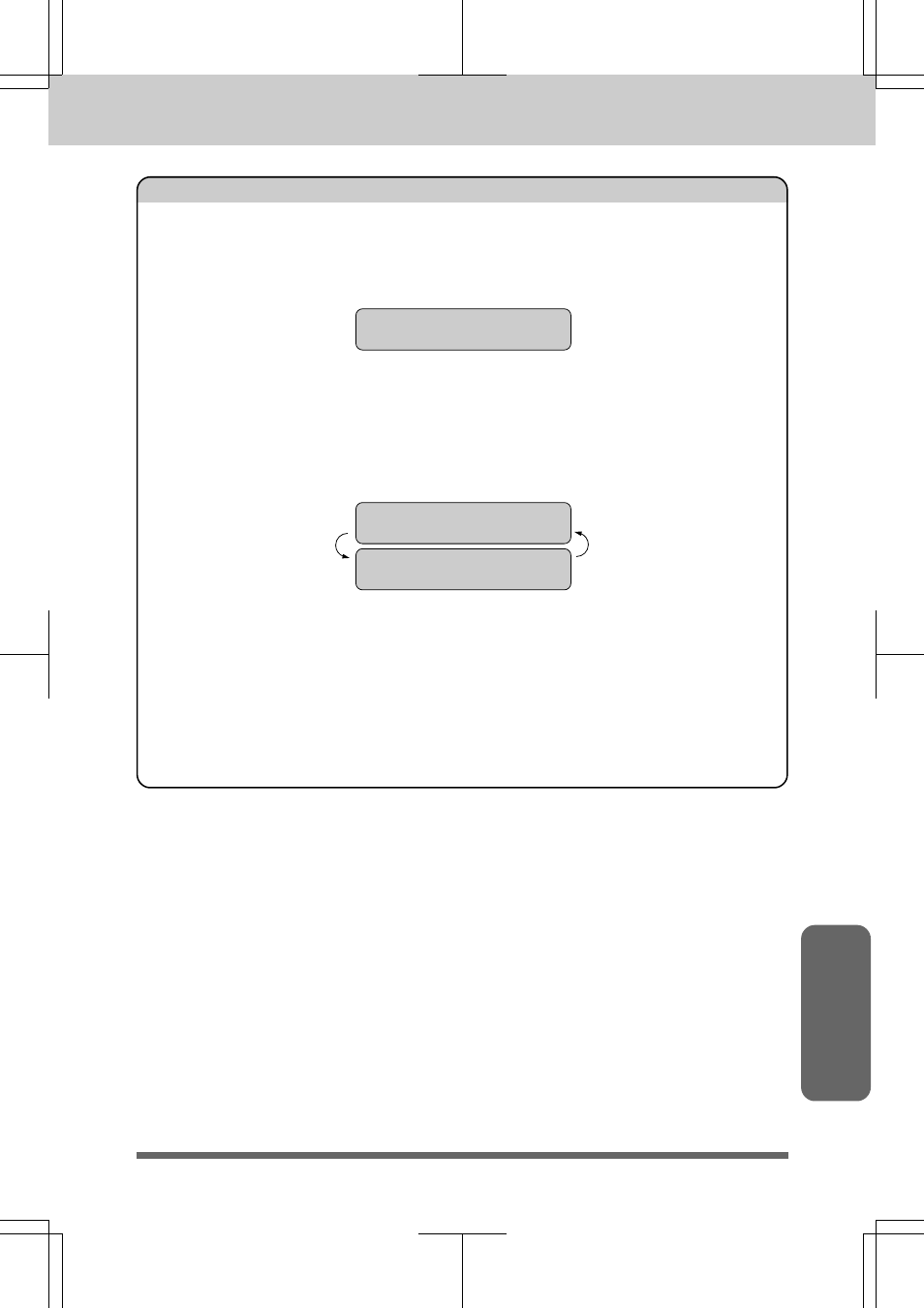
REMOTE FAX OPTIONS
8 - 2
MFC 4550/6550MC/7550MC
OP-US-5.0
FAX Options
FOR YOUR INFORMATION
• When you have FAX STORAGE:ON, your incoming faxes will be stored
in
the
memory
and
the
LCD
will
show
the
number
of
incoming
calls:
• When you want to change the Fax Storage setting from ON to OFF and
fax
data
is
still
in
the
memory,
you
will
get
the
following
message
after
you
select
OFF:
If
you
select
1,
you
will
erase
all
the
fax
data
from
the
memory
and
the
function
will
be
set
to
OFF.
If
you
press
2,
the
data
will
not
be
erased,
and
the
setting
will
remain
ON.
Whenever
your
fax
prints
a
document
for
“Back-Up
Printing”,
it
will
be
printed
in
standard
resolution
regardless
of
the
resolution
in
which
it
was
received.
ERASE ALL FAX?
1 . C L E A R 2 . E X I T
FAX IN MEMORY:01
O N L I N E
- HL-2240 (522 pages)
- HL-2240 (21 pages)
- HL-2240 (150 pages)
- HL-2240 (2 pages)
- HL 5370DW (172 pages)
- HL-2170W (138 pages)
- HL 5370DW (203 pages)
- HL 2270DW (47 pages)
- HL 2270DW (35 pages)
- HL 5370DW (55 pages)
- HL-2170W (137 pages)
- HL-2170W (52 pages)
- PT-1290 (1 page)
- DCP-385C (122 pages)
- MFC 6890CDW (256 pages)
- DCP-585CW (132 pages)
- DCP-385C (2 pages)
- DCP-383C (7 pages)
- Pocket Jet6 PJ-622 (32 pages)
- Pocket Jet6 PJ-622 (11 pages)
- Pocket Jet6 PJ-622 (48 pages)
- Pocket Jet6Plus PJ-623 (76 pages)
- PT-2100 (58 pages)
- PT-2700 (34 pages)
- PT-2700 (62 pages)
- PT-2700 (90 pages)
- PT-2700 (180 pages)
- HL 5450DN (2 pages)
- DCP-8110DN (22 pages)
- HL 5450DN (168 pages)
- HL 5450DN (2 pages)
- DCP-8110DN (36 pages)
- HL 5470DW (177 pages)
- HL 5450DN (120 pages)
- DCP-8110DN (13 pages)
- HL 5470DW (34 pages)
- HL-S7000DN (9 pages)
- HL 5470DW (30 pages)
- MFC-J835DW (13 pages)
- HL-6050D (37 pages)
- HL-7050N (17 pages)
- HL-6050DN (138 pages)
- HL-6050D (179 pages)
- PT-1280 (1 page)
- PT-9800PCN (32 pages)
