B) getting your messages -9, How will i know messages have been received? -9, What happens when the memory is full -9 – Brother MFC 7550MC User Manual
Page 131: Message center mode settings
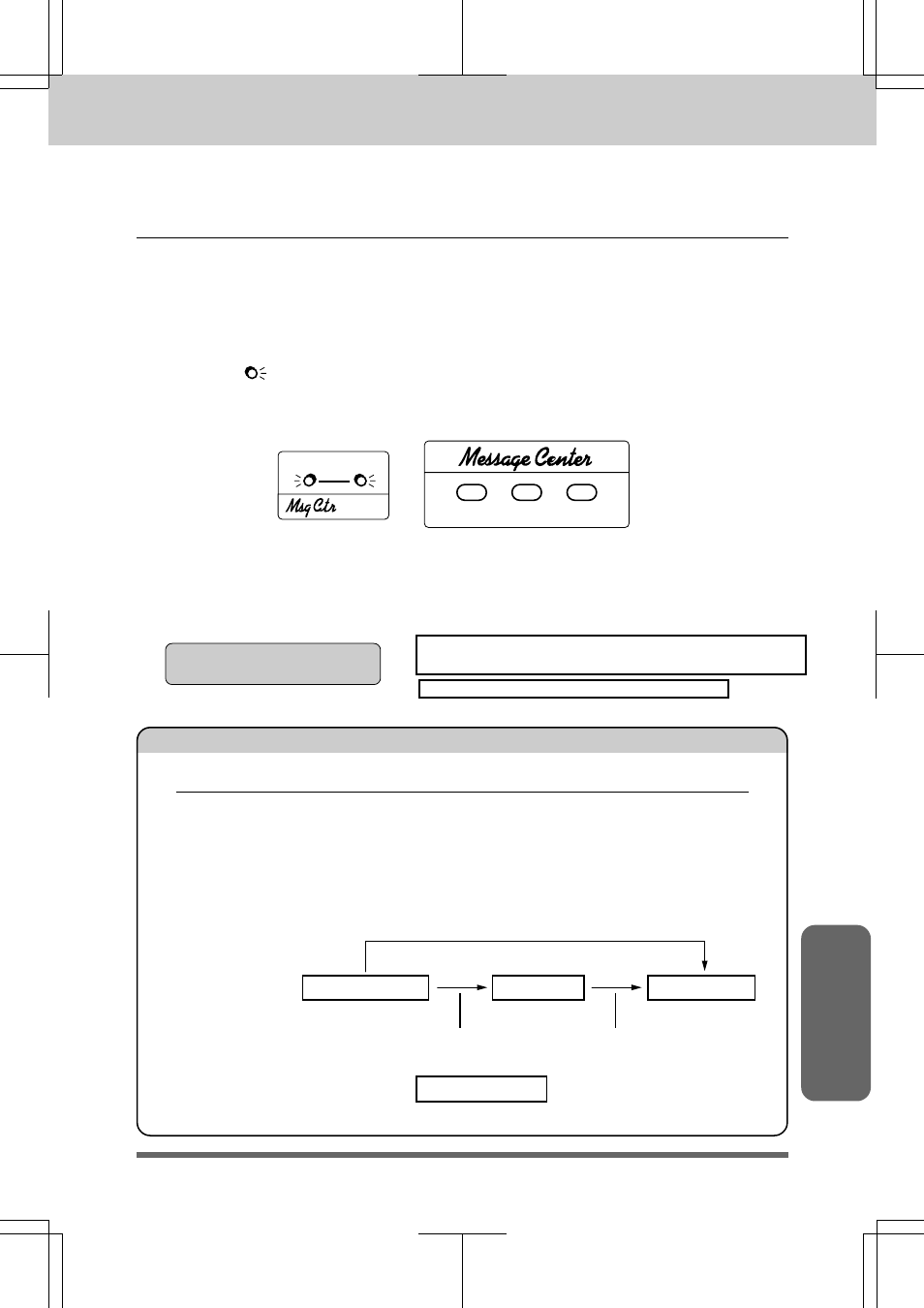
9 - 9
MFC 4550/6550MC/7550MC
OP-US-5.0
FAX Options
B) GETTING YOUR MESSAGES
How
Will
I
Know
Messages
Have
Been
Received?
Once
you
return
home
or
to
the
office
you
can
easily
and
quickly
see
if
any
voice
or
fax
messages
have
been
stored
in
the
Message
Center.
There
are
two
ways
to
determine
if
messages
are
stored.
(1) If
the
VOICE
and
/or
Fax
indicator
lights
are
flashing,
there
is
a
new
message
stored.
(
means
flashing.)
Once
a
new
voice
message
is
played,
the
VOICE
indicator
light
stops
flashing
and
stays
on.
And
once
a
new
fax
message
is
printed,
the
Fax
indicator
light
will
go
off.
(2) The
LCD
display
will
indicate
the
total
number
of
incoming
VOICE
and/or
FAX
messages
stored
in
Message
Center
memory.
The
number
of
VOICE
includes
the
Memo
messages.
FOR YOUR INFORMATION
What Happens When the Memory Is Full...
If the memory becomes full when you have set your MFC to Message Center
mode, the machine will change to F/T mode automatically. (LED lights do
not change.) In this mode, the machine can accept incoming faxes
automatically. Then, if your machine should run out of paper, the answer
mode will shift automatically to Manual mode. In Manual mode the call is
not answered, so your caller will know to try again later.
V O I C E : 0 3 F A X : 0 2
O N L I N E
the
Memory
Status
select
the
item
to
be
cleared
to
regain
available
memory.
[Answer Mode]
Manual Mode
Memory Full
Out of Recording Paper
and Memory Full
MSG CTR Mode
F/T Mode
Out of Recording Paper and Memory Full
Voice
Fax
status
Record
Erase
Play
GETTING YOUR MESSAGES
MESSAGE CENTER MODE SETTINGS
