System indicators, System indicators -10 – Toshiba Qosmio G30 HD-DVD (PQG31) User Manual
Page 46
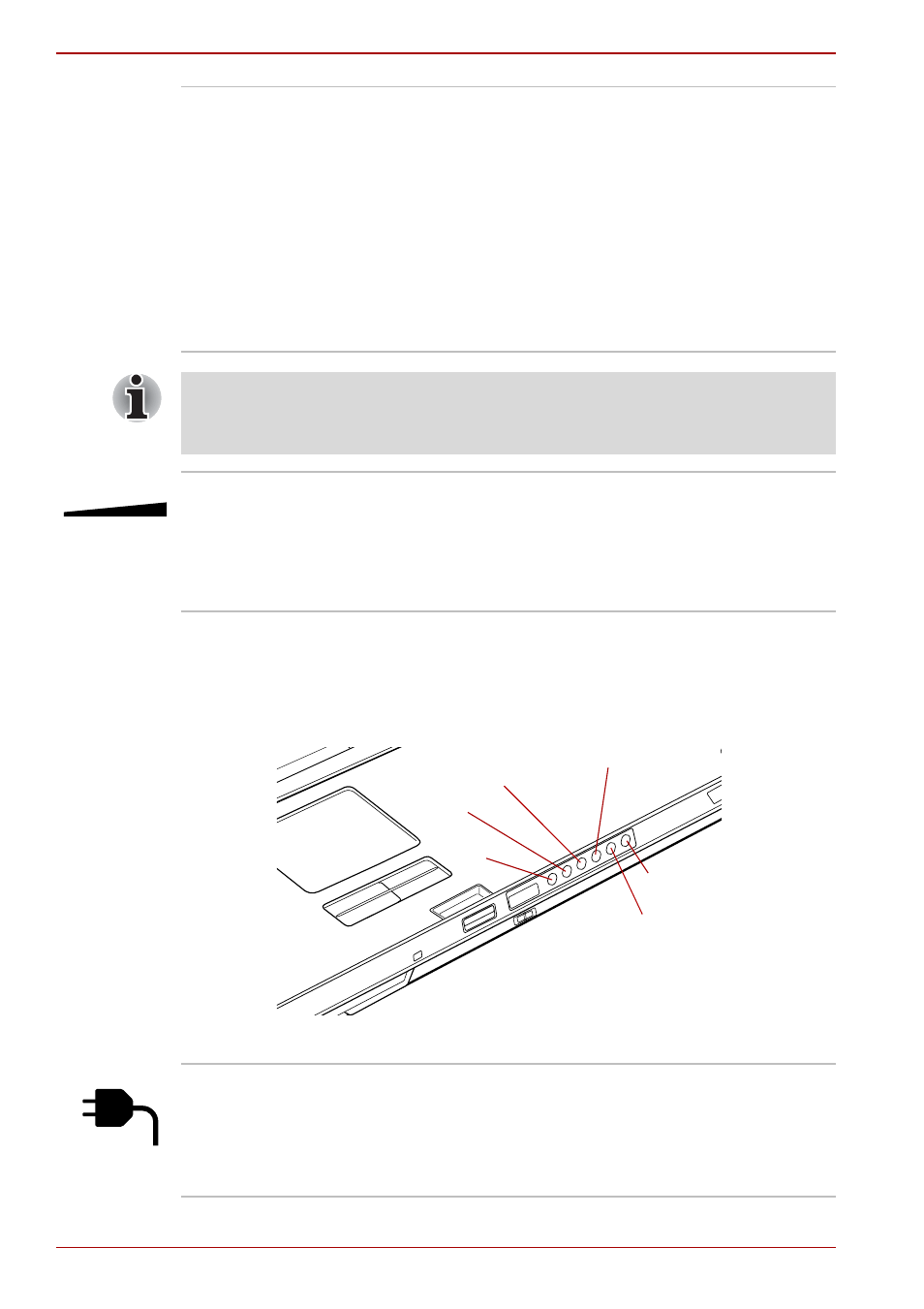
2-10
User’s Manual
The Grand Tour
System indicators
LEDs beneath icons, light when various computer operations are in
progress.
System indicators
LCD Sensor switch
This switch senses when the LCD panel is closed
or opened and activates the Panel Power Off/On
feature. When you close the panel the computer
enters Hibernation mode and shuts down. When
you open the panel the computer starts in
Hibernation mode. Use the TOSHIBA Power
Saver Utility to enable or disable this feature. The
default is “enabled”. Refer to the TOSHIBA
Power Saver Utility and Panel Power Off/On
items in Chapter 1,
, for details on
settings.
Do not put a magnetic object close to the switch. The computer will
automatically enter Hibernation mode and shut down even if the Panel
Power Off features is disabled.
Volume control
Use this dial to adjust the volume of the stereo
speakers or the stereo headphones.
Turn the dial clockwise to decrease the volume
and turn it counter-clockwise to increase the
volume.
Bridge media slot
Battery
HDD
DC IN
Power
Wireless communication
DC IN
The DC IN indicator glows blue when DC power
is supplied from the AC power adaptor. If the
adaptor’s output voltage is abnormal or if the
power supply malfunctions, this indicator flashes
orange.
