Option, Consumables, Option consumables – Brother HL 2040 User Manual
Page 29
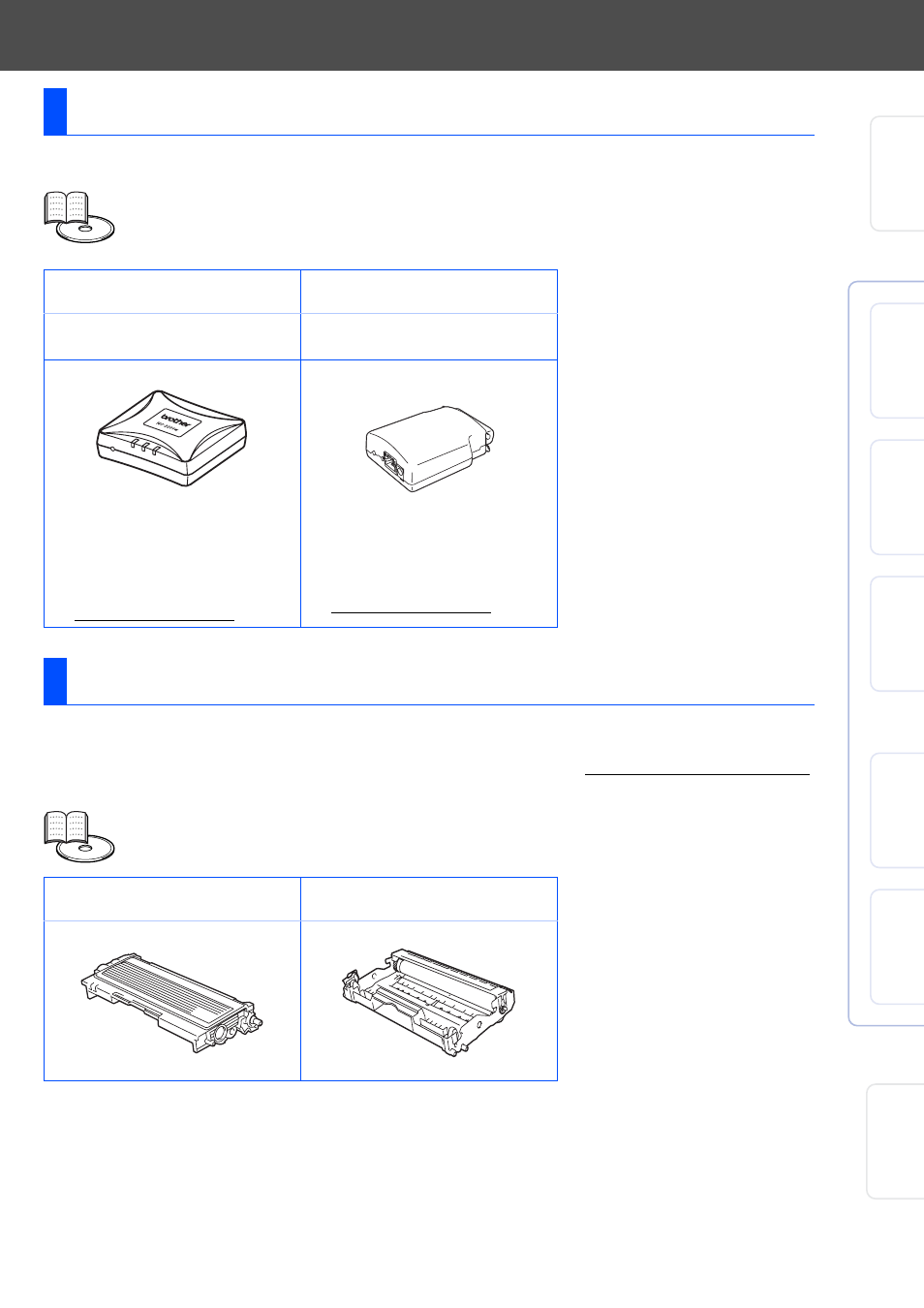
27
T
The printer has the following optional accessories. You can expand the capability of the printer
by adding these items.
When the time comes to replace consumables, an error will be indicated by the LED’s on the
Control Panel.
For more information about the consumables for yor contact your local Brother re-seller.
Option
User's Guide Chapter 4.
Wireless (
IEEE802.11b)
Print Server
External Print Server
NC-2200w
NC-2100p
(For HL-2040 only)
tp://solutions.brother.com.
tp://solutions.brother.com.
Consumables
User's Guide Chapter 5.
Toner Cartridge
Drum Unit
Setting Up
Your Printer
W
ind
ows
®
USB
W
indo
ws
®
Pa
ralle
l
Win
dows
®
Network
Macintosh
®
US
B
Macintosh
®
Network
Fo
r
Administrators
This manual is related to the following products:
