06 preparation, Installing the unit, Preparing the remote control unit – Pioneer PDA-V100HD User Manual
Page 12: Preparation, Preparation 06, Chapter 6
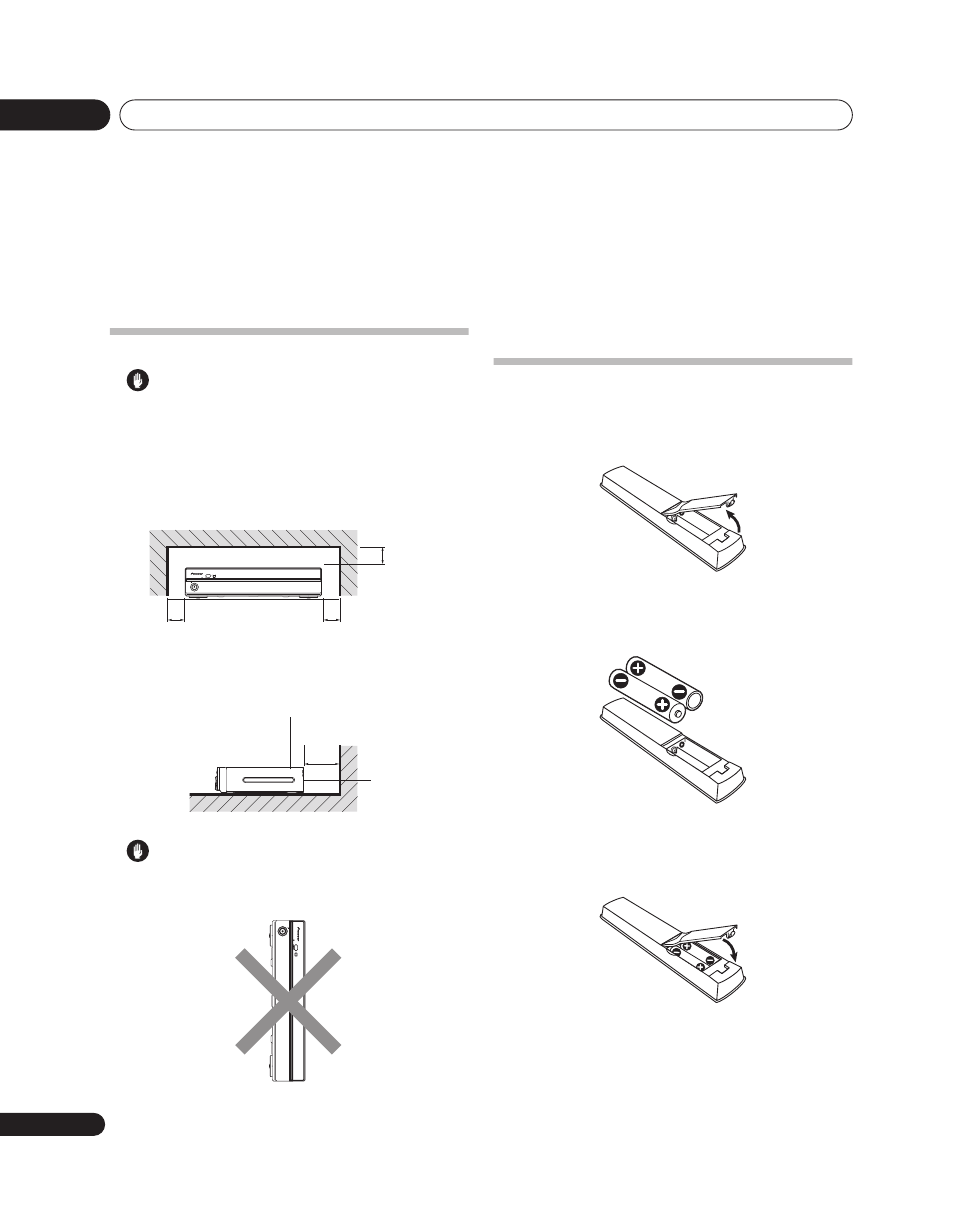
Preparation
06
12
En
Chapter 6
Preparation
Installing the unit
Caution
•
Do not place a VCR or any other device on the
top of the unit.
•
When installing, allow enough space on the
sides and above the unit.
•
Do not block the side ventilation opening or the
rear exhaust opening of the unit.
Caution
• Placing the unit alone in the vertical position can
result in product damage and malfunction.
Preparing the remote control
unit
Inserting batteries
1
Open the battery cover.
2
Load the supplied two AA size batteries while
inserting their respective negative polarity (–) ends
first.
Place batteries with their terminals corresponding to
the (+) and (–) indicators in the battery compartment.
3
Close the battery cover.
PDA-V100HD
1
2
3
4
5
6
STANDBY
STANDBY/ON
INPUT
INPUT
Over 5 cm
Over 5 cm
Over 5 cm
Over 10 cm
Exhaust
opening
Ventilation
opening
PDA-V100HD
12
34
5
6
ST
ANDBY
ST
ANDBY/ON
- XV-DV434 (102 pages)
- HTZ151DVD (85 pages)
- S-DV282T (122 pages)
- HTP-LX70 (94 pages)
- XV-DV700 (192 pages)
- HTZ767DVD (102 pages)
- S-DV363 (52 pages)
- EV70DVD (8 pages)
- HTZ373DVD (102 pages)
- HTZ787DVD (126 pages)
- VSX-9110TXV-K (84 pages)
- XV-CX500 (60 pages)
- RM V2550E (201 pages)
- HTZ262DVD (93 pages)
- MEP-7000 (206 pages)
- MEP-7000 (16 pages)
- MEP-7000 (208 pages)
- MEP-7000 (5 pages)
- S-DV131 (2 pages)
- S-DV1T (98 pages)
- HTZ323DVD (2 pages)
- VSX-AX5i-S (120 pages)
- HOME CINEMA SYSTEMS (80 pages)
- S-DV232T (85 pages)
- S-DV353 (94 pages)
- HTP-2920 (2 pages)
- HTP-330 (62 pages)
- XW-DV535 (109 pages)
- XV-GX3 (44 pages)
- 53SBX59B (72 pages)
- XV-DV360 (2 pages)
- KURO PDP-S62 (50 pages)
- RCS-606H-S (4 pages)
- XV-HTD330 (92 pages)
- HTS-560 (2 pages)
- Digital Home Cinema System (21 pages)
- HTZ-333DVD (2 pages)
- LX01 (2 pages)
- LX01 (182 pages)
- VSX-2016AV-S (79 pages)
- PDP-435HDE (176 pages)
- PDP-435HDE (176 pages)
- DV-668AV-S (200 pages)
- DV-668AV-S (208 pages)
- SC-2023-S (44 pages)
