Basic operation 46, Advanced operations 46, Using different entertainment displays – Pioneer DEX-P99RS User Manual
Page 46: Using the df (direct function) button, Other functions, Basic operation, Advanced operations
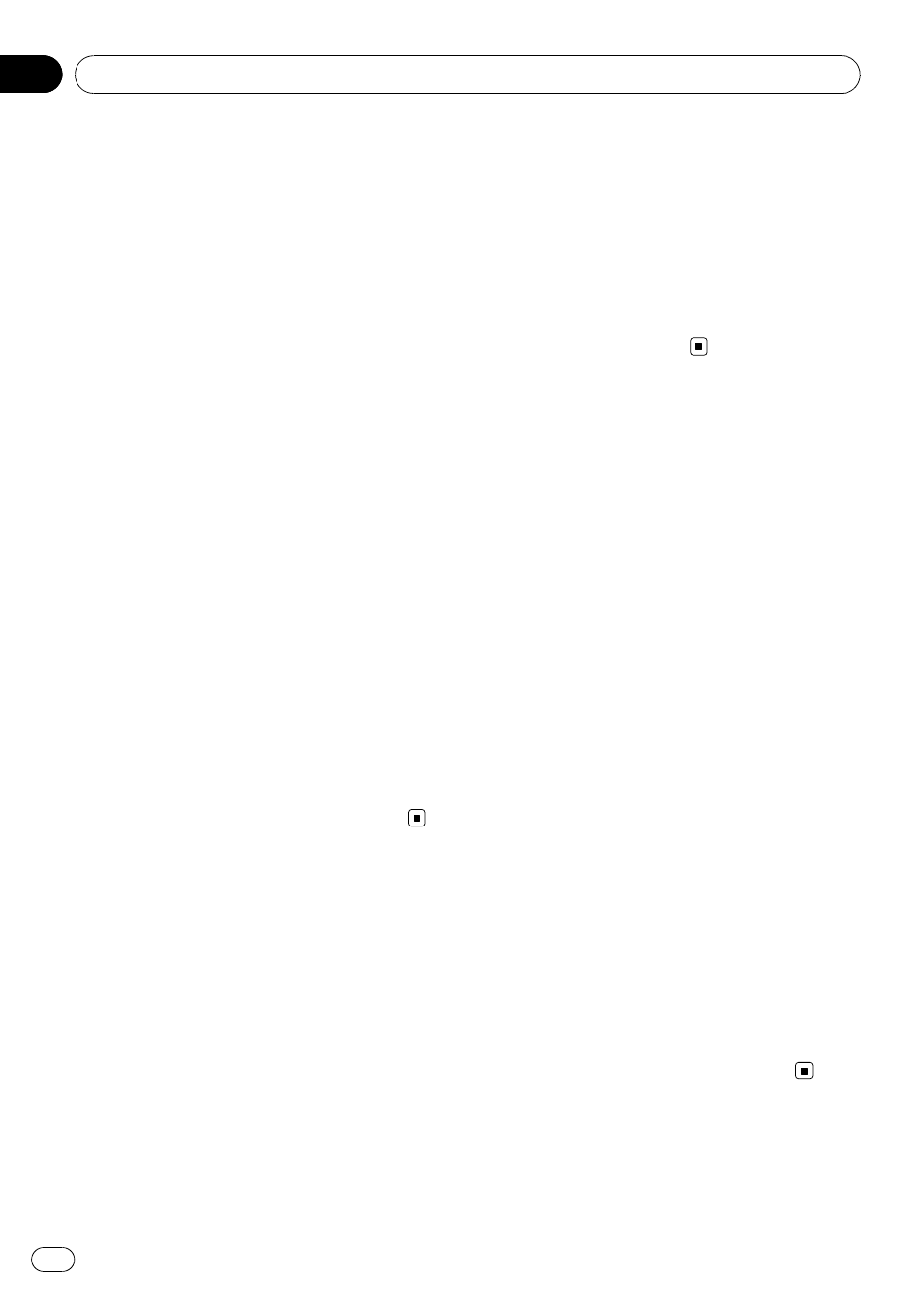
Basic operation
Functions allocated to the following opera-
tions are different depending on the con-
nected external unit. For details concerning
functions, refer to the connected external
unit
’s owner’s manual.
% Press B.
% Press and hold B.
% Push MULTI-CONTROL left or right.
% Push and hold MULTI-CONTROL left or
right.
% Push MULTI-CONTROL up or down.
Advanced operations
1
Press MULTI-CONTROL to display the
main menu.
2
Use MULTI-CONTROL to select
FUNCTION.
Turn to change the menu option. Press to se-
lect.
3
Turn MULTI-CONTROL to select the
function.
Function1 (function 1)
—Function2 (function
2)
—Function3 (function 3)—Function4 (func-
tion 4)
—Auto/Manual (auto/manual)
# To return to the ordinary display, press B.
Using different
entertainment displays
You can enjoy entertainment displays while lis-
tening to each sound source.
1
Press MULTI-CONTROL to display the
main menu.
2
Use MULTI-CONTROL to select DISPLAY.
Turn to change the menu option. Press to se-
lect.
3
Use MULTI-CONTROL to change the dis-
play.
Turn to change the menu option. Press to se-
lect.
BASIC DISPLAY (basic display)
—
SPECTRUM ANALYZER-1 (spectrum analyzer
1)
—SPECTRUM ANALYZER-2 (spectrum ana-
lyzer 2)
—LEVEL METER (level meter)—
DISPLAY OFF (display off)
# To return to the playback display, press B.
# You can also select DISPLAY OFF (display off)
by pressing and holding
EQ.
# While the display indication is turned off, dis-
play off indicator lights up.
Using the DF (direct
function) button
You can operate the preprogrammed functions
for each source by using
DF on the remote
control.
% Press DF to turn pause on when select-
ing the following sources:
! CD – Built-in CD player
! iPod – iPod connected using USB input/
iPod connected with the interface adapter
! Multi CD – Multi-CD player
! USB – USB portable audio player/USB
memory
! BT Audio – Bluetooth audio player
! DVD – DVD player/multi-DVD player
# To turn pause off, press DF again.
% Press DF and hold to turn BSM on when
selecting tuner as the source.
Press
DF and hold until the BSM turns on.
# To cancel the storage process, press DF again.
% Press DF and hold to turn BSSM on
when selecting television as the source.
Press
DF and hold until the BSSM turns on.
# To cancel the storage process, press DF again.
% Press DF to turn function 1 on when se-
lecting EXT (external unit 1/external unit 2)
as the source.
# To turn function 1 off, press DF again.
Other Functions
En
46
Section
05
