About discs -9, Types of discs that can be used with this player, About discs – Pioneer BDP-LX53 User Manual
Page 6
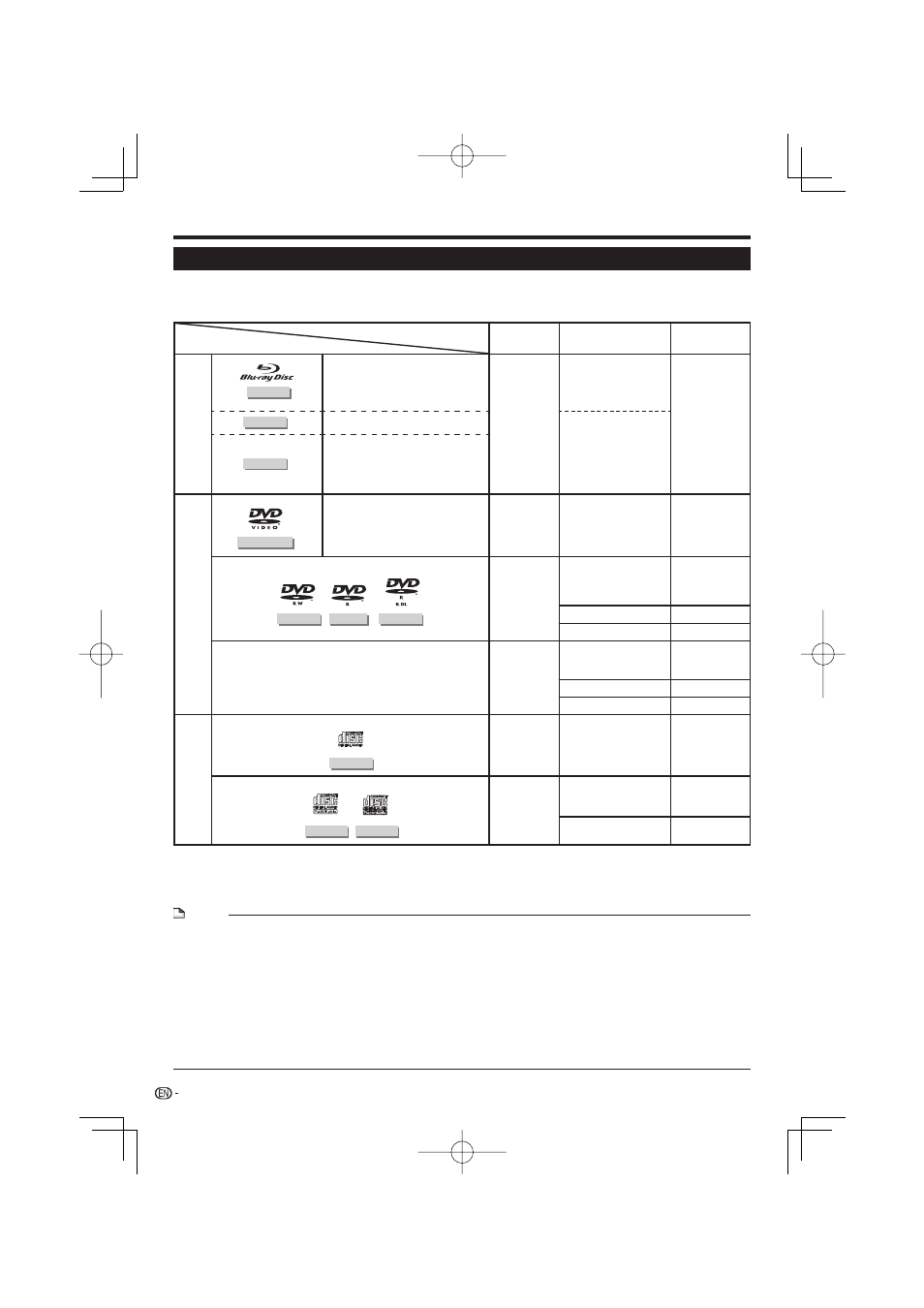
About Discs
Types of Discs that Can Be Used with This Player
Use discs that conform to compatible standards as indicated by the presence of official logos on the disc label.
Playback of discs not complying with these standards is not guaranteed. In addition, the image quality or sound
quality is not guaranteed even if the discs can be played back.
Conditions for playback
Disc Type
Disc size
Recording format
Playable
contents
BD
BD VIDEO
For region code, see page 63.
12 cm
BDMV format
Audio + video
(movie)
BD-RE
*
1
Ver. 2.1, SL (single layer)/DL (dual layer)
BDAV format *
2
BDMV format
BD-R
*
1
Ver. 1.1, SL (single layer)/DL (dual layer)
Ver. 1.2, SL (single layer)/DL (dual layer)
Ver. 1.2, LTH TYPE
Ver. 1.3, SL (single layer)/DL (dual layer)
Ver. 1.3, LTH TYPE
DVD
DVD VIDEO
*
3
For region code, see page 63.
12 cm
a
8 cm *
4
Video format
Audio + video
(movie)
DVD-RW
DVD-R
DVD-R DL
12 cm
a
8 cm *
4
VR format
Video format
(finalized disc)
AVCHD format
Audio + video
(movie)
MP3 file
Audio
JPEG file
Still picture
DVD+RW, DVD+R, DVD+R DL
12 cm
a
8 cm *
4
Video format
(finalized disc)
AVCHD format
Audio + video
(movie)
MP3 file
Audio
JPEG file
Still picture
CD
AUDIO CD
12 cm
a
8 cm *
4
Music CD format
Audio
CD-RW
CD-R
12 cm
a
8 cm *
4
Music CD format
MP3 file
Audio
JPEG file
Still picture
*
1
BD-RE/BD-R discs containing both the BDMV and BDAV formats cannot be played.
*
2
Extended play (H.264 format) discs recorded on Pioneer BD recorders can also be played.
*
3
96 kHz linear PCM audio is converted into 48 kHz linear PCM audio for output.
*
4
When playing a 8 cm disc, set the disc in the disc tray’s 8 cm disc ring. No adapter is necessary.
NOTE
Operation and functions of BD/DVD-Video discs may differ from the explanations in this manual. Furthermore, some functions
may not be usable, at the disc manufacturer’s discretion.
“Finalize” refers to a recorder processing a recorded disc so that it will play in other players/recorders as well as this player.
Only finalized discs will play back in this player. (This player does not have a function to finalize discs.)
Pioneer cannot guarantee playback compatibility for all self-recorded BD-discs because Blu-ray is a new and evolving format.
The playback compatibility will be affected by your choice of BD-recorder, BD-disc and BD-burning software. Please always
ensure you are using the latest software versions on all units and contact the individual manufacturers for further help if
required. To avoid inconveniences, please check the playback compatibility of your self-recorded disc before you purchase
this BD-player. For maximum playback compatibility of self-recorded BD-discs Pioneer recommends that the BDMV/BDAV
standards are used. If a playback issue occurs after purchase, please download the latest software version for your BD-player
from the Pioneer internet page or ask your Pioneer-Dealer. This BD-player uses the latest technology available at the time of
development and cannot guarantee support for future enhancements or changes to the standard.
•
•
•
6
