Optional system settings, Setting the sleep timer dimming the display, Additional information – Pioneer LX03 User Manual
Page 69: Additional information 14, Chapter 14
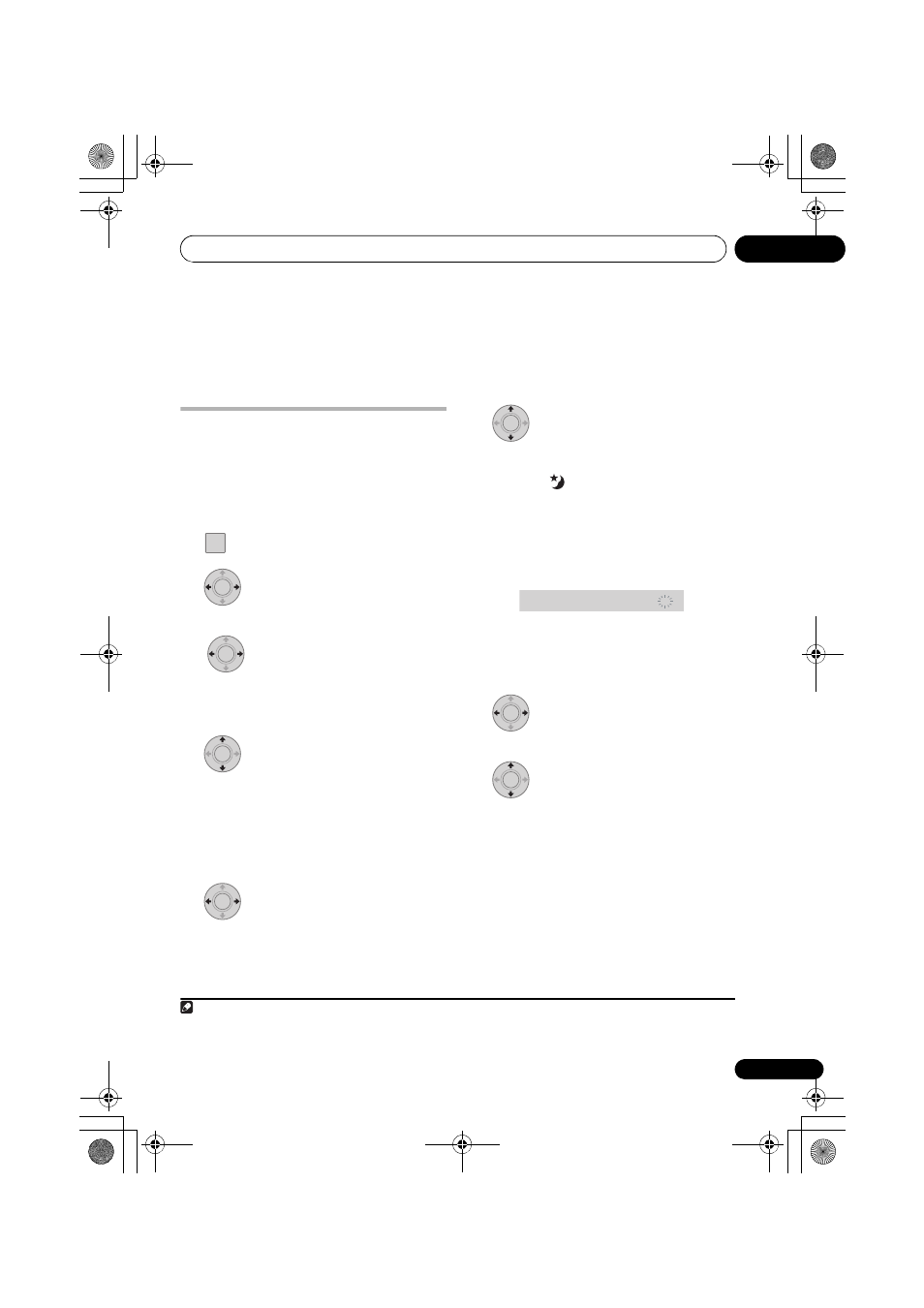
Additional information
14
69
En
Engli
sh
Françai
s
Deut
sc
h
Ne
d
erlan
ds
Italiano
E
spañol
Chapter 14
Additional information
Optional system settings
All the available settings in the System Setup
menu are listed below. See the notes in each
section for more information about the
settings. The first setting in each section is the
default.
1
Press SETUP.
2
Select ‘System Setup’ then press
ENTER.
3
Choose the setting you want to
adjust, then press ENTER.
The available settings are shown in the front
panel display.
1
4
Adjust the setting, then press
ENTER to confirm the settings and exit.
Setting the sleep timer
The sleep timer switches off the system after
about an hour so you can fall asleep without
worrying about it.
2
1
Select ‘Sleep Timer’ from the
System Setup menu, then press ENTER.
2
Adjust the setting, then press
ENTER to confirm the settings and exit.
• Sleep On – Switches off after about an
hour. The
indicator lights.
• Sleep Off – Cancels the sleep timer.
After selecting Sleep On, you can press SLEEP
again to check how much time is left. Each line
indicates approximately 12 minutes
(remaining):
Dimming the display
You can adjust the brightness of the text in the
front panel display.
3
1
Select ‘Dimmer’ from the System
Setup menu, then press ENTER.
2
Adjust the setting, then press
ENTER to confirm the settings and exit.
• Dimmer Light – Brighter setting
• Dimmer Dark – Darker setting
Note
1 The setup menu is exited automatically after 5 minutes of inactivity.
2 The display dims when the sleep timer is set.
SETUP
ENTER
ENTER
ENTER
ENTER
3 The display of the front panel dims when the sleep timer is set, regardless of this setting.
ENTER
S l e e p
- - - - -
ENTER
ENTER
LX03_En.book 69 ページ 2008年6月24日 火曜日 午後6時1分
