Setting the sleep timer, Setting up a future recording, 8 using the timer – Pioneer CT-L77 User Manual
Page 40: 1select sleep timer from the timer menu, 2select a time option, The display shows the remaining time. tip, Timer set 4
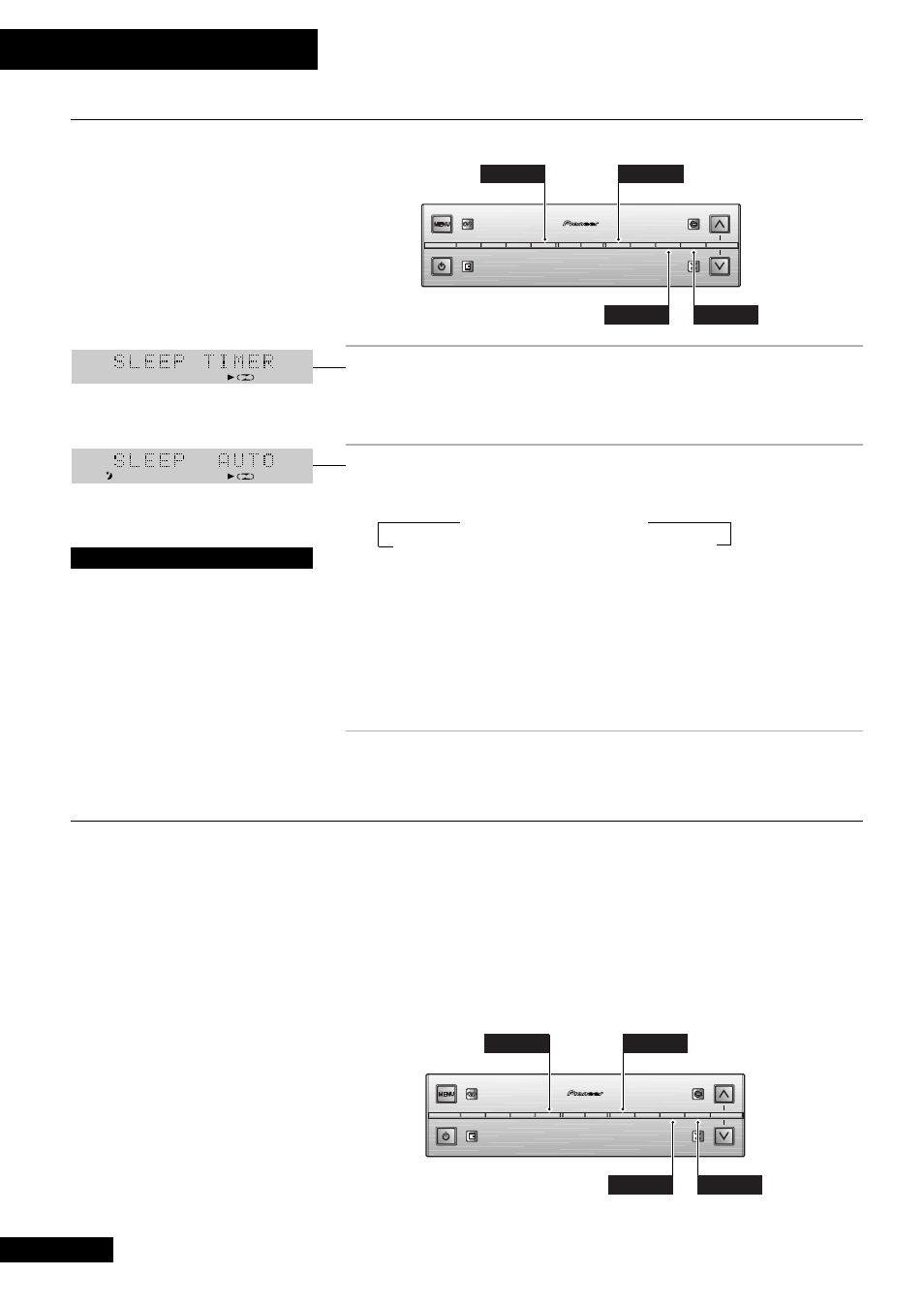
8 Using the Timer
40
Setting the Sleep Timer
When setting the sleep timer, you only have to tell the system when to switch off.
1
Select SLEEP TIMER from the timer menu.
Remember: switch between timer menu options using the
$ and ›
buttons; select the option by pressing
SET
.
2
Select a time option:
Use the
$ and › buttons to switch between options, then press
SET
.
AUTO
plays the current CD, tape or MD out, then switches off the system.
90, 60 and 30 options switch off the system after 90, 60 and 30 minutes,
respectively;
OFF cancels the sleep timer if it was previously set.
The little moon indicator lights in the display to show the sleep timer is set and the
display dims. To check how much time is left on the sleep timer, select
SLEEP
TIMER
from the timer menu, then press
SET
. The display shows the remaining time.
Tip
AUTO
will not be available if a CD
or MD is playing in repeat mode
(see p.25), or if a tape is playing
in endless mode (see p.33). If you
select
AUTO
, then subsequently
start playing something in repeat
or endless mode, the sleep timer
will change automatically to the 90
minute setting.
Setting Up a Future Recording
You can set the timer to record something from either the tuner or a component
connected to the AUX/CD-R inputs. For example, you might want to record a
programme on the radio that is broadcast while you're at work. If you're recording
from an auxiliary component it must also be able to switch on at the time the
recording starts — this system can't control it — or you have to leave it switched on
until the recording has finished.
Timer recording works with either the tape deck or the optional MD recorder. During
the actual recording, the volume is automatically set to minimum.
AUX/CD-R
SOUND
DISPLAY
SET
MD
TAPE
TIMER/
CHARACTER
&
CANCEL
REC
$
!
—
›
+
⁄
VOL
STANDBY/ ON
TIMER
SET
4
¢
AUX/CD-R
SOUND
DISPLAY
SET
MD
TAPE
TIMER/
CHARACTER
&
CANCEL
REC
$
!
—
›
+
⁄
VOL
STANDBY/ ON
TIMER
SET
4
¢
After choosing one of the sleep
options, the display dims
$
SLEEP
AUTO
›
SLEEP
90 -
SLEEP
60 -
SLEEP
30 -
SLEEP
OFF
