Automatically recording a cd, 7 using the tape deck, 1load a cassette into the tape deck – Pioneer CT-L77 User Manual
Page 34: 2check the recording direction, 3set the auto-reverse mode, 4turn dolby nr on or off as required
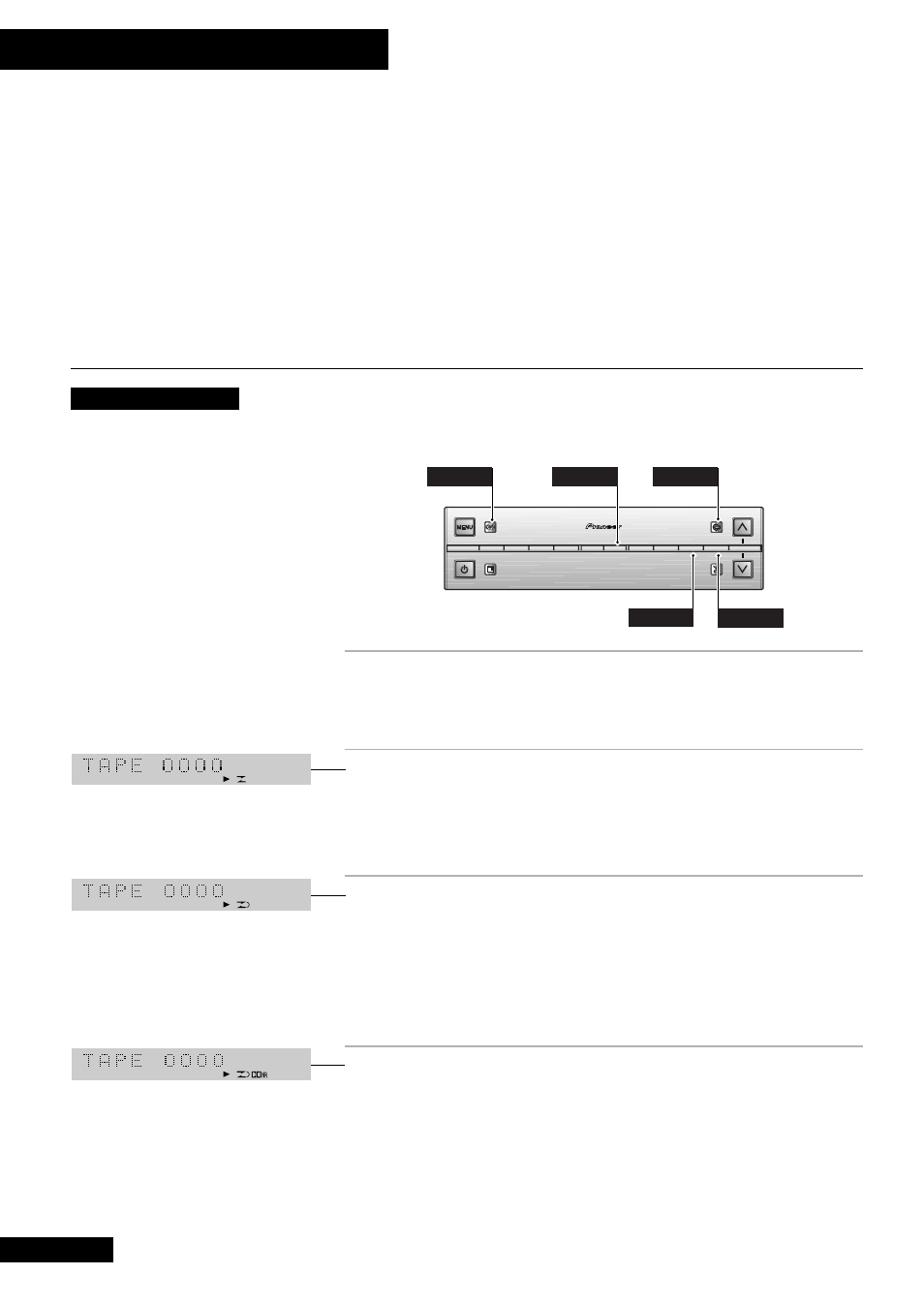
7 Using the Tape Deck
34
Unlike some tape decks, there's no need to set recording levels — the deck sets the
right level automatically. Also, when recording, the volume, tone and balance controls
have no effect on the recording. This means that you can record something with the
volume turned right down, if you want.
Before recording, check that the cassette erase tabs have not been broken, and that the
tape is either a type I (normal position) or type II (high position/C
r
O
2
) — you can't
record on type IV (metal) tapes using this deck.
If you're recording from the start of a tape, it's a good idea to wind the tape on a little
so that you don't accidently start recording over the leader tape. You can either do this
by hand, or load the tape into the deck and play the tape for 5– 6 seconds.
Automatically Recording a CD
This feature makes recording a CD as simple as possible by automatically starting and
stopping the CD and tape together. There are two modes: 1 track synchro records just a
single track, then stops; all tracks synchro records the whole disc.
1
Load a cassette into the tape deck.
In order to follow these instructions more easily, place the cassette in the tray
with side A face up.
2
Check the recording direction.
If the tape direction indicator shows
3 , then recording will start from side A.
If it shows
2 , then recording will start from side B.
If you need to change the direction, press
TAPE
twice, then
&.
3
Set the auto-reverse mode.
If you set this to
O, then recording will stop after reaching the end of the
current side. If it's set to
p or π, then recording will continue onto the
other side of the tape. However, if you start recording in the reverse direction,
(
2) only that side of the tape will be recorded, whatever the reverse mode.
For detailed instructions on setting the reverse mode, see page 33.
4
Turn Dolby NR on or off as required.
Using Dolby NR improves the sound quality of tape recordings that are going
to be played on Dolby NR equipped players. If the tape is not going to be
played on a Dolby NR equipped player (or if you're not sure), you should
leave Dolby NR off.
See page 22 for detailed instructions on switching Dolby NR on/off.
AUX/CD-R
SOUND
DISPLAY
SET
MD
TAPE
TIMER/
CHARACTER
&
CANCEL
REC
$
!
—
›
+
⁄
VOL
STANDBY/ ON
CD
TAPE REC
4
¢
TAPE
The recording direction is set
to ‘forward’
The reverse mode is set to
‘reverse’
Dolby NR switched on
Tip
It’s possible to syn-
chro-record a CD onto
both tape and MD si-
multaneously. Set up
both the tape deck and
the MD recorder ready
for recording (steps 1–
4), then press both
REC
buttons in step 8.
See the MJ–L77
manual for more on
MD recording.
