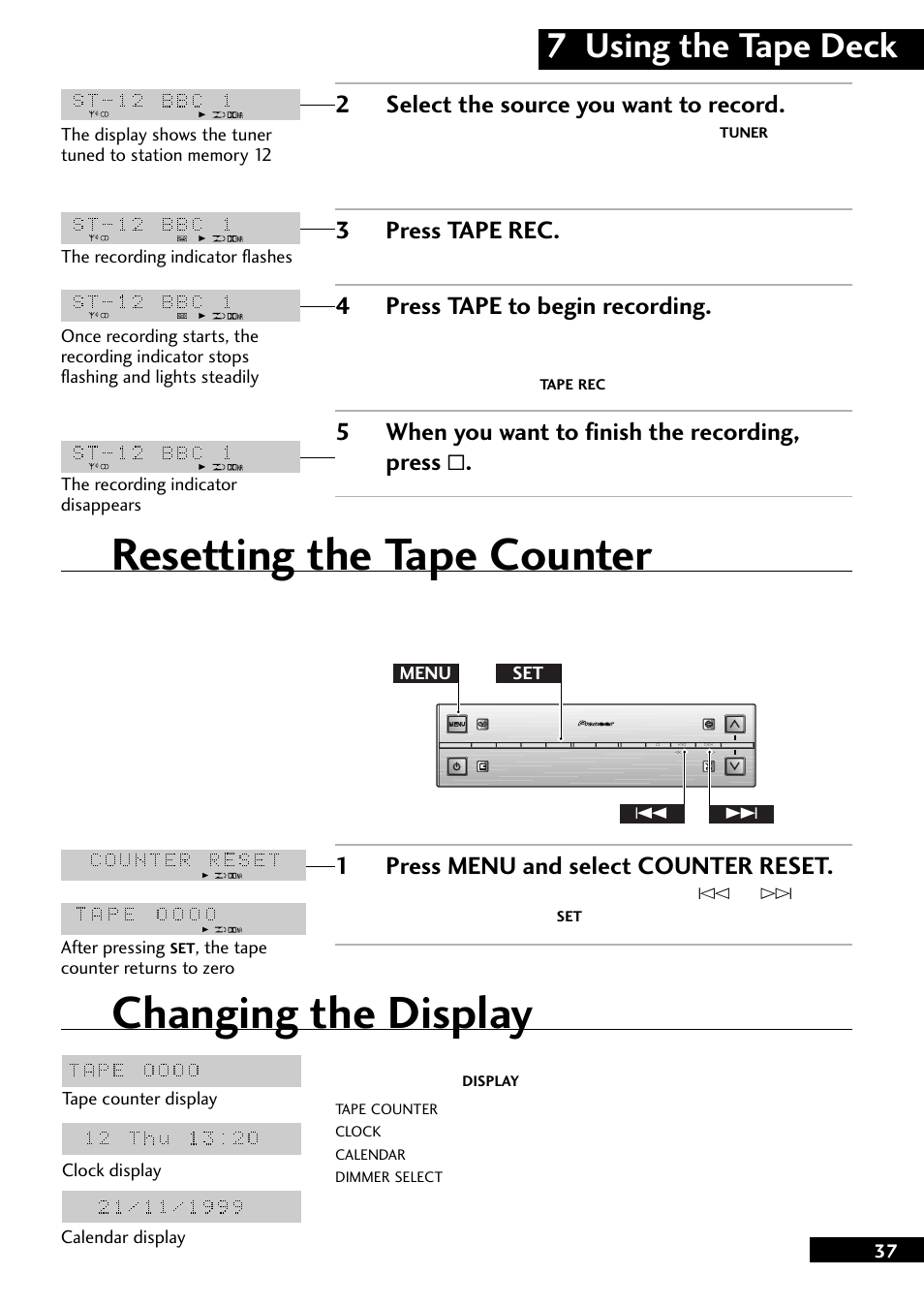Resetting the tape counter, Changing the display, 7 using the tape deck – Pioneer CT-L77 User Manual
Page 37: 2select the source you want to record, 3press tape rec, 4press tape to begin recording, 5when you want to finish the recording, press, 1press menu and select counter reset
See also other documents in the category Pioneer Receivers and Amplifiers:
- VSX-1020 (260 pages)
- VSX-LX50 (82 pages)
- VSX-917V-S/-K (70 pages)
- VSX-AX2AS-s (92 pages)
- VSX-AX2AS-s (91 pages)
- VSX-D514 (75 pages)
- VSX-418 S (82 pages)
- MCACC ADVANCED VSX-9140TXH (35 pages)
- VSX-D938TX (88 pages)
- XRB3089-A (76 pages)
- A-109 (12 pages)
- A-109 (38 pages)
- A-109 (8 pages)
- GM-3100T (8 pages)
- GM-3100T (73 pages)
- A-A9-J (109 pages)
- VSX-1125-K (112 pages)
- VSX-409RDS (40 pages)
- VSX-409RDS (120 pages)
- VSX-D712 (72 pages)
- VSX-D512-K (80 pages)
- VSX-AX4AVi-S (88 pages)
- VSX-D2011-S (120 pages)
- PRS-D400 (99 pages)
- PRS-D400 (12 pages)
- VSX-516-S/-K (55 pages)
- HTZ270DVD (102 pages)
- Elite VSX-32 (112 pages)
- VSX-709RDS (68 pages)
- VSX-709RDS (124 pages)
- Elite SC-25 (2 pages)
- VSX-AX5Ai-S (108 pages)
- S-L9-LRW (142 pages)
- VSX-918V (76 pages)
- S-F10-LRW (40 pages)
- PDK-1014 (84 pages)
- VSX-1017AV-S (72 pages)
- VSX-815 (76 pages)
- Elite VSX-23TXH (123 pages)
- D2000SPL (128 pages)
- SC-05 (138 pages)
- CT-L77 (8 pages)
- VSX-915-S/-K (84 pages)
- VSX-LX51 (37 pages)