Programming the internet radio stations, Basic playback 05, Programming with the gui screen – Pioneer VSX-LX53 User Manual
Page 44: Programming on the computer screen
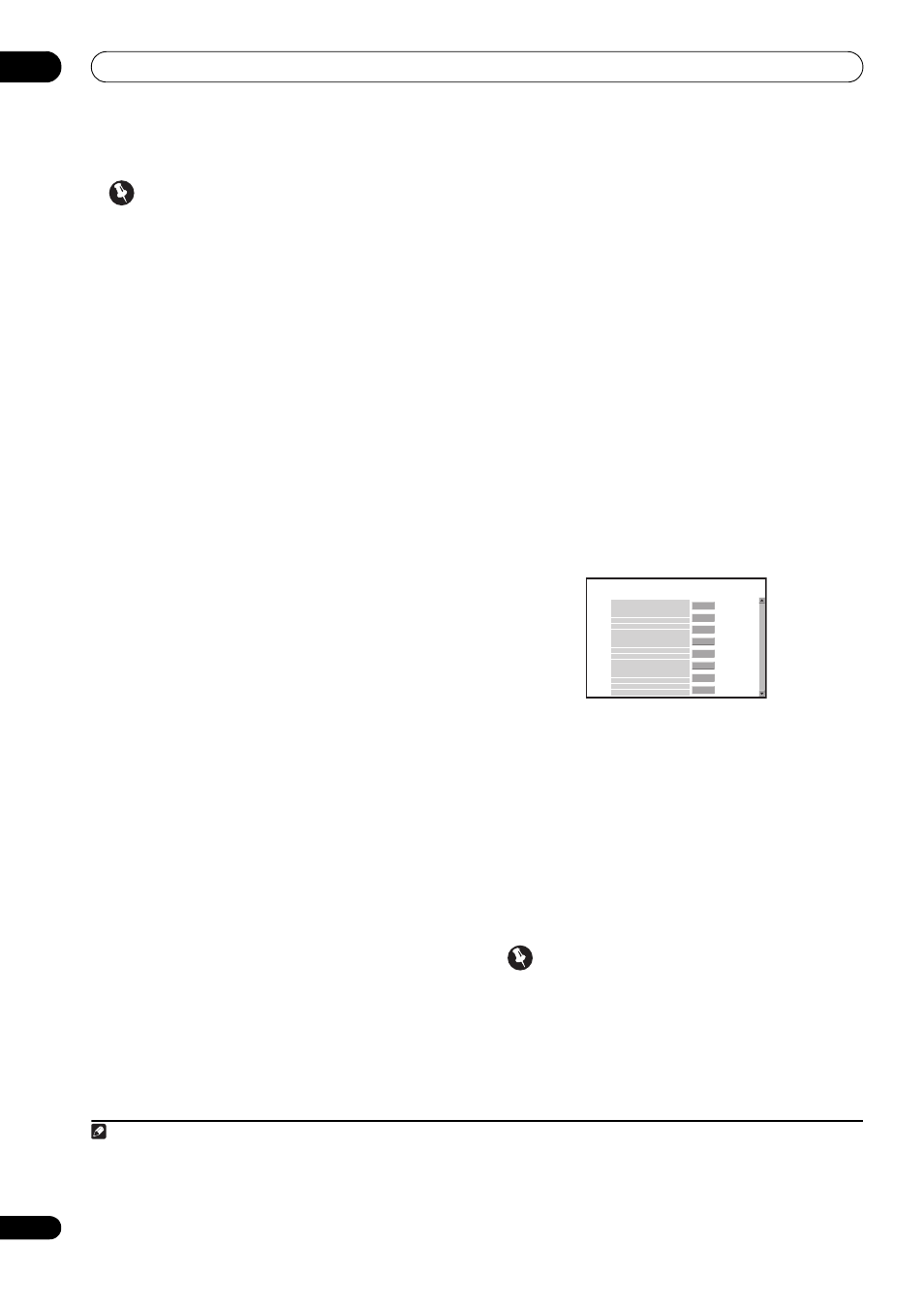
Basic playback
05
44
En
Important
• Before listening to Internet radio, you need to
program the Internet radio stations you wish to listen
to onto this unit. See Programming the Internet radio
stations below for how to program. Though the
Internet radio stations are programmed in this
receiver before it leaves the factory, the link may have
expired. In that case, preset the stations again
yourself.
1
Press NET RADIO to switch to the Internet radio
input.
1
The Internet Radio list screen is displayed.
2
Use
/ to select the Internet radio station to play
back, and then press ENTER.
Press
/ to scroll up and down the list and select the
desired item. When you press
ENTER, playback starts
with the playback screen being displayed for the selected
item. Depending on the Internet line conditions, the
sound may not be smooth when playing Internet radio.
To return to the list screen, press
RETURN.
2
Programming the Internet radio stations
By programming the Internet radio stations you wish to
listen to onto this receiver, you will be able to select those
Internet radio stations. You can program up to 24 stations.
There are two methods of programming: one lets you use
the GUI screen on this receiver; the other lets you
connect your computer and use that screen.
Programming with the GUI screen
1
Press TOP MENU when the Internet Radio station
list is displayed.
The Internet Radio Setup screen is displayed.
2
Use
/ to select the Internet Radio station list
screen you wish to edit, and then press ENTER.
3
Use
/ to select “Edit“.
• If you select
“Delete”, information regarding the
Internet radio stations programmed into the currently
selected memory will be deleted.
4
Enter the URL of the Internet radio station you wish
to program.
3
Use
/ to select a letter and / to move the cursor.
• A URL containing up to 192 letters can be entered.
5
Enter the title of the Internet radio station.
Use
/ to select a letter and / to move the cursor.
• A title containing up to 22 letters can be entered.
Programming on the computer screen
You can enter the Internet radio list on the screen of a
computer that is connected to the same LAN as this
receiver, and send the list to this unit.
The computer needs to be connected in advance to the
network of this receiver and set up.
1
Turn on the computer and launch the Internet
browser.
2
In the address bar on the browser, enter the IP
address assigned to this receiver.
For example, if the IP address of this receiver is
“192.168.0.2”, enter “http://192.168.0.2/”.
When the connection is made with the receiver, a Top
Menu will be displayed.
• This receiver’s IP address can be found in the ‘IP
address, Proxy’ menu (page 80).
3
Select ‘Internet Radio Setting’.
The following programming screen will be shown on the
browser.
4
Enter the title and URL of the Internet radio station
you wish to program, then press ‘Update’.
The entered information will be transmitted to the
receiver.
The connection to the URL designated from the
computer will be confirmed:
If connection is successful, ‘
Connection OK’ will be
displayed on screen, and the selected Internet radio
station will begin playing via this receiver.
If the connection failed, ‘
Connection NG’ will be
displayed. Check to see if the URL you entered is correct.
Important
• ‘
Connection OK’ and ‘Connection NG’ are only
displayed when this receiver is set to the Internet
radio function.
• When entering the title and URL of Internet radio
station, do not press ‘
Update’ while you are
connected to other stations (i.e., labelled as
“
Connecting...”).
Note
1 The Internet radio function cannot be selected in the main zone when the iPod/USB function is selected in the sub zone. Also, the Internet
radio function cannot be selected in the sub zone when the iPod/USB function is selected in the main zone.
2 When the list screen is displayed from the playback screen, the playback screen reappears automatically if no operation is performed for 10
seconds while the list screen is displayed.
3 The URL can also be entered by connecting a USB keyboard (see Connecting a USB device on page 31).
Internet Radio Setting
1
2
3
4
5
6
7
8
Title
URL
Title
URL
Title
URL
Title
URL
Title
URL
Title
URL
Title
URL
Title
URL
Top Menu
Connection OK
Top Menu
Pioneer
Update
Connection OK
Update
Connection OK
Update
Connection OK
Update
Connection OK
Update
Connection OK
Update
Connection OK
Update
Connection OK
Update
J-POP
http://www.xxxxxxx.net:9500
Rock
http://www.xxxxxxx.com:8096
Classic
http://www.yyyyyyy.com:8800
STATION6
http://zzzzzzz.com:7040
ENKA
http://www.zyxzyx.com:6000
