Setting the simulated sound, Stage, Customising preferences – Pioneer AVIC-F10BT User Manual
Page 131: Setting the simulated sound stage
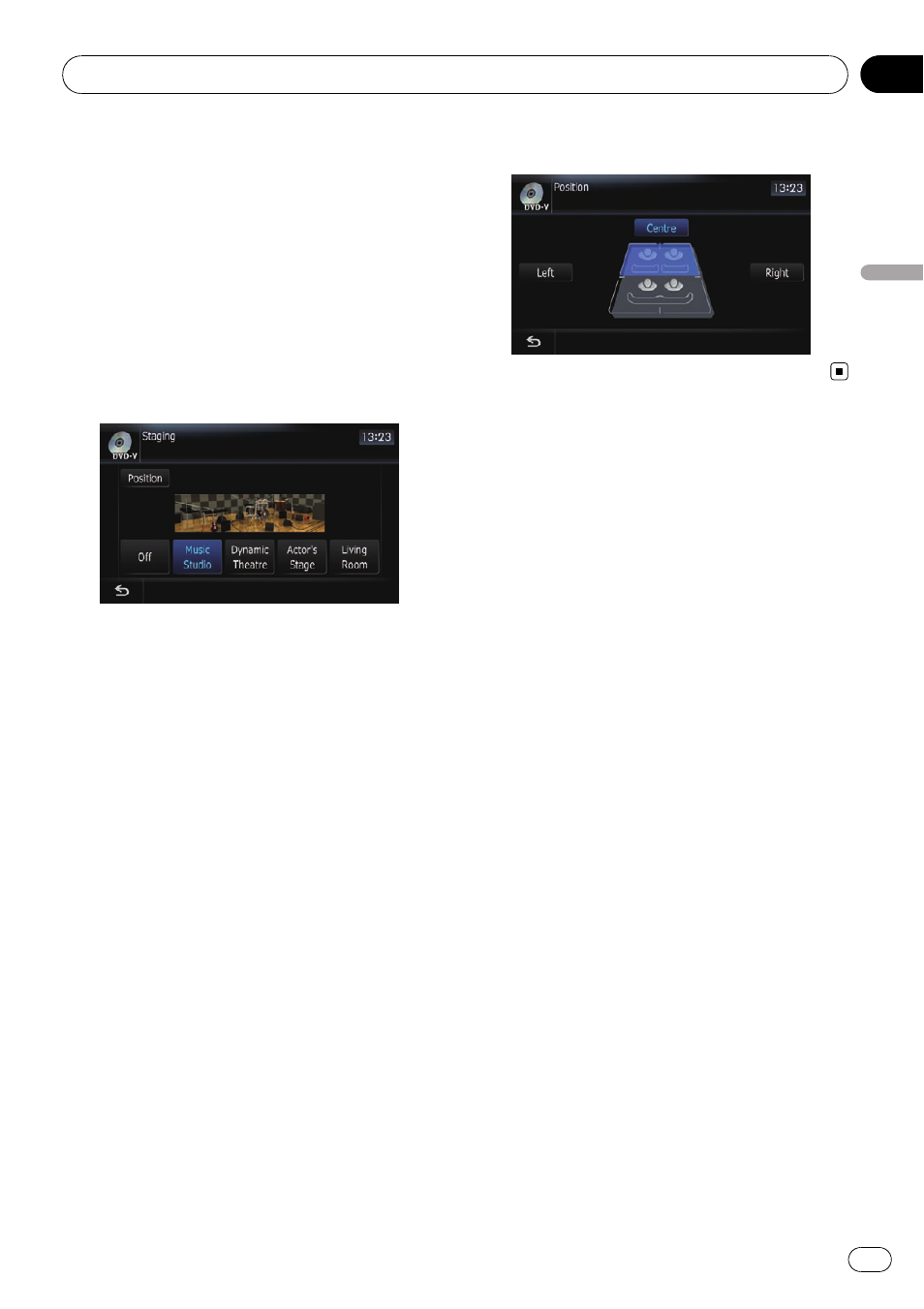
Setting the simulated sound stage
You can select the desired effect from various
simulated sound stages, such as Music Studio
or Dynamic Theatre. You can also adjust a lis-
tener positioning effect.
Setting a stage that fits your image
1
Touch [Staging] on the
“AV Sound Set-
tings
” menu.
2
Touch desired stage setting.
p [Living Room] setting that emphasises
mid-range sound hardly has any effect near
the maximum volume level.
p When you set staging to an option other
than [
Off], the high pass filter (HPF) setting
turns [
Off].
= For details, refer to Using the high pass filter
Adjusting a position effect
You can select a listener position that you
want to make as the centre of sound effects.
1
Touch [Staging] on the
“AV Sound Set-
tings
” menu.
2
Touch [Position].
3
Touch desired position.
Customising preferences
Engb
131
Chapter
28
Customising
pr
eferences
- PRS-X340 (88 pages)
- ND-G500 (44 pages)
- RS-A7 (142 pages)
- GM-X554 (76 pages)
- GM-X574 (88 pages)
- PRS-D1100M (8 pages)
- PRS-D1100M (113 pages)
- GM-X952 (32 pages)
- PRS-D210 (86 pages)
- GM-X642 (64 pages)
- GM-X562 (76 pages)
- PRS-A700 (74 pages)
- RS-A9 (73 pages)
- GM-X564 (76 pages)
- PRS-A500 (62 pages)
- AVIC-S2 RU (84 pages)
- AVIC-S2 RU (45 pages)
- AVIC-S2 RU (153 pages)
- AVH-2300DVD (8 pages)
- AVH-2300DVD (64 pages)
- DEH-P6600R (103 pages)
- AVIC-F850BT (200 pages)
- AVIC-F50BT (2 pages)
- AVIC-F50BT (168 pages)
- AVIC-F50BT (132 pages)
- AVIC-F50BT (104 pages)
- AVIC-F50BT (180 pages)
- AVIC-F50BT (208 pages)
- AVIC-900DVD (172 pages)
- AVIC-900DVD (190 pages)
- AVIC-900DVD (30 pages)
- AVIC-900DVD (74 pages)
- AVH-P3400DVD (112 pages)
- AVH-1400DVD (8 pages)
- AVH-1400DVD (76 pages)
- AVH-1400DVD (76 pages)
- CNSD-110FM-Russian (32 pages)
- AVIC-F860BT (132 pages)
- AVIC-F860BT (216 pages)
- AVIC-F930BT (192 pages)
- AVIC-F940BT (28 pages)
- AVIC-F30BT (172 pages)
- AVIC-F30BT (100 pages)
- AVIC-F930BT (2 pages)
- AVIC-F30BT (208 pages)
