At a glance – BT 1050 User Manual
Page 4
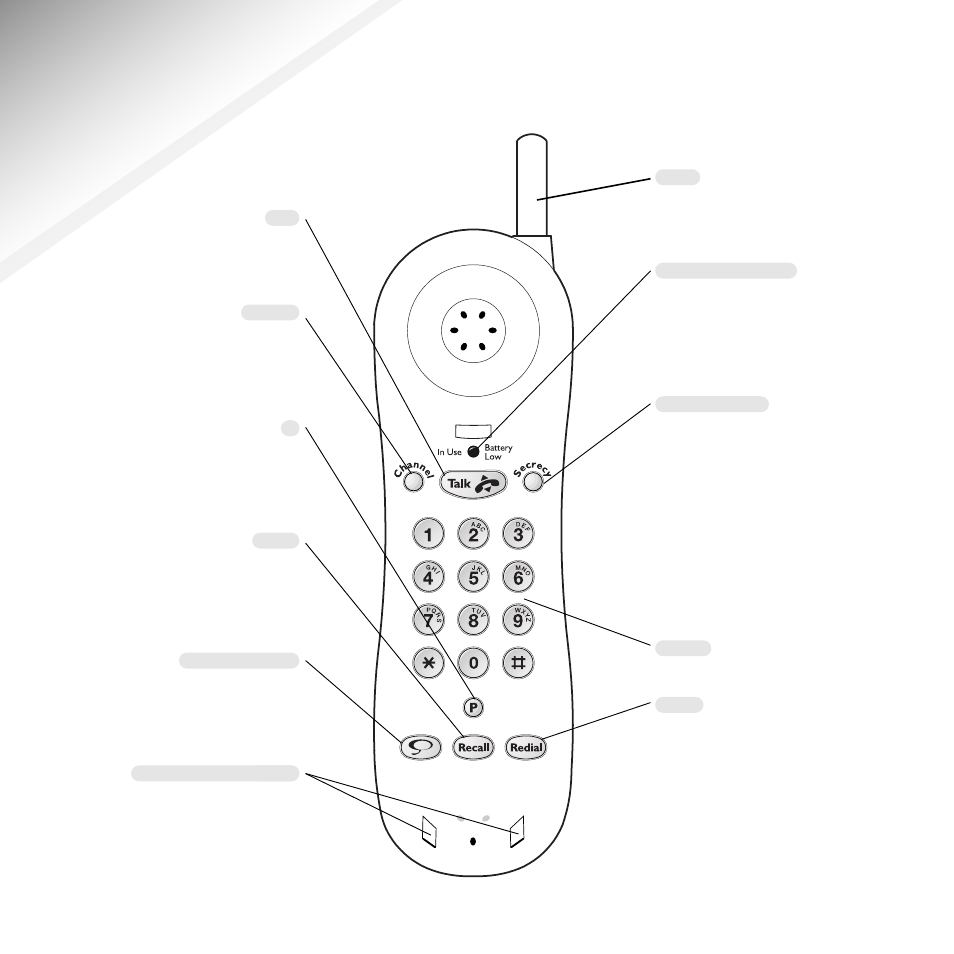
1
Talk
Press to get a dialling tone and to
end a call.
See page 8
Channel
Enables you to change the
channel if there is interference
on your call.
See page 9
P
Inserts a pause when dialling
a number.
See page 11
Recall
For use with some
BT Select Services and when
connected to a switchboard.
See page 11
Quickdial memory
Allows you to store and dial up to
10 numbers in the memory.
See page 9
Battery charging contacts
Place handset face down on the
base to charge the batteries.
Aerial
Does not extend.
See page 5
In Use / Battery Low
Comes on when the handset is in
use or, if the handset is on
standby, to indicate the battery
needs recharging.
Secrecy / Screen
For Secrecy: when pressed
during a call, the caller cannot
hear you.
For Screen: allows you to hear a
caller leaving a message through
your handset. You can then
choose to take the call or not.
Also operates the answer
machine functions.
See page 9, 18
Keypad
Redial
Redials the last number called.
See page 8
At a glance
Qu
ickdial
S
c re e n
DEL
ET
E
PLAY
ᮤ
SK
IP
SKIP
ᮣ
- Diverse 2016 (69 pages)
- SYNERGY 4100 (84 pages)
- DIVERSE 6250 (88 pages)
- FREESTYLE 7110 (74 pages)
- LYRIC 1100 TWIN (55 pages)
- 100 (6 pages)
- 3010 Classic (59 pages)
- 7780 (14 pages)
- Freestyle 1025 (47 pages)
- Diverse 2000 (47 pages)
- Diverse 2000 (61 pages)
- Diverse 5200 (45 pages)
- Paragon 200 (28 pages)
- LYRIC 2500 (73 pages)
- Diverse 2010 (40 pages)
- Freestyle 335 (2 pages)
- Synergy 3500 (70 pages)
- 1020 (76 pages)
- Freestyle 310 (60 pages)
- Diverse 1015 (64 pages)
- Studio 3100 (44 pages)
- Diverse 6110 (74 pages)
- Freestyle 650 (68 pages)
- Freestyle 70 (20 pages)
- 2010 (48 pages)
- 1800 (58 pages)
- 2120 (45 pages)
- GRAPHITE 2100 (39 pages)
- FREESTYLE 7250 (88 pages)
- Quartet Diverse 2015 (70 pages)
- DIVERSE 6410 (82 pages)
- 4100 (84 pages)
- classic 1100 Executive (30 pages)
- 4000 Classic (47 pages)
- 500 (86 pages)
- 2100 (29 pages)
- 1300 Executive (41 pages)
- 3010 Executive (62 pages)
- SYNERGY 4000 (12 pages)
- Freestyle 250 (72 pages)
- 3200 (56 pages)
- 5310 (60 pages)
- STUDIO 4500 (50 pages)
- Diverse 6150 (88 pages)
- 3205 (68 pages)
