Press the, Secrecy/screen – BT 1050 User Manual
Page 25
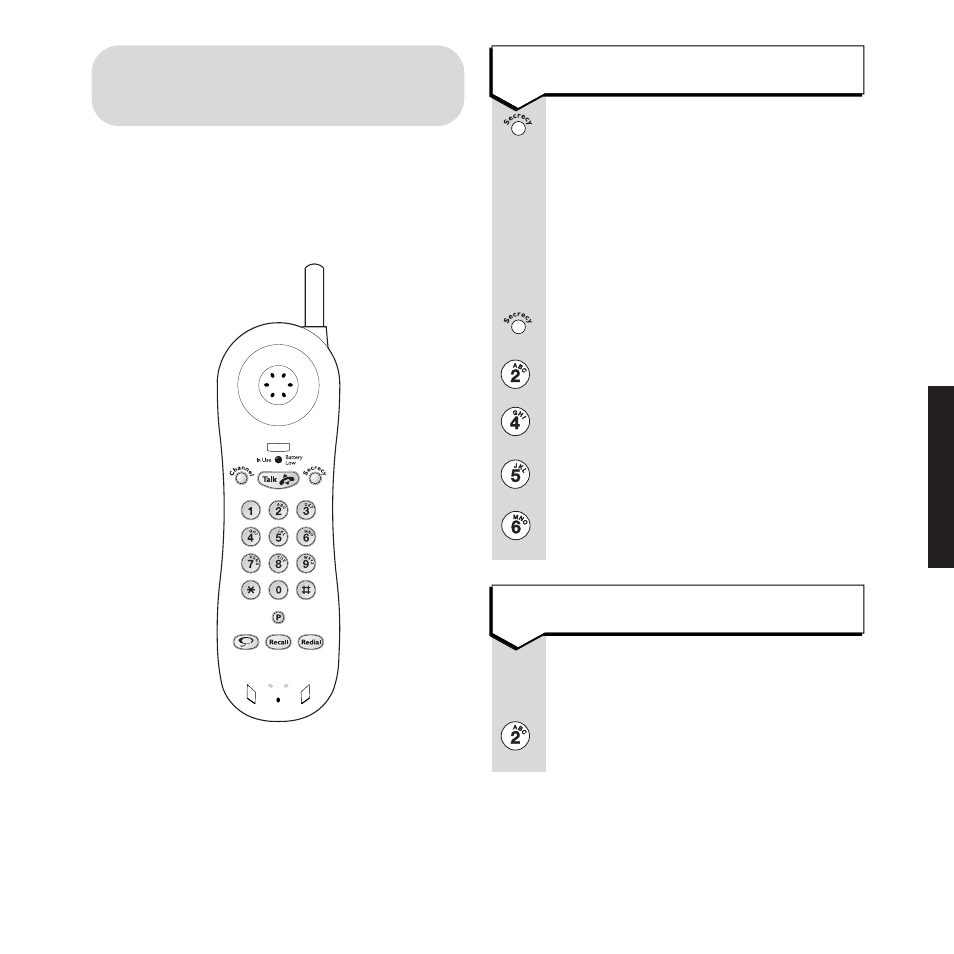
21
ANSWERING MACHINE
To replay all messages
At the end of your messages, you will
hear “End of messages”.
Within 8 seconds press
2
on your
telephone keypad. All messages are
replayed.
To start playback of messages
Press the
SECRECY/SCREEN
button
on the handset. Your answering machine
will announce either “You have no
messages”
and you have 8 seconds to
give it an instruction, or “You have X
messages”
and begins playback.
Use the handset buttons to operate the
machine as follows:
to stop playback
to pause and resume playback
repeat message (or press twice to play
the previous message)
delete the message that is playing
to skip forward to the next message
(or press twice to skip forward two
messages).
S
c re e n
S
c re e n
PLAY
PLAY
ᮤ
SK
IP
DEL
ET
E
SKIP
ᮣ
Operating your answering
machine from the cordless
handset
You can use your Freestyle 1050 cordless
handset to listen to your messages, delete, skip
forward or backward and record a memo or new
outgoing message. You can also use it to screen
an incoming call.
Qu
ickdial
S
c re e n
DEL
ET
E
PLAY
ᮤ
SK
IP
SKIP
ᮣ
