Using the 1471 feature – BT 1050 User Manual
Page 22
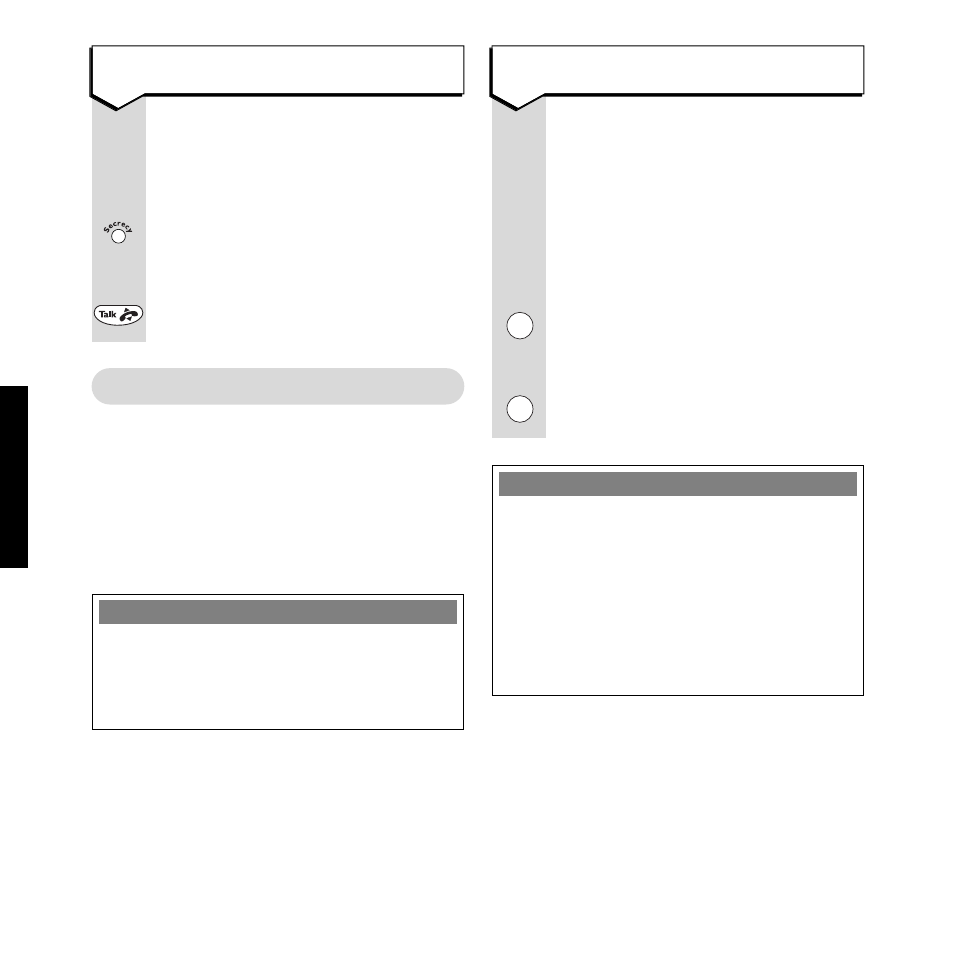
18
Using the 1471 feature
After each incoming message your Freestyle 1050
is set to dial the free 1471 service and record
the announcement that gives you the telephone
number of your caller whether they leave a
message or not. On playing back messages you
will be given the caller’s number and time of
the call.
To screen a call vial the handset
When your Freestyle 1050 starts to
record an incoming message, the
handset gives 3 beeps and the
IN USE
light flashes.
Press the
SECRECY/SCREEN
button.
You can hear the caller on the handset.
Or
To interrupt recording and talk to your
caller, press the
TALK
button.
ANSWERING MACHINE
S
c re e n
NOTE
This service will not work with switchboards and
may not work with some Cable Networks.
Please ask your Telecommunication supplier for
further details.
NOTE
The free 1471 service announces the day and time
that the call was left. Your Freestyle 1050 will
automatically record this announcement
immediately after receiving a call. Consequently,
the day of the call will be recorded as ‘today’.
Therefore, it is recommended that you check your
messages on a daily basis. The free 1471
announcement also asks if you wish to return the
call. In fact, you are not able to do this.
To switch the 1471 feature on and off
Press buttons in order shown
When you first switch on your
Freestyle 1050, Call Return is
automatically set to ‘on’.
The 1471 feature can be switched on
and off.
Press the
1471
button to switch it off.
The freestyle 1050 announces
“1471 off ”
.
Press the
1471
button again to switch
it back on. The Freestyle 1050
announces “1471 on”.
14
71
14
71
