Installing your speaker system, Single), 03 connecting your equipment – Pioneer VSX-2021 User Manual
Page 14: Standard surround connection
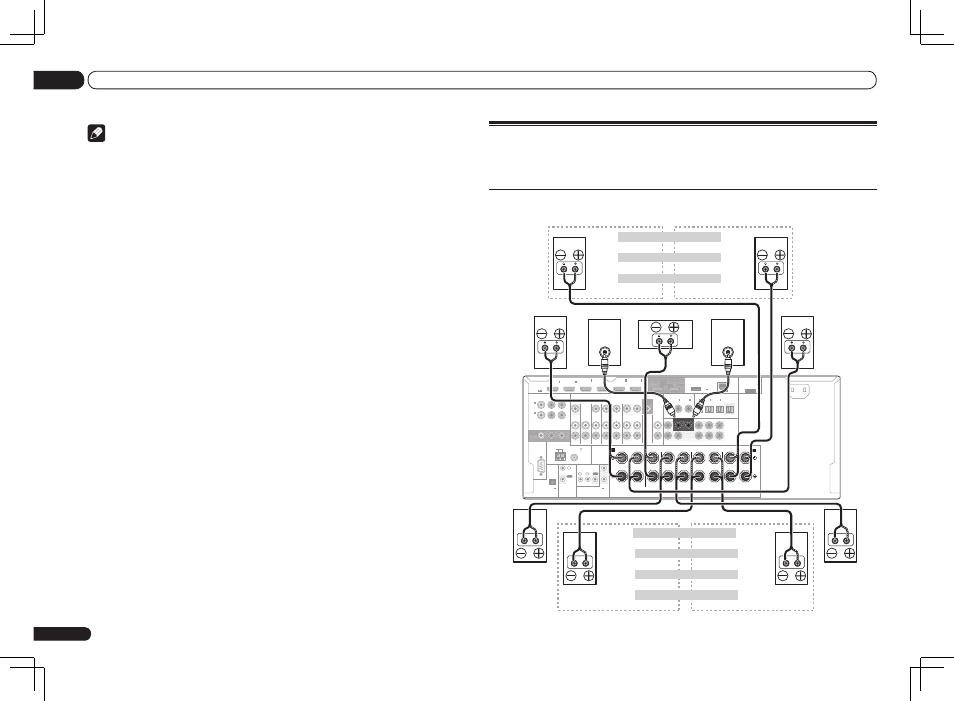
Installing your speaker system
At the very least, front left and right speakers only are necessary. Note that your main surround
speakers should always be connected as a pair, but you can connect just one surround back
speaker if you like (it must be connected to the left surround back terminal).
Standard surround connection
RS-232C
ZONE 2
L
R
IN
IN
IN
IN
DVR/BDR
OUT
OUT
ZONE 3
OUT
TV/SAT VIDEO
IN
CD
DVD
OUT 1
(CONTROL)
OUT 2
PRE OUT
SUBWOOFER
1
2
COMPONENT VIDEO
Y
P
B
P
R
ASSIGNABLE
MONITOR
OUT
(DVD)
IN
1
(DVR/
BDR)
IN
2
FRONT
CENTER
SURROUND SURR BACK FH / FW
(
CD)
(
DVD)
COAXIAL
ASSIGNABLE
ASSIGNABLE
IN
1
IN
2
(
DVR/BDR)
(
TV/SAT)
OPTICAL
IN
1
IN
2
IN
3
OUT
(
VIDEO)
(OUTPUT 5 V
0.1 A MAX)
ADAPTER PORT
EXTENSION
DC OUTPUT
for WIRELESS LAN
(10/100)
LAN
(OUTPUT
5 V
0.6 A MAX)
FRONT
CENTER
SURROUND
SURROUND BACK
R
L
R
L
R
L
R
L(Single)
(Single)
SPEAKERS
FRONT HEIGHT / FRONT WIDE /
B
A
AC IN
FM UNBAL 75
AM LOOP
ANTENNA
(OUTPUT 5 V
150 mA MAX)
CONTROL
IR
OUT
IN
OUT
IN
1
IN
2
2
1
12 V TRIGGER
(OUTPUT 12 V
TOTAL 150 mA MAX)
VIDEO
AUDIO
MONITOR
OUT
HDMI
BD IN
(VIDEO)
IN
1
IN
2
IN
4
IN
5
IN
6
(DVD)
(DVR/BDR)
ASSIGNABLE
1 6
LINE LEVEL
INPUT
LINE LEVEL
INPUT
The front height terminals can also be used for the front wide and Speaker B speakers.
Front height setting
Front height right
Front height left
Front wide setting
Front wide right
Front wide left
Speaker B setting
Speaker B - right
Speaker B - left
Front right
Center
Subwoofer 2
Subwoofer 1
Front left
The surround back terminals can also be used for ZONE 2.
Surround left
5.2 ch surround setting
Not connected
Not connected
6.2 ch surround setting
Not connected
Surround back
7.2 ch surround setting
Surround back right
Surround back left
ZONE 2 setting
ZONE 2 - Right
ZONE 2 - Left
Surround right
En
14
03
Connecting your equipment
Note
! Please refer to the manual that came with
your speakers for details on how to connect
the other end of the speaker cables to your
speakers.
! Use an RCA cable to connect the subwoofer.
It is not possible to connect using speaker
cables.
! If you have two subwoofers, the second
subwoofer can be connected to the
SUBWOOFER 2 terminal. Connecting two
subwoofers increases the bass sound to
achieve more powerful sound reproduction. In
this case, the same sound is output from the
two subwoofers.
